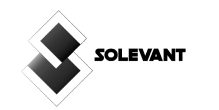It can be fun and engaging to get into podcasting. People love to get information and be entertained; podcasting is one way to get that today.
You can start a podcast to build a ready audience for your brand, set yourself as an authority in your field, or simply for the fun of it. But what exactly does it cost to start a podcast? This article will answer this question while taking you through other essential information to create engaging podcasts.
Quick Answer
The cost of starting a podcast depends on what you’re trying to achieve. It could cost you anywhere from $200 to $500 to get the ball rolling on your first podcast’s infrastructure.
However, if you’re running with a stringent budget, consider using free resources and some basic equipment. Otherwise, you can go all out for premium resources and equipment, which could cost a fortune. Your approach depends on the aim of the podcast and your budget.
Resources You Need To Run a Podcast
To run a successful podcast, some of the basic resources you need include the following
- Computer
- Microphone
- Headphones
- Podcast hosting platform
- Recording and editing software
Computer
This is basic equipment for podcasting, as you’ll need somewhere to record and edit your podcast. You’re good to go if you already have one that can serve. If you have to buy one, you’ll have to consider system features like RAM, disk size, and processing speed.
Eventually, securing a MAC or PC should cost about a few hundred dollars, depending on the quality you’re gunning for.
Microphone(s)
A microphone is a device used to capture and enhance sound. For a successful podcast, it’s important to capture pure sound without the interference of ambient noise.
There are several quality microphone options. One of these is the USB Lavalier microphone: a clip-on mic that costs less than $30.
Another microphone we’d recommend for podcasting is the Samson G-Track Pro USB microphone. It helps to minimize ambient noises during recording or live podcasting. It is a wireless USB microphone that allows for free movement or gesticulation during podcasting. It costs about $130.
However, consider getting a Rode NT USB microphone if you want premium-quality sound production. It’s a unidirectional microphone that minimizes ambient noises to its barest minimum. It can also function aptly for studio production. With about $300, you can proudly own one.
Another microphone that will perfectly suit this desired quality is the Blue Yeti nano USB microphone with 24-bit sound quality, a compact design, and a plug-and-play operation for instant streaming. It costs about $150.
However, if you’re on a tight budget, you can use your phone or laptop instead of a microphone. Download the Spreaker studio app for free on your phone and record with your phone instead.
A Pair of Headphones
Headphones help you to tell the quality of sound being produced. Of course, excellent sound quality encourages listeners to tune in to your podcast. Therefore, it becomes critical that you monitor it through headphones.
A good pair of headphones helps you prevent audio echo and bleed. It also helps you detect unnecessary noises, an absolutely important tool for proper editing.
There are different types of headphones perfect for podcasting. Our primary suggestion if you’re on a tight budget is the Audio-Technica ATH-M20x which is under $60. This headphone is designed for audio tracking and mixing. With it, you don’t have to worry about loud environments because its circumaural design contours around the ears offer excellent sound isolation.
If your focus is on premium headphone, then the Crossfade M-100 Master over-ear headphone is an excellent choice. It’s known for its durability due to its metal build and resistance to sweat. As a result, you don’t have to worry about long sessions as it is made of large memory foam cushions and a 100% vegan leather headband that provides superior comfort. Getting one costs about $250.
Podcast Hosting
A podcast hosting platform works like a website hosting platform. It’s simply the site where all your media files are stored for access and download.
You can simply host and broadcast your podcast from your website if you know what to do. But if you’re just starting out, podcast hosting sites are designed to offer large storage spaces and an awesome podcasting experience to the audience. These sites also help the podcaster easily monetize the channel.
There are different types of podcast hosting sites. They vary based on features such as monthly upload volume, podcast monetization, storage, ease of use, reliability, etc. Some of these sites offer free packages, while others require a token for a monthly subscription.
Here are some of our most trusted hosting sites:
RSS.com
This is one of the best podcast-hosting sites. You will need a hosting site like RSS.com if your podcasts require large storage and bandwidth. RSS.com also offers other important benefits such as ease of setup and use, episode scheduling, social media integration, easy monetization, professional-looking podcast, automatic and guided distribution of podcasts to the major podcast directories, and many more.
The site allows you to sign up and host your first episode for free. After which, you can pay a token of less than $10/month.
Buzzsprout
Talking of a podcast hosting site that has been around for long enough to be trusted by so many podcasters, that’s what Buzzsprout is, known and reliable.
It also offers important features such as an easy-to-use analysis dashboard, episode transcription, automatic episode optimization, effective distribution of podcasts to top directories, and much more.
Buzzsprout offers a free plan with its terms and conditions. You can also upgrade to a paid account to enjoy more benefits. Paid accounts cost between $12-$30 per month.
Spreaker
Spreaker offers smooth and profitable podcasting journeys for all categories of podcasters, from newbies to already-established publishers. One of its most exciting features is Spreaker’s content management system, with which creators can publish a podcast in a matter of seconds.
Other features include easy monetization, podcast scheduling, and fast and easy use.
Spreaker offers a free hosting plan, while the paid plan ranges from $8 to $130 per month.
Podcast Recording and Editing Software
The journey to successfully building a large podcast audience depends not only on the audio content you record. The quality of your production is also very important. Hence, the need for recording and editing software.
Regardless of your budget, there are tools to help give you an excellent production of each podcast episode. Some of those tools are:
Spreaker Audio App
Spreaker makes recording, editing, and publishing your podcast a lot easier. It’s a free app available for download on the App store and Google Play Store. You can also add music as you want.
Audacity
One free podcast editing software that does a completely perfect job is Audacity. It works well with both PCs and Macs. Its interface is easy to navigate and use for both the newbie and Pro.
Audacity is a free software for podcast editing, but it still requires a certain skill level to use it effectively.
Adobe Audition
Here is a professional podcast editing software that supports multiple audio files and has a large library of sound effects. It is the best audio editing software but requires many professional skills.
Adobe audition has a 7-day free trial, and the monthly subscription is about $20.99.
It works well on both Windows and Mac computers.
Other Podcast Resources
Aside from all the equipment and software, you may require additional skills or services to put your best foot forward. These include social media management, graphics design, and podcast editing. You can learn these skills to push your content or hire professional hands to handle them.
Podcast Editor
A podcast editor’s job is to help you deliver your pod message at the best possible quality. A great podcast isn’t only about its content; the audio production quality is equally important.
Giving your content to an editor should help create a cohesive narrative and enhance the quality of the audio.
Graphics Designer
One subtle but important part of a podcast that determines audience attraction is the appearance of a podcasting channel. And this is where the work of a graphic designer will be required.
To upload a podcast, you will need a thumbnail. Usually, a beautifully customized thumbnail gets more clicks than a less attractive one. Apart from beauty, the perfect thumbnail should summarize the podcast’s content in an appealing way that will attract more clicks. A professional graphic designer understands this and other design rules that need to be observed to create an attractive podcast. If you’re working on a strict budget, free software like Canva can be a great design tool if you know what to do.
Social Media Manager
After publishing your podcast episodes, the aim is now to get as many people as possible to listen to the podcast. This can only be done using the power of social media. You can leverage networks like Instagram, Facebook, Twitter, LinkedIn, Whatsapp, and so on to build your target audience. That is an added advantage if you already have great followership on any of these platforms. But suppose you do not have a great audience on any of these networks. In that case, you may seek the promotional assistance of a social media influencer who has great followership on any or all of your preferred social media network(s) for a token.
Note that any of these skilled professionals may charge between 25$ and 75$ per hour depending on their expertise and the volume of work involved.
How Much Does it Cost to Start a Podcast?
So, considering various factors, starting a podcast doesn’t cost much.
If you’re working on a tight budget, you can set out using your mobile device to record, free audio software like Audacity to edit, and a podcast hosting site that offers a free tier like Buzzsprout. You can also create your graphical content using graphical sites with free offers such as Canva.
However, there are certain value benefits to investing some money in your podcast to boost sound and audience marketing.
Following our analysis above, you may spend about $200-$500 on a computer, microphone, headphones, podcast hosting, editing, and recording software. However, you can take advantage of the free offers for podcast hosting and editing software to lower your eventual expense.
Your final cost will largely depend on the kind of podcast you’re creating. Additional tools or services, such as hiring a graphic designer or podcast editor, are optional. Still, if you don’t mind, they can give your podcast a more professional and quality feel. These will also contribute to the cost of starting your podcast.
FAQs
Starting a podcast doesn’t have to cost you anything, especially when you’ve got basic equipment like a laptop or mobile phone. However, we recommend investing some money in getting other equipment as they bolster the quality of your content. Buying a computer, microphone, headphones, recording software, and hosting space may cost you between $200-$500.
The good news is you don’t need any prior experience to start podcasting. People create new podcasts daily to tell a story and air their opinions for fun. Join the throng too, but take a bit more time to decide the direction your podcast will go.
There are several ways you can earn an income through podcasting. These include sponsorships, affiliate marketing, paid subscriptions, and donations from your listeners. The best way to make more money podcasting is simply to build a credible account. Any of the methods mentioned above prove more effective that way.
There’s no specified length for podcasts. The length of your podcast mostly depends on what you’re talking about. If you have a 60 mins episode of highly informative and engaging content, go for it! The bottom line is to concentrate on offering value and avoid droning on for too long.
No, you don’t.
Podcasting allows for flexibility. Some podcasters set up a sophisticated space, while others own a simple but functional podcast setup. Quality is the most important thing to consider here.
We advise that you do what works for you. If you can afford to create a sophisticated setup, you can go for it!
Conclusion
As evidenced by our product recommendations above, podcasting doesn’t have to be overly expensive. Your startup costs depend on why you got into podcasting and what you’re trying to achieve. There are multiple free and premium tools you can procure for your use, depending on your preferences.
Remember, the most important thing here is to push your content. As your podcast grows, you can gradually build your equipment and finesse production quality. With the right content, approach, and hard work, your podcast can achieve everything you’ve set out to do in time.