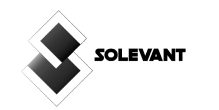Automated webinars have revolutionized the way we share information and engage with audiences. These on-demand virtual presentations offer a host of benefits that are reshaping how businesses and individuals communicate.
As the demand for efficient and accessible webinar solutions grows, Zoom has emerged as a frontrunner due to its user-friendly platform and powerful features.
In this comprehensive guide, we’ll delve into the process of automating webinars using Zoom.
Whether you’re a business looking to expand your reach or an educator aiming to deliver content seamlessly, understanding the ins and outs of automated webinars can make a significant difference in achieving your goals.
Benefits of Automating Webinars
Embracing automated webinars unlocks a range of advantages that streamline your communication strategy. The flexibility they offer is unparalleled; pre-recording your content means you’re no longer tied to a specific live session time.
This freedom is especially crucial for accommodating diverse time zones and allowing participants to engage at their convenience.
Moreover, the scalability of automated webinars is a game-changer. With traditional live webinars, accommodating a large audience can be challenging, potentially leading to technical hiccups or excluding interested participants.
Automated webinars, however, can handle a virtually unlimited number of attendees without a hitch.
Time-saving is another standout benefit. By pre-recording your content and automating the delivery process, you reclaim valuable time that can be reinvested into other aspects of your work or business.
Perhaps the most exciting advantage is the ability to reach a global audience without the typical scheduling constraints.
Whether it’s potential customers across different continents or students in distant time zones, automated webinars ensure that your message resonates with everyone, no matter where they are.
Step-by-Step Guide to Automating a Webinar on Zoom
Creating automated webinars with Zoom involves a series of steps, making the process more manageable and efficient. Here’s the breakdown of each step:
1. Plan Your Content
Before you dive into the technical aspects, it’s essential to clarify your webinar’s purpose. Determine the topic you’ll be addressing and the key message you want to convey.
Craft a detailed outline and script that will guide your presentation, ensuring a structured and engaging experience for your audience.
2. Pre-record Your Webinar
Creating a polished presentation is crucial for a successful automated webinar. Explore the importance of delivering high-quality content by recording crisp audio and clear video.
Share practical tips, such as finding a quiet environment, using a good microphone, and optimizing lighting. Don’t shy away from video editing tools; they can help eliminate distractions and enhance the overall viewing experience.
3. Set Up Your Zoom Webinar
Log in to your Zoom account and navigate to the webinar section. Choose the “Automated” webinar option, which paves the way for a seamless experience.
Fill in the necessary details: provide a catchy title, a concise description that outlines what participants can expect, and select a suitable date and time. This preliminary setup lays the foundation for your automated webinar.
4. Upload Your Recording
Once your pre-recorded video is polished and ready to go, it’s time to upload it onto Zoom. Share a step-by-step breakdown of this process, ensuring your video is in a compatible format. Highlight any file size limits and offer guidance on optimizing video quality while keeping the size manageable.
5. Configure Automation Settings
Delve into Zoom’s automation features to streamline your webinar process. Explain the benefits of scheduling recurring automated webinars—a time-saving strategy that can cater to a wider audience.
Additionally, walk readers through setting up automated email reminders and registration confirmation emails, ensuring that participants stay informed and engaged.
6. Customize Registration Process
Your registration process should be user-friendly and aligned with your brand. Guide readers through customizing registration forms to collect essential information from participants.
Emphasize the importance of branding the registration page, reinforcing your webinar’s professionalism and authenticity.
7. Test Your Automated Webinar
Never underestimate the value of testing. Emphasize the significance of running a test to iron out any technical kinks before your webinar goes live.
Provide a comprehensive checklist that covers audio quality, video playback, screen sharing, and any interactive elements you plan to include.
8. Promote Your Automated Webinar
Your automated webinar deserves an attentive audience. Offer practical strategies for promotion, including leveraging social media platforms, harnessing the power of email marketing, and showcasing the webinar on your website.
Encourage readers to tailor their promotional efforts to their specific audience and objectives.
9. Engage with Attendees
Interactivity remains crucial even in automated webinars.
Recommend integrating a live chat function during the webinar’s playback to address any questions or concerns from participants. Moreover, suggest pre-scheduled Q&A sessions to foster engagement and create a sense of community.
Understanding Zoom’s Automation Features
Zoom’s robust set of features empowers you to seamlessly automate your webinars, taking your online presentations to the next level. The features include:
Recurring Webinars
Zoom allows you to schedule recurring automated webinars effortlessly. This feature is particularly beneficial when you have a series of related topics to cover or when you want to provide multiple opportunities for your audience to engage.
By setting up recurring webinars, you eliminate the need to recreate the event each time, saving you valuable time and ensuring consistency across your presentations.
Pre-Recorded Videos
The ability to use pre-recorded videos is a cornerstone of automated webinars on Zoom. You can craft and refine your content ahead of time, ensuring a polished and error-free delivery.
Integrating pre-recorded videos seamlessly into your webinar lends a professional touch and eliminates the risk of technical glitches that can occur during live sessions. This feature also allows you to maintain control over the quality of your content, delivering a consistent experience to your audience.
Registration Options
Zoom offers versatile registration options that enable you to gather crucial information about your attendees and tailor your interactions accordingly.
Through custom registration forms, you can collect data that helps you understand your audience better and tailor your content to their needs. This feature contributes to a more personalized experience, fostering engagement and boosting the value participants derive from your webinar.
Distinguishing Live, Automated, and On-Demand Webinars
It’s essential to grasp the differences between live, automated, and on-demand webinars to choose the right approach for your goals.
Live Webinars
These involve real-time interactions between the presenter and the audience. They offer immediate engagement, allowing participants to ask questions, receive answers, and engage in discussions during the presentation.
Automated Webinars
These are pre-recorded presentations that are scheduled to play at specific times. While attendees might not experience real-time interactions, they can still engage in Q&A sessions scheduled after the automated presentation.
This option strikes a balance between the benefits of live engagement and the convenience of pre-recorded content.
On-Demand Webinars
With on-demand webinars, viewers can access the recorded presentation at their convenience. These webinars are typically available to watch at any time, providing flexibility for participants who couldn’t attend the live or automated sessions. On-demand webinars cater to a broader audience and allow for flexible consumption.
Conclusion
Incorporating automated webinars into your communication arsenal can be a game-changer. By following this step-by-step guide, you’re equipped to harness Zoom’s capabilities and efficiently deliver your message to a global audience.
As you navigate the world of webinar automation, remember that the benefits extend beyond convenience – they empower you to connect, engage, and make a lasting impact like never before. Start automating, start expanding, and watch your reach soar.
I help businesses increase revenue with data-driven content marketing strategies that engages their audience. Looks like what you want? Let’s talk.