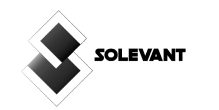There are many data migration software options. Whether migrating to a new server or simply consolidating your data, these software options can make the process much easier. This blog post will discuss some of the best data migration software options available and how they can help keep your business running smoothly.
What Is Data Migration and Why Is It Important for Businesses?
Data migration is transferring data from one storage system to another. It is a common task when businesses change their data storage systems or upgrade to new ones. Data migration can be complex and time-consuming, but businesses must ensure that their data is accessible and safe.
By understanding the benefits and importance of data migration, businesses can make informed decisions about protecting and utilizing their data.
Data migration software simplifies the process by allowing you to quickly and easily transfer your data from one application to another. Data migration software can also help you to consolidate your data, clean up duplicates, and even merge data from multiple sources.
In other words, it’s a powerful tool that can save you time, effort, and headaches. So if you’re planning on migrating data from one application to another, give data migration software a try.
Reviews of Best Data Migration Software
Acronis Cyber
Best for Providing Backup
Acronis Cyber Protect is an all-in-one solution that helps provide backup, disaster recovery, and security for businesses of all sizes. It is simple to set up and use and provides a high level of protection against cyber threats.
Acronis Cyber Protect includes several features that make it unique among other solutions on the market. For example, it offers real-time detection and blocking of ransomware and the ability to roll back changes made by malicious software.
In addition, Acronis Cyber Protect can be used to create virtual machines that can be used for testing and development purposes. As a result, it is an essential tool for any business that wants to protect itself from the ever-growing threat of cyber attacks.
Features
- The ability to roll back changes made by malicious software
- Create virtual machines that can be used for testing and development purposes.
- Carbonite Server Backup
Pricing
- Acronis Cyber Protect Cloud offers a 30-day free trial for new users.
- Custom pricing
Pros
- Easy to use
- Offers complete protection from threats
- Robust backup and recovery feature.
Cons
- It can be quite expensive.
Minitool Partition Wizard
Best for Converting Partitions on a Hard Drive
Minitool Partition Wizard is a highly effective partition manager that helps you easily resize, merge, copy, format, and convert partitions on your hard drive. Its user-friendly interface lets you quickly partition your hard drive without any data loss.
Moreover, the program supports all types of file systems, including NTFS, FAT32, and exFAT. Plus, it is compatible with all storage devices, including SSDs and HDDs. Minitool Partition Wizard is an excellent partition manager with great features and functionality.
Features
- User-friendly interface
- Support all types of file systems, including NTFS, FAT32, and exFAT.
- Easy to do backup
Pricing
- Server Standard – $159 per year
- Server lifetime – $259 (perpetual license)
Pros
- Easy to use
- It has free and premium versions
- It has a clean interface
- It offers free technical support for its users.
Cons
- It does not support dynamic disks
Laplink PC Mover
Best for Transferring Files
Laplink PC Mover is the easiest way to transfer your files, settings, and programs from your old computer to your new one. Simply install PC Mover on both computers and follow the prompts.
PC Mover will scan your old computer for programs, files, and settings and then transfer them to your new computer. PC Mover has various additional features to make the transition to a new computer smoother.
For instance, PC Mover can create a backup of your old computer so you can restore it if needed, and it can also help you transfer files over a network or external hard drive. With PC Mover, there’s no need to worry about losing important data or spending hours configuring your new computer.
Features
- Simply install PC Mover on both computers and follow the prompts.
- Create a backup of your old computer so you can restore it if needed
- Transfer files over a network or external hard drive.
Pricing
- MAX. 5: $44.00
- MSRP: $49.95
Pros
- It saves a lot of time and effort
- It is very user-friendly
- Transfer files from any kind of computer
Cons
- There is a risk of data loss when transferring files
- It sometimes transfers unwanted files.
Ease US Todo PCTrans
Best for Migrating applications to an SSD or HDD
EaseUS Todo PCTrans is a reliable and easy-to-use PC transfer software that helps you to transfer data from one PC to another.
It can transfer data, applications, and settings from an old PC to a new one or from a Windows XP/Vista/7/8/10 PC to a Windows 10/8/7 PC. In addition, it can also help you to migrate your data and applications to an SSD or HDD for better performance.
EaseUS Todo PCTrans is compatible with all major browsers, including Internet Explorer, Firefox, and Chrome. It supports both wired and wireless transfers.
Features
- Reliable and easy to use
- Transfer data, applications, and settings from an old PC to a new one
- Migrate your data and applications to an SSD or HDD for better performance.
Pricing
- EaseUS Todo PCTrans offers a free trial,
- EaseUS Todo PCTrans costs $59.95 for a yearly subscription or $69.95 for a lifetime subscription
Pros
- It supports the transfer of data over a network
- Useful for both home and business users
- Support for multiple platforms
- Flexible.
Cons
- Limited free version
- Some platform limitations.
Paragon Hard Disc Manager
Best for Partitioning and Formatting hard Drives.
Paragon Hard Disc Manager is a comprehensive software package that offers a wide range of features for managing hard drives. The software can be used to partition and format hard drives, as well as to create backups and restore lost data.
Paragon Hard Disc Manager also provides tools for monitoring the health of your hard drive and repairing any errors that may be present. In addition, the software offers several powerful features for data recovery, including the ability to recover lost partitions and repair damaged file systems.
Paragon Hard Disc Manager is an essential tool for anyone who needs to manage their hard drives.
Features
- Comprehensive software package
- Partition and format hard drives
- Create backups and restore lost data
- Monitoring the health of your hard drive
- Repairing any errors that may be present.
Pricing
- Custom pricing
Pros
- It creates complete backups of your hard drive
- Ability to erase data and partition your hard drive securely.
Cons
- The software can be difficult to use.
Nova BACKUP PC
Best for Protecting Important Data
NovaBACKUP PC is a reliable backup software that helps home and small business users protect their important data. With NovaBACKUP PC, you can easily back up files to an external hard drive, network-attached storage device, or cloud storage service.
You can also schedule regular backups and specify which files to include or exclude from the backup. In addition, NovaBACKUP PC provides encryption and password protection for your backups, ensuring that your data is safe and secure.
Features
- Reliable backup software
- Backup files to an external hard drive, network-attached storage device, or cloud storage service
- Schedule regular backups and specify which files to include or exclude from the backup
- Encryption and password protection for your backups.
Pricing
- NovaBACKUP PC: $49.95 per year
- NovaBACKUP Server: 199.95 /year
- NovaBACKUP Business Essentials: 299.95 /year
- NovaBACKUP Cloud for MSPs: Starting at $250 /month
- NovaBACKUP Cloud for Business: Starting at $250 /month
Pros
- It offers a variety of subscription plans
- Easy to use.
Cons
- Reported issues with the software’s customer support.
Driveimage XML
Best for Creating an Exact Image of a Partition Drive
DriveImage XML is a reliable and easy-to-use drive backup and cloning software. It helps you to create an exact image of a partition or drive, which can be stored in another file, external drive, or LAN.
The disk image file can then be used to restore the original data in case of a system crash or virus infection. DriveImage XML is compatible with all major file systems, including FAT, NTFS, and exFAT.
It supports both single-drive and multi-drive configurations. In addition, it can be used to create bootable rescue media on CD, DVD, or USB flash drives. DriveImage XML is an essential tool for any PC user who wants to protect their data against loss or corruption.
Features
- Reliable and easy-to-use drive backup and cloning software.
- Create an exact image of a partition or drive, which can be stored in another file, external drive, or LAN.
- The disk image file can then be used to restore the original data in case of a system crash or virus infection.
Pricing
- DriveImage XML: $100 per year.
- Custom Price
Pros
- Very user-friendly
- It restores the image and gets data back
- It compresses the image to take up less space on your hard drive.
Cons
- Slow when creating images.
- Images can be huge and take up a lot of space on your hard drive.
Daemon Tools Pro8
Best for Creating a Virtual Disc Image.
There are many reasons to use Daemon Tools Pro 8. For starters, it is a professional-grade tool that can be used to create virtual disk images and mount them on a computer. This means that you can run multiple operating systems on a single computer, which can be very useful for testing and development.
In addition, Daemon Tools Pro 8 can be used to encrypt and compress disk images, which can help to save space on your hard drive. Finally, the software includes several powerful features that make it easy to manage and customize your virtual disks.
Features
- Save space on your hard drive.
- Manage and customize your virtual disks.
Pricing
- Daemon Tools Lite: Free
- Daemon Tools Pro (Lifetime Subscription): $26.99
- Daemon Tools Lite Personal (Full Pack): $25.99
- Daemon Tools (Lifetime Subscription): $44.99
Pros
- Allows users to create virtual drives and mount image files
- Useful for people who need to access programs or files.
Cons
- Difficult to use for users who are not familiar with disk images
- Daemon Tools Pro 8 is not free
Clonezilla
Best for Restoring Data
Clonezilla is a powerful disk cloning and imaging tool that can back up and restore data on various devices, from computers and laptops to servers and storage arrays. The software is open source and freely available, supporting many file systems.
Clonezilla is incredibly easy to use, even for users unfamiliar with disk cloning or imaging tools. The user interface is straightforward and intuitive. The wizard-based workflow makes it easy to select the source and destination devices, choose the desired backup options, and clone the data.
Clonezilla can also be used to create bootable USB sticks or CDs, which can be used to boot a computer in the event of a failure. Overall, Clonezilla is an excellent disk cloning and imaging tool that is easy to use and reliable.
Features
- Open source and freely available
- Support for a wide range of file systems.
- Incredibly easy to use, even for users unfamiliar with disk cloning or imaging tools.
- Create bootable USB sticks or CDs, which can be used to boot a computer in the event of a failure.
Pricing
- Free
Pros
- Easy to use
- Available for free
- It can clone partitions and RAID arrays.
Cons
- Clonezilla does not support Windows 7 or 8
- It cannot clone encrypted drives.
Macrium Reflect 7
Best for Restoring System
Macrium Reflect 7 is a powerful backup and recovery software that allows you to create complete backups of your hard drive or individual partitions.
With Macrium Reflect 7, you can schedule automatic backups, create bootable rescue media, and restore your system in the event of a failure.
Macrium Reflect 7 also includes a built-in viewer for viewing and extracting files from backups and support for backing up to multiple destinations, including local drives, external drives, and network shares.
Features
- Schedule automatic backups
- Create bootable rescue media
- Restore your system in the event of a failure
- Built-in viewer for viewing and extracting files from backups
- Redo Backup and Recovery.
Pricing
- Macrium Reflect Backup Software: $69.95
- 4-user pack: $139.95
- starter pack: $489
Pros
- Ability to create full system backups
- Bootable rescue media builder
- Recover system in the event of a catastrophic failure.
Cons
- It does not support incremental backups
- It does not include any built-in compression.
O & O Disk Image
Best for Creating Images on an External Drive
O & O Disk Image can create an exact copy of your computer’s entire system, including the operating system, applications, settings, and files.
This allows you to restore your computer to its exact state at any time, even if it’s been damaged by viruses or malware. The program is easy to use and can create images on external drives and network locations.
You can also schedule backups so that your computer is always up-to-date. O & O Disk Image is a powerful tool that can save you time and money by preventing data loss.
Features
- Create an exact copy of your computer’s entire system, including the operating system, applications, settings, and files
- Restore your computer to its exact state at any time
- Schedule backups so that your computer is always up-to-date
- Prevent data loss.
Pricing
- Professional Edition – 1 PC, 49.95 USD
- Professional Edition – 5 PCs, 69.95 USD
- O&O PowerPack, 59.95 USD
Pros
- It creates compressed images that take up less space on your hard drive
- Easy to schedule regular backups.
Cons
- It does not offer encryption
Clover DX
Best for Optimizing Data.
CloverDX is a software platform that enables you to develop and run data processing jobs of any kind. CloverDX Designer is its intuitive drag-and-drop interface. It allows you to build Jobs without any programming required quickly.
CloverDX Server is a ready-to-deploy solution for running and managing CloverDX Jobs. It provides an easy way to schedule, monitor, and manage Clarkson executions.
CloverDX Cluster is a high-performance solution for large data processing jobs. It can be deployed on cloud or on-premise Hadoop infrastructure.
Features
- Ability to track and manage data
- CloverDX can be used to create reports, which can be used to improve decision-making or to keep track of progress over time simply
- Clover DX software can also track interactions with customers, which can be used to improve customer service or create marketing campaigns.
- The software includes several other features, such as the ability to create custom forms, that make it a valuable tool for businesses of all sizes.
Pricing
- All new users get an unlimited 45-day trial.
- Standard plans range from $100 to $1,250 per month
Pros
- It is user-friendly
- Clover DX also offers a high degree of customization
- Easy to add to existing infrastructure.
Cons
- Clover DX doesn’t offer as many features as some of its competitors
- It doesn’t have built-in accounting or CRM functionality.
How to Choose the Right Data Migration Software for Your Business
Choosing the right data migration software is important to ensure a smooth transition when migrating to a new system. Some of the factors to be considered are:
Compatibility
One of the most important factors to consider is compatibility. Does the software support the source and target database platforms? What about file formats? Is there complete compatibility, or will some data be lost in translation?
Performance
Furthermore, it’s important to consider performance. How quickly can the software migrate large amounts of data? Will it slow down other systems in the process? Finally, ease of use is another key consideration.
Ease of Use
How easy is it to set up and configure the software? Can non-technical users be trained to use it with minimal hassle? By carefully considering all of these factors, you can be sure to choose the right data migration software for your business.
FAQs on Best Data Migration Software to Help Keep Your Business Running Smoothly
Data migration software is a tool that helps you transfer your data from one application to another. It can also help you to consolidate your data, clean up duplicates, and even merge data from multiple sources.
Data migration software has a lot of benefits. It can save you time, effort, and headaches. It can also help you to consolidate your data, clean up duplicates, and even merge data from multiple sources.
You’ll want to consider your needs and compare features to choose the right data migration software for your business. You’ll want to consider your needs and compare features to choose the right data migration software for your business.
By investing in quality data migration software, you can make sure that your valuable data is safely transferred to its many options on the market; it can be difficult to know which one is right for you.
However, you can find the perfect solution for your business by considering your specific needs and requirements.
Bottom line
Data migration software handles large-scale data migration easily and provides support and guidance. Data migration software will support multiple replication methods and offer customer support.
EaseUS Todo PCTrans is one option for data migration software that offers all of these features. Another excellent data migration software option is Clover DX. Clover DX supports multiple database platforms and file formats and comes with a suite of data migration software that is easy to use.
Other software includes Clonezilla is a powerful open-source tool for cloning and backing up disks and partitions. It can be used to create an exact copy of a hard drive or partition, making it ideal for creating backups or replicating systems
Also, DriveImage XML creates an image of a drive or partition, which can then be restored if needed. The images are compressed and saved in XML format, making them easy to store and transport.