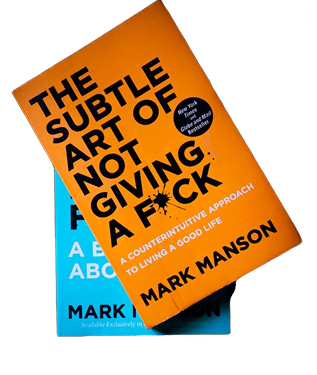In a world where we are increasingly reliant on digital documents, OCR software is more important than ever.
For starters, an OCR (optical character recognition) software is a tool that can recognize text from images, making it possible to digitize printed documents. This is useful for several reasons, such as archiving old paper documents, extracting text from images, or simply making it easier to search through many digital documents like PDFs.
OCR software is essential for anyone who works with many digital documents. There are a lot of OCR software tools available on the market, but not all of them are created equal. We’ve compiled a list of the ten best OCR tools to help you find the right one for your needs.
Reviews Of The Best OCR Software
Adobe Acrobat
Adobe Acrobat is one of the best OCR tools due to its comprehensive PDF management capabilities. Not only can Adobe Acrobat use optical character recognition OCR to recognize text in images, but it can also create, edit, and convert PDFs.
You can use Adobe Acrobat OCR tools on your computer or mobile device. Adobe Acrobat supports over 100 languages, making it an excellent choice for international businesses. Adobe Acrobat DC’s OCR accuracy is also perfect, with few errors.
Key Features:
- Adobe Acrobat allows you to merge multiple files into one PDF
- It’s easy to edit PDF documents anywhere, on any mobile device.
- It increases collaboration by sharing your PDF and keeps it safe with smart file protection features.
- Acrobat is a quick, secure, and reliable way to fill out and sign electronic forms.
- It easily creates PDFs on Microsoft files, Google documents, and images.
Pricing:
- Adobe Acrobat Standard starts at $13.96/month.
ABBYY FineReader PDF
ABBYY FineReader is an accurate and reliable OCR software. ABBYY is the latest A1-based OCR technology that can recognize text in over 190 languages. ABBYY FineReader has batch processing capabilities, making it an excellent choice for digitizing large numbers of documents.
The OCR software also integrates with Microsoft Office so that you can convert scanned documents to Word, Excel, and PowerPoint formats. This document digitization software is ideal for individuals and businesses, and it’s regarded as the greatest OCR software for invoice processing.
Key Features:
- It supports Windows, iOS, Android, and Mac.
- It protects and signs PDFs by applying and verifying digital signatures.
- Support a wide range of document types, including scans, PDFs, and images captured by digital cameras.
- ABBY FineReader shares ideas, collects feedback from the team, and gets documents approved.
Pricing:
They offer three different plans, which are:
- FineReader PDF Standard for Windows: $99/year
- FineReader PDF Corporate for Windows: $165/year
- FineReader PDF for Mac: $69/year
ReadIRIS
ReadIRIS is a powerful tool that can help you extract text from scanned documents or images. ReadIRIS uses advanced optical character recognition (OCR) technology to recognize text accurately in various languages.
Additionally, ReadIRIS can export the extracted text in various formats, making it easy to edit or share the text with others. And best of all is that the features are free for 30 days.
Key Features:
- Convert Microsoft Office documents to PDF
- Annotate and comment on your papers.
- Edit texts within images.
- Quickly convert DOC files to PDF format.
- It can work with most scanner hardware.
- Super-fast OCR software
- It recognizes over 130 languages.
Pricing:
This product comes with three different plans:
- Readiris PDF 17: $129
- Readiris Pro 17: $149
- Readiris Corporate 17: $199
OmniPage
OmniPage is a powerful optical character recognition (OCR) application that can be used to scan hard copy documents and convert them into digital text files.
The program offers a variety of features, including the ability to recognize text in more than 130 languages with a high level of accuracy, support for multiple output formats, and the option to save scanned documents as PDFs.
OmniPage also includes editing and format conversion tools, making it an ideal solution for anyone who needs to work with digital documents regularly.
Key Features:
- OmniPage converts all document and image formats with industry-leading accuracy.
- It sets up recurring conversion workflows to get jobs done easily and quickly.
- It supports various output formats, including PDF, Microsoft Word, Excel, PowerPoint 2007, Corel WordPerfect, HTML, and more.
- Make any picture readable for mobile phones and e-book readers.
- OmniPage automates large volumes of files for batch processing from folders or email.
Pricing:
Below are the plans it offers:
- OmniPage Standard: One-time fee of $156
- OmniPage Ultimate: One-time fee of $524
- OmniPage Capture SDK: starting at $4999
- OmniServer: Contact for pricing
Tesseract OCR
Tesseract OCR is a free and open-source OCR software that can be used to digitize printed documents. Tesseract can recognize over 100 languages, including global and regional languages, and offers several features that make it ideal for use in a business setting.
For example, Tesseract can be used to create searchable PDFs, making it easy to locate specific information within a large document. Tesseracts can also extract data from images, such as barcodes or text from signs.
As Tesseract continues to evolve, its capabilities will likely continue to grow, making it an essential tool for businesses needing document digitization.
Key Features:
- Tesseract automates everything, including CI/CD, testing, planning, project management, issue labeling, approvals, onboarding, and more.
- It improves efficiency by standardizing processes with preconfigured workflow templates that can be used throughout your organization.
- This technology can identify words in scanned documents and reduce the number of inaccuracies.
- Tesseract is accurate in terms of fitting baselines into documents.
Pricing:
- It’s completely free.
Nanonets OCR
Nanonets OCR is an AI-powered OCR tool that can enable you to easily convert scanned documents, images, and PDFs into editable and searchable text. Nanonets OCR is highly accurate, making it ideal for retyping documents and data entry from images.
The Nanonets OCR technology is also very scalable, so you can process large volumes of data quickly and efficiently. In addition, Nanonets OCR integrates seamlessly with your existing workflow, so you can keep your business running smoothly.
Nanonets OCR is a powerful tool that can help you streamline your business processes and improve your bottom line.
Key Features:
- Nanonets seamlessly upload documents and export data.
- Nanonets can easily and quickly extract data from invoices, tax forms, purchase orders, bank statements, insurance forms, medical forms, and ID cards.
- Nanonets use advanced OCR, machine learning image processing, and deep learning to extract relevant information from unstructured data.
- Nanonets’ Zapier integration allows you to integrate data from your Gmail, Chat, Dropbox, Box, Google Drive, or Microsoft Outlook with Quickbooks, FreshBooks, and Google Sheets or even notify a team member using Facebook Chat.
- It keeps your data organized and clear by uploading unstructured invoices from several clients with the only fields you need.
- It supports non-English or multilingual files.
Pricing:
There are three versions of this software.
- Starter: Free version
- Pro: Starts at $499/model monthly[free trial for 7 days]
- Enterprise: You need to contact the sales
Klippa
Klippa is a nifty little OCR tool that comes in handy when you need to scan and digitize a document quickly. Klippa extracts text from images and converts it into digital text that can be edited, copied, or pasted into another document.
Klippa can also identify and recognize numbers, so it’s perfect for quickly extracting data from forms or financial documents. Klippa is fast, simple, and accurate, making it the perfect tool for anyone who needs to digitize a document quickly.
Key Features:
- Klippa automatically recognizes errors, duplicates, and fraudulent expenses and invoices.
- Optical character recognition (OCR) is built-in and allows automatic data entry.
- Klippa is a cloud-based expense management software that automates the approval process and sets business spending limits.
- Automatic data entry
- Error recognition
- Fraud detection
Pricing:
- The Klippa Basic app is available for free through mobile OCR software.
- The Pro version comes with a 30-day free trial and costs $3.99 monthly or $34.99 yearly.
Microsoft OneNote
Microsoft OneNote is a powerful tool for organizing, formatting, and storing notes. One of its most valuable features is optical character recognition (OCR) on images. This means that users can take a picture of a physical document, and Microsoft OneNote will extract the text from the image.
Once the text has been extracted, it can be edited, searched, and copied just like any other text-based document. This makes it easy to digitize paper-based documents, which can be a huge time-saver for students and professionals who need to reference physical documents regularly.
The app also supports Office 365 integration, allowing users to access notebooks from any device with an internet connection.
Key Features:
- Notes can be divided and organized into different sections and pages, and then with easy navigation and search, you’ll always be able to find your notes exactly where you left them.
- Notes can be revised with type, highlighting, or ink annotations. With OneNote on all your devices, you’ll never forget a brilliant idea again.
- The features help colleagues and employees to share ideas and create together in OneNote.
- The tools help to record audio notes, insert online videos, and add files.
- OneNote’s Web Clipper allows you to save content quickly and easily with just one click.
Pricing:
- Free with a Microsoft account
- The Non-student, office home, and student package cost $149.99.
- The Microsoft 365 package for personal accounts costs $69.99 per year, and the family account version also costs $69.99 per year with a 30-day free trial.
Google Docs
Google Docs is a word-processing program that allows users to create and edit documents online. Google Docs is part of the Google Drive suite of productivity tools, which includes Google Sheets, Google Slides, and Google Forms.
Google Docs is free to use with a Google account, and it offers a variety of features that make it a powerful tool for personal and professional use. One of the unique features of Google Docs is its optical character recognition (OCR) capability, which allows users to upload text images and convert them into editable documents.
Key Features
- Excel files prepared for sharing are easy to make and can be edited in real-time with simple distribution, allowing you to keep things moving.
- Docs allow you to quickly connect with other Google applications so that you can reply to comments from Gmail without opening a new tab, embed charts from Sheets for more detailed data analysis, and conveniently share your work via Meet.
Pricing:
- Free to use with a Google account
SimpleOCR
SimpleOCR is a free program that offers all the features you need to convert scanned images of text into digital text files. The user interface is straightforward, easy to use, and accurate and reliable results.
In addition, simple OCR offers support for over 100 languages, making it an ideal tool for multilingual users. Whether you’re looking to convert a single document or an entire library of scanned books, simple OCR is the perfect solution for your needs.
Key Features:
- New words can be added through the text editor.
- It runs on all versions of Windows and only requires a TWAIN driver to ensure compatibility with scanners.
- This software makes proofreading text easy by highlighting potential errors.
- The “noisy document” or despeckle option increases its accuracy.
- It supports over 100 different languages.
- Both Windows and Mac users can use it.
- Files can be scanned in a batch.
Pricing:
Simple OCR is a free online OCR tool
FAQ
ABBYY FineReader PDF is widely considered the best OCR software on the market. It is highly accurate and very user-friendly. The software can recognize text in over 190 languages, including Latin, Cyrillic, and Chinese. It supports multiple output formats, including DOC, XLS, PPT, and TXT. You can even use it to convert scanned images into PDF files.
Adobe Acrobat is the best OCR software for Windows. It integrates seamlessly with Windows, making it easy to use and reliable.
The best way to know if OCR is accurate is to compare the original document to the text extracted by the OCR software. If there are no errors, then the OCR software is accurate.
The best free OCR software is Google Docs. Google Docs can quickly and accurately extract text from images. It is simple to use and can be accessed from anywhere with an internet connection. You can also share your scanned documents with others easily. Another great thing about Google Drive is that it integrates well with other Google products, such as Gmail and Google Docs.
Final Thought
Your choice of OCR software will depend on your specific needs. For example, free OCR software, such as Google Docs, is the best option if it is for personal needs.
However, if you need more features and better accuracy, then a paid tool, such as ABBYY FineReader PDF, would be a better choice.
And for business documents like invoices, Klippa or Adobe Acrobat is the right pick. In any case, we hope this article has provided insight into the best OCR software.
I help businesses increase revenue with data-driven content marketing strategies that engages their audience. Looks like what you want? Let’s talk.