
How to Pay Your Remote Workers on Your Virtual Team
Paying your remote workers right is key to a successful virtual team. Explore strategies and insights in our guide for seamless remote compensation.
Home » Business Operations » Page 2

Paying your remote workers right is key to a successful virtual team. Explore strategies and insights in our guide for seamless remote compensation.

Learn about what a remote work stipend is, its significance, and how companies use it to support employees in their virtual work environments.

Transform your home into a productive workspace with our guide on setting up a home office for remote work. Elevate your efficiency and comfort.

People often ask, do employers have to provide remote work equipment? Let’s walk you through the considerations and expectations for remote work setups.
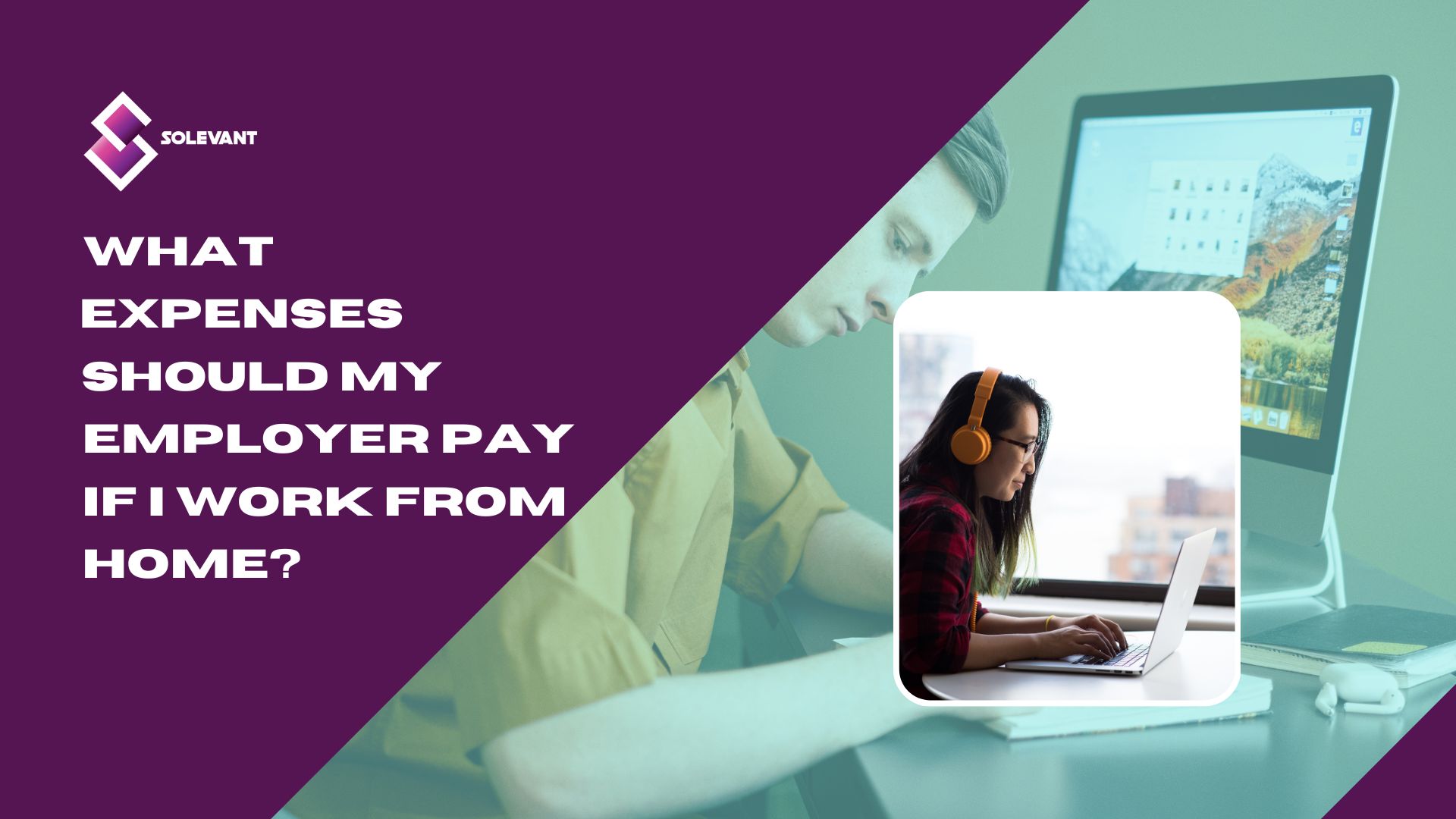
Let’s walk you through the essential guide on remote work expenses: What should your employer cover? Uncover the key insights in our blog post.

RFP, also known as a Request for Proposal, comprises critical elements. Explore the three essential components of effective procurement strategies.

Discover the essence of location-aware technology through this guide. Explore how it revolutionizes various industries and enhances user experiences.

Location intelligence leverages geographical data to provide insights, aiding businesses in decision-making. Discover how it works and why it’s crucial for informed strategic choices.

Dive into the Fascinating World of Location-Based Services to Understand Their Significance in Enhancing User Experiences and Revolutionizing Industries.

As a remote worker working from home, discover the essential equipment needed for a successful and productive work setup. Upgrade your home office today.
Business operations software is a type of computer program designed to help companies manage and streamline their day-to-day activities. This software is crucial for businesses as it aids in organizing, coordinating, and overseeing various operational tasks.
The primary purpose of business operations software is to improve efficiency within an organization. It does this by automating routine tasks, managing business processes, and providing a centralized platform for different departments to collaborate and share information. This leads to a more organized and effective workflow.
One key aspect of business operations software is project management. It allows managers to plan, execute, and track projects from start to finish. Features like task assignments, deadlines, progress tracking, and resource allocation are typically included, helping teams stay on track and meet their objectives.
Another important feature is inventory management. For businesses that deal with physical products, this software helps in tracking stock levels, orders, sales, and deliveries. This ensures that inventory is well managed, which is essential for meeting customer demand and maintaining efficient operations.
Business operations software also often includes customer relationship management (CRM) tools. These tools help businesses track interactions with customers and clients, manage leads and sales processes, and improve customer service. Having all customer information in one place makes it easier to provide personalized service and build strong relationships.
Financial management is another critical component. This software helps businesses manage their finances by tracking income, expenses, and profits. It can also include features for invoicing, budgeting, and financial reporting, which are vital for maintaining financial health and making informed business decisions.
Additionally, many business operations software solutions offer analytics and reporting capabilities. These features allow businesses to gather insights from their data, helping them understand their operations better and make data-driven decisions.
In summary, business operations software is an all-encompassing tool that supports various aspects of a business’s daily activities, including project management, inventory management, customer relationship management, financial management, and analytics. It streamlines processes, improves efficiency, and helps businesses stay organized and competitive in their respective markets. This software is essential for any business looking to optimize its operations and achieve greater success.
This software handles all things money-related in a business. It helps with tracking income and expenses, managing invoices, processing payroll, and preparing financial reports. It’s essential for keeping the company’s finances in order and making sure everyone gets paid on time.
CRM software helps businesses manage their interactions with current and potential customers. It stores customer information, tracks sales, manages marketing campaigns, and provides insights into customer behavior. This is key for businesses to understand their customers better and improve sales and marketing strategies.
HR software streamlines managing employee data, recruitment, onboarding, performance evaluations, and benefits administration. It’s a one-stop-shop for all things related to managing people in a company.
This type of software helps businesses track their stock levels, manage orders, and control supply chain operations. It’s especially important for businesses that sell physical products to avoid overstocking or running out of items.
Project management software is designed to help teams plan, execute, and track projects. It often includes features like task assignments, deadlines, time tracking, and collaboration tools. This is essential for keeping projects on track and making sure everyone knows what they need to do.
For businesses that sell online, e-commerce software provides the tools needed to manage an online store. This includes product listings, shopping carts, payment processing, and order management.
Marketing software helps businesses create, manage, and track marketing campaigns. It can include email marketing tools, social media management, content creation, and analytics.
This software automates routine tasks, like data entry and scheduling. This means less manual work and fewer errors. It helps in getting things done faster and more efficiently.
With all your business data in one place, it’s easier to see trends and make informed decisions. This software can provide valuable insights through reports and analytics, guiding you to smarter business choices.
By organizing customer information and interactions, this software makes it easier to provide great customer service. You can track orders, handle complaints, and respond to queries much faster.
These tools make it easier for teams to work together, no matter where they are. They can share files, communicate, and collaborate on projects without being in the same room.
Automating tasks and improving efficiency usually leads to cost savings. You’ll need fewer resources to get the same amount of work done, which can significantly reduce business expenses.
As your business grows, this software can grow with you. It’s flexible enough to handle increased demand, more customers, and new employees without skipping a beat.
Business operations software helps in keeping track of legal and regulatory requirements. This means you’re less likely to face compliance issues or fines.
With everything stored in one place, it’s easier to find and access the information you need. This can save a lot of time and reduce frustration.
This is the upfront cost you pay when you first get the software. It could be a one-time purchase price or a recurring subscription fee. Subscription models are common and usually require monthly or annual payments.
Sometimes, the basic software doesn’t meet all your needs. Customizing it to fit your specific requirements can add extra costs. Also, integrating the software with your existing systems (like accounting or HR systems) might require additional spending.
Your team might need training to use the new software effectively. This can involve formal training sessions, online courses, or hiring external trainers. Implementing the software into your current processes also takes time and resources.
After installation, the software will need ongoing maintenance and support. This could include updates, bug fixes, and customer support services. Some companies charge extra for these services, while others include them in the subscription fee.
As your business grows, you might need more features or upgraded versions of the software. These upgrades can come with additional costs, depending on the software provider’s pricing structure.
Don’t forget the hardware! Some software might require new hardware or upgrades to your existing infrastructure. This includes things like servers, computers, or network enhancements.
For smaller businesses, this software is a game-changer. It helps them manage day-to-day tasks, keep track of finances, and handle customer relationships, all without the need for a big team. It levels the playing field, allowing them to compete with larger companies.
Big businesses use operations software to manage their complex workflows. They rely on it for everything from project management to analyzing big chunks of data. It helps them stay efficient and make informed decisions.
Startups, known for their need to be agile and efficient, greatly benefit from this software. It helps them handle multiple tasks, track their growth, and adapt quickly to changes in the market.
Nonprofits use business operations software to manage their resources more effectively. It aids in organizing fundraisers, tracking donations, and managing volunteer activities, ensuring they make the most out of every resource.
Individual professionals like freelancers and consultants use this software to keep track of their projects, invoices, and client communications. It’s like having a personal assistant to help manage their day-to-day tasks.
Schools and universities use it to manage student information, track attendance, and handle administrative tasks. It makes the management of educational institutions more streamlined and efficient.
Clinics and hospitals use business operations software to manage patient records, schedule appointments, and handle billing. It helps them provide better care by keeping critical information organized and accessible.
SAP Business One is an integrated ERP (Enterprise Resource Planning) solution designed for small and midsize businesses. It offers modules for finance, sales, inventory, and more, allowing for comprehensive business operations management.
NetSuite, now owned by Oracle, is a cloud-based ERP system that covers various aspects of business operations, including financials, CRM, e-commerce, and supply chain management.
QuickBooks is a widely-used accounting software that helps businesses manage their financial operations. It offers features for invoicing, expense tracking, payroll, and financial reporting.
Microsoft Dynamics 365 is a suite of business applications that includes CRM and ERP functionality. It enables businesses to manage sales, customer service, finance, and other key operations.
Salesforce is a leading CRM (Customer Relationship Management) platform that helps organizations manage customer relationships, sales processes, and customer support operations.
Trello is a visual project management tool that can be used for managing various business operations, including project planning, task management, and team collaboration.
Monday.com is a work operating system that offers customizable workflows and boards to manage projects, tasks, and team communication. It’s suitable for a wide range of business operations.
Zendesk provides customer service and support software that helps businesses manage customer inquiries, tickets, and support operations efficiently.
Zoho CRM is a customer relationship management solution that offers sales automation, marketing automation, and analytics tools to streamline sales and marketing operations.
Smartsheet is a work management and automation platform that allows organizations to manage projects, tasks, and work processes effectively. It offers features like Gantt charts and forms for data collection.
Workday is a cloud-based HR and finance system designed for medium to large enterprises. It helps manage HR, payroll, and financial operations in one platform.
HubSpot is an inbound marketing and sales platform that includes CRM, marketing automation, and customer support tools. It’s used to streamline marketing and sales operations.
Airtable is a flexible collaboration platform that combines the simplicity of a spreadsheet with the complexity of a database. It’s used for a wide range of business operations, from project management to content planning.
Slack is a team communication and collaboration platform that facilitates communication and file sharing among teams, improving overall business operations.
| Feature | Description |
| Inventory Management | Track and manage inventory levels, order processing, stock movement, and optimize inventory to ensure products are available when needed while minimizing carrying costs. |
| Order Management | Streamline order processing, from order creation to fulfillment, including order tracking, invoicing, and managing customer orders efficiently. |
| Customer Relationship Management (CRM) | Manage customer data, interactions, and communication to improve relationships, track leads, and enhance customer service, sales, and marketing efforts. |
| Supply Chain Management | Optimize the end-to-end supply chain, from procurement to distribution, to ensure efficient sourcing, manufacturing, and delivery of products and materials. |
| Procurement and Vendor Management | Handle the procurement process, including vendor selection, purchase orders, contract management, and supplier relationship management. |
| Human Resources Management | Administer HR functions such as payroll, employee records, attendance tracking, performance evaluations, and recruitment processes. |
| Project Management | Plan, schedule, and oversee projects, allocate resources, track progress, and collaborate among team members for successful project execution. |
| Financial Management | Manage financial transactions, budgeting, expense tracking, financial reporting, and analysis to maintain fiscal health and make informed financial decisions. |
| Business Process Automation | Automate routine tasks and processes across the organization to increase efficiency, reduce errors, and free up staff for more strategic work. |
| Document Management | Digitally store, organize, and retrieve documents, contracts, and files with version control, access permissions, and document workflow capabilities. |
| Communication and Collaboration | Facilitate internal and external communication and collaboration through tools like email, instant messaging, video conferencing, and shared workspaces. |
| Data Analytics and Reporting | Collect and analyze data from various sources, generate reports, and gain insights to make data-driven decisions and improve operational performance. |
| Performance Monitoring and KPIs | Set and monitor key performance indicators (KPIs) to measure progress toward organizational goals and track performance across departments. |
| Task and Workflow Management | Create and manage tasks, workflows, and approval processes to streamline operations, improve task assignment, and enhance accountability. |
| Customer Support and Helpdesk | Provide customer support through ticketing systems, knowledge bases, and live chat, and track customer inquiries and resolutions effectively. |
| Employee Collaboration Tools | Offer tools and platforms for employees to collaborate on projects, share information, and work together efficiently, whether in the office or remotely. |
| Mobile Accessibility | Enable access to essential operations and data on mobile devices, allowing employees to work and make decisions on the go. |
| Security and Compliance | Implement security measures and compliance standards to protect sensitive data, ensure data privacy, and adhere to industry regulations. |
| CRM Integration | Integrate with CRM systems to enhance customer interactions and synchronize customer data between sales, marketing, and support teams. |
| Scalability and Customization | Scale the software to accommodate organizational growth and customize features and workflows to align with specific business needs. |
| Vendor-Specific Features | Some business operations software may have vendor-specific features tailored to specific industries or sectors, such as retail, manufacturing, healthcare, or finance. |
| Integration Name | Description |
| Customer Relationship Management (CRM) | Connect your business operations software with a CRM system to manage customer data, track interactions, and improve customer service. |
| Enterprise Resource Planning (ERP) | Integrate with an ERP system to streamline various business processes such as finance, inventory management, and HR. |
| Project Management | Sync with project management tools to efficiently plan, track, and execute projects, ensuring smooth operations. |
| Human Resources Management (HRM) | Link with HRM software for managing employee data, payroll, benefits, and other HR-related tasks. |
| Inventory Management | Integrate with inventory management systems to optimize stock levels, reduce carrying costs, and prevent stockouts. |
| Accounting and Financial Software | Connect with accounting software to automate financial tasks, manage expenses, and generate financial reports. |
| Marketing Automation | Integrate with marketing automation tools for better customer targeting, lead nurturing, and campaign management. |
| Procurement Software | Streamline procurement processes by integrating with procurement software to manage supplier relationships and orders. |
| Customer Support and Helpdesk | Connect with customer support and helpdesk systems to improve response times and resolve customer issues efficiently. |
| Business Intelligence (BI) | Integrate with BI tools to gain insights from data analytics and make data-driven decisions to optimize operations. |
Sometimes, business software doesn’t play well with other programs you’re using. This can cause problems like data not syncing correctly or features not working as they should. It’s important to check that any new software can integrate smoothly with your existing systems.
New software often means a learning period for your team. Some programs can be complex, and getting everyone up to speed can take time and resources. Providing proper training and support is key to overcoming this challenge.
Good business software can be expensive. There’s not only the initial purchase price but also ongoing costs for updates, support, and sometimes subscription fees. Budgeting for these expenses is important to avoid financial strain.
Software that handles sensitive business data needs to be secure. There’s always a risk of data breaches or hacking. Ensuring that your software has strong security measures and is compliant with data privacy laws is crucial.
Sometimes software can be slow, buggy, or crash, especially if it’s not well-maintained. This can disrupt your business operations. Regular updates and choosing reputable software providers can help mitigate these issues.
As your business grows, your software needs to grow with it. Some software might not be able to handle increased demand or more complex tasks. Choosing scalable software that can adapt to your business’s growth is important.
Relying too much on a single software provider can be risky. If the provider fails to update the software, goes out of business, or has its own issues, it could negatively impact your operations. Having a backup plan or considering multiple vendors can be a wise strategy.
Cloud computing is huge right now. It lets businesses store and access data over the internet instead of on a physical computer or server. This means easier access to data from anywhere, better collaboration, and often lower costs.
AI and machine learning are making software smarter. They can analyze data, predict trends, and even automate routine tasks. This helps businesses make better decisions, save time, and reduce errors.
With more people using smartphones for work, businesses are focusing on mobile-friendly software. This means apps and software are designed to work well on phones and tablets, allowing employees to work effectively from anywhere.
As threats evolve, so does the need for better security in business software. Companies are investing in advanced security features to protect their data from cyber-attacks and breaches.
IoT devices are being integrated with business operations software. This allows for real-time data collection and analysis from various devices, leading to more efficient operations and better decision-making.
With the rise of remote work, there’s a big push for software that supports collaboration from different locations. This includes tools for video conferencing, project management, and shared workspaces.
Businesses are also looking at software solutions that are environmentally friendly. This includes reducing energy consumption, using sustainable resources, and minimizing waste.
Improving user experience and personalization is another trend. This means designing software that is easy to use and tailored to individual user needs.
This type of software helps businesses manage their money. It can track income and expenses, process invoices, and prepare financial reports. It’s like having a digital accountant that keeps all your financial records organized and easily accessible.
CRM software helps businesses keep track of their interactions with customers and potential customers. It stores information like customer contact details, purchase history, and communication records. This way, businesses can better understand and serve their customers.
This software simplifies managing employee data, payroll, benefits, and recruitment. It’s a one-stop-shop for all things HR, making it easier to handle employee records, track time off, and manage hiring processes.
For businesses that sell products, keeping track of inventory is crucial. Inventory management software helps track stock levels, orders, sales, and deliveries. It ensures that businesses always know what they have in stock and what they need to order.
This software is all about planning, organizing, and managing resources and tasks. It’s used to coordinate projects, track progress, and keep team members aligned. It’s particularly helpful for teams working on complex projects with many moving parts.
This includes tools for email marketing, social media management, and sales automation. It helps businesses promote their products or services, manage their online presence, and automate repetitive sales tasks.
For businesses selling products or services online, this software helps create and manage an online store. It handles everything from product listings to checkout and payment processing.