
7 Best Sketching Tools for Creative Expression
Sketching is your starting point if you are a lover of art or say you have a flair for drawing, as sketching is one of
Home » Product

Sketching is your starting point if you are a lover of art or say you have a flair for drawing, as sketching is one of

There are a lot of different moving parts when it comes to planning a project. From big-picture items like your overall budget and timeline to

Like most product managers, you know that juggling different tasks is all part of the job. From developing new features to coordinating with engineers and
Market research has always been key to successful businesses. Any business that wants to be ahead of its competitors and find new customers in the

Product management software became popular in the early 2000s as companies began investing more heavily in product development. At that time, there was a need

The late 1980s and early 1990s saw the rise of Computer-aided design (CAD) and Computer-aided manufacturing (CAM) technologies. These systems enabled engineers and manufacturers to
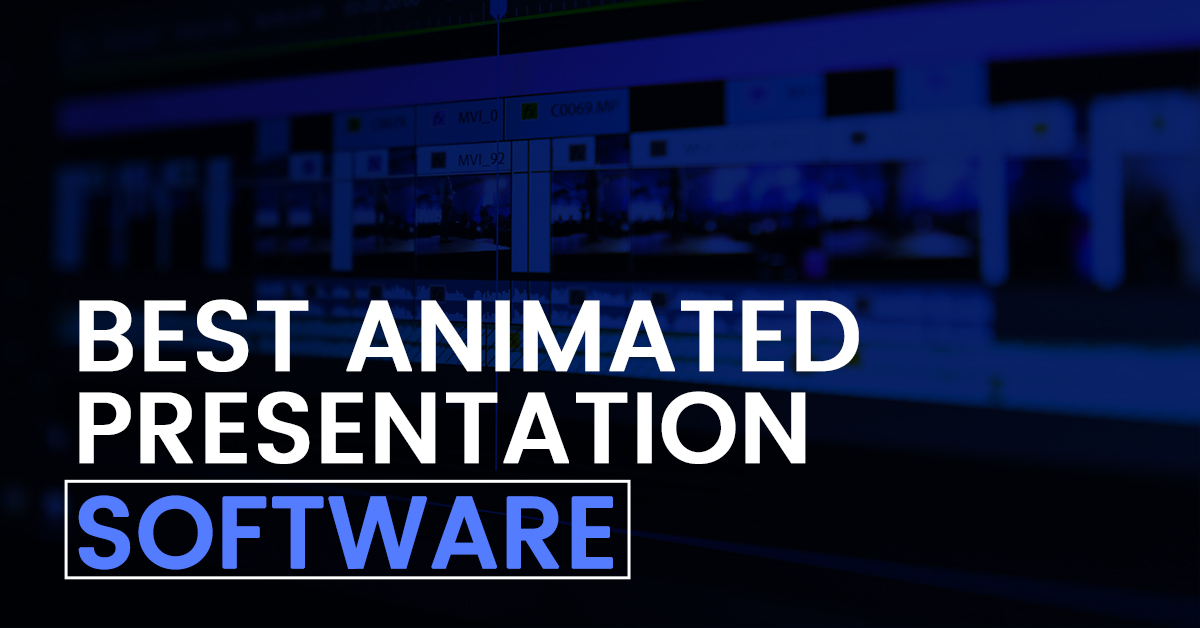
Creating presentations that are both engaging and eye-catching can be a difficult task. It often takes a lot of time and effort to find the

Designers are constantly on the lookout for more efficient methods of completing their projects. Different design softwares and applications can make any type of design
Product software refers to a type of computer program that is developed and sold commercially to fulfill a specific need or perform particular tasks for its users. This software is typically designed to be user-friendly and can be used in various industries and by individuals for different purposes.
One of the main characteristics of product software is that it is often developed for mass market distribution. This means it is designed with a wide range of users in mind, and it typically addresses common issues or needs that many users might have. Product software can be found in the form of office applications, antivirus programs, graphics software, and more.
A key aspect of product software is its focus on solving specific problems or enhancing productivity in certain areas. For example, word processing software helps users create and edit documents, while accounting software assists in managing financial transactions and reports. This specialization means that users can choose software products that best meet their individual or business needs.
Another important feature of product software is its user-friendliness. Developers aim to create software that is easy to install, navigate, and use, even for those who may not have extensive technical knowledge. This ensures a wider reach and usability among various user groups.
Product software also often comes with customer support and regular updates. These updates can include new features, improvements to existing functionalities, and patches for security vulnerabilities. This ongoing support and development help to ensure that the software remains useful and secure over time.
In a business context, product software can be a critical tool for enhancing efficiency and productivity. It can automate routine tasks, manage complex data, and provide valuable insights through data analysis and reporting features. For individuals, product software can facilitate personal tasks, hobbies, or learning.
In summary, product software is a commercially developed program intended to meet the needs of a broad user base. It addresses specific problems, enhances productivity, and is designed to be user-friendly. With features like customer support and regular updates, product software is an essential tool for both businesses and individual users, helping them accomplish a wide variety of tasks more efficiently and effectively.
System software is the backbone of a computer system. It includes operating systems like Windows, macOS, and Linux. This software type manages hardware resources and provides common services for application software. It acts as a bridge between the physical hardware of a computer and the user applications.
Application software is designed for end-users to perform specific tasks. This category includes a wide range of software, from word processors and spreadsheets like Microsoft Word and Excel, to graphic design tools like Adobe Photoshop, and web browsers like Google Chrome. Each application software serves a particular purpose and is widely used in both personal and professional settings.
Development software is used to create, test, and maintain other software programs and applications. This category includes programming languages like Python and Java, development environments like Visual Studio, and tools for software testing and debugging. Development software is essential for software developers and programmers.
Database software is used to create and manage databases. It facilitates the storage, organization, and retrieval of data. Examples include MySQL, Oracle Database, and Microsoft SQL Server. This type of software is crucial for businesses that handle large volumes of data and require efficient data management.
Network software is designed to manage and facilitate network resources and communication. It includes tools for network monitoring, security, and management. Examples are Cisco Network Assistant and SolarWinds Network Performance Monitor. This software is vital for ensuring smooth and secure network operations in an organization.
Utility software performs specific, routine tasks to help manage and optimize a computer system. This includes antivirus programs like Norton or McAfee, disk cleanup tools, and file compression software like WinRAR. They are crucial for maintaining the health and efficiency of a computer system.
Enterprise software caters to the needs of organization-wide operations and data flow. It includes Customer Relationship Management (CRM) systems like Salesforce, Enterprise Resource Planning (ERP) systems like SAP, and Supply Chain Management (SCM) systems. This software helps businesses streamline processes and improve efficiency.
Multimedia software is used to create, edit, and play audio and video files. Examples include media players like VLC, video editing tools like Adobe Premiere Pro, and audio editing software like Audacity. This type of software is widely used in the entertainment industry and for personal media consumption.
Educational software is designed to aid in learning and education. This includes e-learning platforms, educational games, and learning management systems (LMS) like Moodle. It is widely used in schools, universities, and for self-paced learning.
Product software helps businesses streamline their operations. By automating routine tasks and processes, it saves time and reduces the likelihood of errors. This efficiency is crucial for businesses looking to optimize their workflows and increase productivity.
Product software often includes tools for better customer relationship management. By providing businesses with ways to understand and respond to customer needs effectively, this software plays a key role in improving customer satisfaction and loyalty.
With built-in analytics and reporting features, product software enables businesses to make informed decisions. Access to real-time data and insights helps managers and leaders identify trends, make strategic decisions, and adapt to market changes more effectively.
By automating tasks and improving efficiency, product software can lead to significant cost savings. It reduces the need for manual labor and minimizes errors that could be costly to fix, helping businesses manage their budgets more effectively.
Businesses using product software can gain a competitive edge. The software’s tools and features can help them offer better services, respond to market changes swiftly, and operate more efficiently than competitors who do not use similar software.
Product software is designed to grow with a business. Its scalable nature means it can handle increasing workloads or expand its functionality as the business evolves. This flexibility is essential for businesses looking to adapt and grow in a dynamic market environment.
With advanced security features, product software helps protect sensitive business data. This is crucial in an era where data breaches and cyber threats are common. Secure software ensures that customer and company data are safe, which is vital for maintaining trust and complying with regulations.
Many product software solutions include collaboration tools that facilitate better communication and teamwork. These features allow teams to work together more effectively, regardless of their physical location, enhancing productivity and project outcomes.
Product software often incorporates the latest technologies, such as artificial intelligence, machine learning, and cloud computing. This gives businesses access to cutting-edge tools and capabilities, helping them stay ahead in a rapidly evolving technological landscape.
The initial purchase price is the upfront cost of acquiring software. This can range from a one-time purchase for perpetual licenses to a subscription-based model where users pay a recurring fee. The price can vary significantly based on the software’s features, complexity, and brand reputation.
For subscription-based software, users pay ongoing fees, usually monthly or annually. This model often includes regular updates, support, and sometimes additional features over time. Subscription fees are common for cloud-based software and are generally preferred for their flexibility and lower upfront costs.
Customization costs come into play when software needs to be tailored to fit specific business requirements. This can include integrating the software with existing systems, adding unique features, or modifying the interface. Customization typically involves additional fees and may require hiring external consultants or developers.
Training expenses are often overlooked but are crucial for ensuring that staff can effectively use the software. Training can involve formal courses, online tutorials, or hiring trainers. The cost depends on the complexity of the software and the level of expertise required to use it effectively.
Maintenance and support fees cover ongoing assistance from the software provider, including troubleshooting, updates, and technical support. These fees are essential to ensure the software remains functional and up-to-date, and they can be a significant part of the total cost of ownership.
Licensing costs refer to the fees paid for the legal use of the software. These costs can vary depending on the number of users, the scope of use, and the type of license. For instance, enterprise licenses typically cost more than individual licenses.
Some software products may require specific hardware or infrastructure to run effectively. This includes costs for servers, storage, and networking equipment. These expenses are particularly relevant for on-premise software solutions.
While some software includes updates in the initial purchase price or subscription fees, others may charge for major upgrades. These costs should be considered, especially for software that is critical to business operations and requires regular updates to stay relevant.
Product managers are primary users of product software. They rely on these tools for planning, tracking, and executing product strategies. Product software helps them in defining product roadmaps, prioritizing features, and managing the entire lifecycle of a product.
Development teams, including software engineers, use product software for various aspects of product creation. It assists them in coding, testing, and deploying products. These tools offer features like version control, bug tracking, and collaboration, which are essential for efficient product development.
Marketing professionals use product software to understand market needs, plan marketing strategies, and track the performance of their products in the market. These tools help them in conducting market research, analyzing customer feedback, and aligning product features with market demands.
Sales teams use product software to understand the product features thoroughly and align their sales strategies accordingly. This includes accessing detailed product information, understanding customer needs, and tracking sales performance.
Customer support teams employ product software to better assist users of the product. They use these tools to track customer issues, manage support tickets, and provide timely resolutions. This improves customer satisfaction and helps in maintaining a positive image of the product.
Quality assurance (QA) professionals use product software for testing and ensuring the quality of the product. These tools help them in identifying defects, managing test cases, and ensuring that the product meets the required quality standards before it is released to the market.
Executive management, including CEOs and CTOs, use product software for high-level decision-making. They rely on these tools for insights into product performance, market trends, and customer feedback, which guide their strategic decisions.
Finally, the end-users and customers of a product indirectly interact with product software. Their feedback and usage patterns are crucial for continuous improvement and development of the product, which is facilitated by the insights gathered through product software.
Jira by Atlassian is a widely used agile project management and issue tracking tool. It’s popular among software development teams for managing tasks, sprints, and backlogs.
Trello, also owned by Atlassian, is a visual project management tool that uses boards, lists, and cards to organize tasks and collaborate on projects. It’s versatile and suitable for various industries.
Asana is a task and project management software that helps teams plan, organize, and track work. It’s flexible and used for a wide range of project types, including product management.
Monday.com is a work operating system that allows teams to manage projects, workflows, and tasks in a visually appealing interface. It’s customizable and can be tailored to different business needs.
Productboard is a product management platform that helps teams collect user feedback, prioritize features, and plan product roadmaps. It’s designed to centralize product information and insights.
Aha! is a product management and roadmapping software that enables teams to define product strategies, build visual roadmaps, and track progress toward goals.
Wrike is a versatile project management and collaboration platform that supports product development and project planning. It includes features for task management, time tracking, and reporting.
Airtable is a cloud-based collaboration platform that combines the simplicity of a spreadsheet with the complexity of a database. It can be adapted for various use cases, including product management.
Pendo is a product management and customer feedback platform that helps businesses understand user behavior, collect feedback, and guide product development decisions.
Craft.io is a product management software that focuses on creating and managing product roadmaps, user stories, and feature prioritization. It’s designed for product managers and teams.
| Feature | Description |
| Product Catalog | Create and manage a catalog of products, including detailed information such as product names, descriptions, prices, and availability status. |
| Inventory Management | Track and manage product inventory levels, including stock levels, reorder points, and restocking schedules, to ensure product availability and minimize stockouts. |
| Order Management | Process and manage customer orders, including order creation, tracking, fulfillment, and status updates, to ensure timely and accurate delivery to customers. |
| Pricing and Discounts | Set and adjust product prices, create discounts, and manage pricing strategies to attract customers, maximize revenue, and stay competitive in the market. |
| Product Variants | Define product variants (e.g., size, color) and manage their inventory separately, allowing customers to choose from different options when making a purchase. |
| Product Images and Descriptions | Upload product images and provide detailed product descriptions to showcase products effectively and help customers make informed purchasing decisions. |
| Search and Filtering | Implement search and filtering capabilities on product listings, enabling customers to quickly find products based on criteria like category, price range, and features. |
| Product Reviews and Ratings | Allow customers to leave reviews and ratings for products, helping other shoppers make informed choices and building trust in your products and brand. |
| Shopping Cart | Provide customers with a virtual shopping cart to add and manage selected products before proceeding to checkout, enhancing the shopping experience. |
| Secure Checkout | Ensure a secure and streamlined checkout process, including multiple payment options, shipping choices, and order confirmation, to facilitate smooth transactions. |
| Shipping and Delivery Management | Manage shipping options, calculate shipping costs, and provide tracking information to customers, ensuring on-time and reliable product delivery. |
| Return and Refund Handling | Handle customer returns and refunds efficiently, including processing returns, issuing refunds, and updating inventory levels accordingly, to maintain customer satisfaction. |
| Customer Accounts and Profiles | Allow customers to create and manage accounts, store shipping and payment information, and view order histories for a personalized shopping experience. |
| Wishlists and Favorites | Enable customers to create wishlists or mark favorite products for future reference, simplifying their shopping and purchase decision-making process. |
| Cross-Selling and Upselling | Recommend related or complementary products to customers during their shopping experience to increase average order value and revenue. |
| Loyalty Programs and Rewards | Implement loyalty programs to reward repeat customers with discounts, special offers, or points redeemable for future purchases, fostering customer loyalty. |
| Analytics and Reporting | Generate reports and gather insights on product performance, sales trends, customer behavior, and inventory management to inform business decisions. |
| Product Availability Notifications | Alert customers when out-of-stock products become available, encouraging them to make a purchase once the product is back in stock. |
| Product Updates and Notifications | Notify customers of product updates, new arrivals, promotions, and sales through email newsletters or push notifications, keeping them engaged and informed. |
| Multi-Currency Support | Support transactions and display product prices in multiple currencies to cater to an international customer base and simplify global sales. |
| Mobile-Friendly Design | Ensure a responsive and user-friendly design that allows customers to browse and purchase products seamlessly on mobile devices and tablets. |
| Integration with Payment Gateways | Integrate with various payment gateways to accept payments securely and offer customers multiple payment options, such as credit cards, PayPal, and more. |
| Customization Options | Provide customization options for products, allowing customers to personalize items with text, colors, or other specifications before purchase. |
| Social Media Sharing | Enable customers to easily share product listings on social media platforms, increasing product visibility and potentially attracting new customers. |
| User Reviews and Feedback Management | Collect and manage user feedback and reviews to continually improve product quality and customer satisfaction. |
| Integration Name | Description |
| Inventory Management | Connect with inventory management software to track stock levels, manage orders, and optimize stock control. |
| E-commerce Platforms | Integrate with e-commerce platforms for online sales, order processing, and customer data synchronization. |
| CRM Systems | Link with customer relationship management systems to manage customer data, leads, and sales opportunities. |
| Payment Gateways | Seamlessly accept payments online, process transactions, and manage payment data securely. |
| Shipping Solutions | Connect with shipping and logistics software to streamline order fulfillment, shipping, and delivery. |
| Accounting Software | Synchronize financial data, transactions, and invoices with accounting software for accurate bookkeeping. |
| Analytics Tools | Integrate with analytics platforms to gain insights into product performance, customer behavior, and trends. |
| Marketing Automation | Automate marketing campaigns, email marketing, and customer engagement through marketing automation software. |
| Helpdesk Software | Provide customer support and manage inquiries by integrating with helpdesk and ticketing systems. |
| Manufacturing Systems | Connect with manufacturing software for production planning, quality control, and supply chain management. |
Software compatibility is a common issue, especially when new versions or updates are released. Users may find that the software no longer works well with their existing hardware or other software. This can lead to decreased functionality or software crashes.
All software is prone to security vulnerabilities. These weaknesses can be exploited by hackers to gain unauthorized access to systems. Regular updates are necessary to patch these vulnerabilities, but they can still pose a significant risk, especially if the software is widely used.
Performance issues such as slow response times, crashes, and bugs can be frustrating for users. These problems can arise due to poor software design, insufficient testing, or conflicts with other applications. They can significantly impact the user experience and productivity.
A complex or non-intuitive user interface can make software difficult to use, especially for new users. Software that is not user-friendly can lead to a steep learning curve, decreased efficiency, and frustration among users.
Integrating new software with existing systems and processes can be challenging. Compatibility issues, different data formats, and lack of standardization can lead to integration difficulties, impacting the overall efficiency of the software.
The cost of purchasing, maintaining, and updating software can be high. For businesses, this also includes the cost of training employees and the potential loss of productivity during the transition to new software.
Some software products offer limited customization options, making it difficult for users to tailor the software to their specific needs. This can result in a less than optimal user experience and may restrict the software’s usefulness in certain scenarios.
Software that handles personal or sensitive data can raise privacy concerns. Users need to trust that their information is handled securely and in compliance with privacy laws. Breaches or misuse of data can have serious consequences for both users and software providers.
Users often become dependent on software providers for updates, support, and troubleshooting. If a provider fails to offer adequate support or discontinues a product, it can leave users in a difficult position.
Software can quickly become obsolete in the fast-paced tech world. New technologies or industry standards can render existing software outdated, forcing users to invest in new solutions.
The focus on UX design in product software has never been more critical. Developers are prioritizing intuitive interfaces and user-friendly designs to enhance user satisfaction. This trend is about creating software that’s not only functional but also enjoyable to use.
AI and ML integration is revolutionizing product software. These technologies enable software to learn from user interactions and data, resulting in more personalized and efficient user experiences. From predictive typing to automated customer service, AI and ML are making software smarter.
Cloud computing has become a staple in product software. It offers flexibility, scalability, and accessibility, allowing users to access software and data from anywhere. This trend is particularly important for remote work environments and for businesses looking to expand their digital infrastructure.
With the increasing use of smartphones and tablets, a mobile-first approach in software design has become essential. This trend involves designing software primarily for mobile devices, ensuring optimal performance and user experience on smaller screens.
As cyber threats become more sophisticated, the importance of robust security in product software is paramount. This trend is about integrating advanced security features like encryption, multi-factor authentication, and regular security updates to protect user data.
Agile and DevOps methodologies are reshaping how product software is developed and delivered. These practices emphasize flexibility, continuous improvement, and faster deployment, leading to more efficient and collaborative software development processes.
Sustainability and ethics in software development are gaining attention. This trend involves creating software that’s environmentally friendly and ethically sound, considering factors like energy consumption, data privacy, and social impact.
VR and AR technologies are increasingly being incorporated into product software, offering immersive and interactive experiences. From gaming to virtual meetings, VR and AR are opening new possibilities for user engagement.
Development tools are the backbone of creating product software. They include integrated development environments (IDEs), which offer a comprehensive facility for software development. Other development tools encompass code libraries, version control systems, and debugging tools, all vital for writing and refining code.
Testing services are crucial for ensuring the quality and reliability of product software. This category includes automated testing tools, which help in identifying bugs and issues before the software reaches the customer. Performance testing tools, which check the software’s efficiency and scalability, are also part of this group.
Deployment software assists in the distribution and installation of product software. Tools in this category include installer software, which packages the product for easy installation by the end-user, and deployment automation tools, which streamline the process of getting the software out to users.
Maintaining and updating product software is essential for its longevity. Maintenance tools help in monitoring software performance and troubleshooting issues. Update tools, on the other hand, manage the distribution of patches, updates, and new versions to existing users.
Proper documentation is key for both developers and users. Documentation tools help in creating user guides, technical manuals, and online help systems. These tools ensure that users can understand and utilize the product software effectively.
Once the software is in the hands of users, support becomes crucial. Helpdesk and customer support software provide the means for users to seek assistance, report problems, or get updates. These tools often include ticketing systems and live chat options.
Security software plays a critical role in protecting product software from threats. This includes antivirus programs, firewall applications, and encryption tools. Ensuring the security of the product software is vital for maintaining user trust and compliance with regulations.
Understanding how users interact with product software is essential for continuous improvement. Analytics tools gather data on user behavior and software performance. Feedback tools, on the other hand, allow users to provide suggestions and report issues, providing valuable insights for future development.