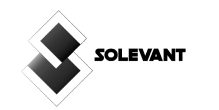In today’s technologically-crazed industrial world, the 3D printing business is about more than just producing prototypes. The role manufacturing businesses like 3D printing play in the lives of entrepreneurs cannot be over-emphasized.
As technology keeps getting better, new automated ways of making things keep coming up that small and medium-sized businesses can use to increase their output. 3D printing has created widespread dominance in the manufacturing world, which has grown exponentially over the years.
This has led to an increase in demand for 3D printing by entrepreneurs, business owners, and 3D printing hobbyists alike.
So if you are curious about the world of 3D printing but don’t know where to start, this article will provide you with a step-by-step guide on how to build a successful 3D printing business.

Here are What You Need For a Successful 3D Business
Come Up With a Business Idea
Having solid 3D business ideas is a prerequisite to a successful 3D printing business. You need 3D business ideas that will attract potential customers, 3D designers, and 3D printing hobbyists in the 3D printing industry to your 3D printing services.
Get The Right Tools and Pieces of Equipment
Just like any other new technology, 3D printing needs both simple tools and advanced technology to produce results that are hard to beat. To make high-quality 3D prints, you need a compatible printer, 3D printing materials, filament material, CAD software, and knowledge of how to print in different ways.
With the right 3D printing materials, tools, and pieces of equipment, the possibilities are endless. You can create intricate models, prototypes, and even functional objects. But it’s important to approach 3D printing with a realistic mindset and a willingness to learn.
If you know how 3D printing works and what it can do, you can get the results you want and make things that look amazing.
Here’s a comprehensive list of everything you’ll need to get started with 3D printing. From the essential instruments to the materials required for the printing process, we’ve got you covered.
With these items in your toolkit, you’ll be able to create a wide range of 3D designs and print them out with ease.
A 3D Printer
The most essential tool for 3D printing is a 3D printer. This is the machine that will create your objects by layering melted plastic or other materials into a three-dimensional shape.
In choosing your 3D printers, it is important to note that industrial 3D printers offer high-quality and reliable 3D models and greatly reduce the cost of production. What’s more, they also come at a reasonable cost. The type of printer you choose is important to the success of your projects.
3D printing hardware or 3D printers can however be categorised into five groups based on their printing processes. These are:
Fused Deposition Modeling, also known as FDM, is the most common form of the five, and it involves creating the parts by extruding molten material in a layer-by-layer fashion. These printers are widely used and provide a solution that is appealing to a lot of different professionals.
SLA printers: are characterized by their high resolution, precision, and versatility in terms of the materials they can print on. They harden the specially formulated resin using a laser in a process known as photopolymerization.
SLS printers: use a high-powered laser beam to fuse together special polymer particle powder into the model you want.
Material-Jetting 3D Printers: These printers function similarly to traditional office printers, but instead of ink, they produce the part using droplets of photopolymer material.
Metal 3D printers: offer metal parts and may work like FDM printers or the SLS method to produce strong metal parts.
Filament.
Your 3D printer needs filament, which can come in either plastic or metal, to build your object. This is the material the printer uses to create each layer of your object.
Software
Depending on your 3D printer, you may need software for the printing process. CAD (computer-aided design) software and slicing software are essential for creating and optimising your designs before printing them out.
Check out our guide on CAD software for what you need to know.
Supporting Tools
You may also need additional tools such as a measuring tape, straight edge, and needle-nose pliers to help with calibrating and assembling your objects after they are printed out.
How to Design Your Own 3D Models

Learning how to design your own 3D models can be a great way to get creative with 3D printing and take your 3D printing business to a new level. With the right 3D model, your 3D printing services will stand out among 3D printing experts.
This will help bring your ideas to life in a visual and tangible way that will give your business a competitive edge with other 3D printing companies in the 3D printing market.
Creating your own 3D models is a very rewarding experience, whether you want to make an animation, model a game level, or see how the parts of an engineering project fit together. Here are some tips on how to get started:
Choose Software That Fits Your Needs
There are different software programs that can help you design 3D models. Depending on what you’re trying to accomplish, there may be certain programs that are better suited than others. Research different 3D modelling software available online and figure out which one will work best for you based on your experience level and the project at hand.
Learn the Basics

To get better at 3D modelling, you should start by getting to know the basic features of the software you choose. Learn how to manipulate objects, create simple shapes, and work with lighting, materials, and textures.
By doing so, you will become more comfortable working within the software, which will make it easier for you to design your own 3D model and achieve the desired outcomes.
Plan Out Your Model
Before jumping into designing your 3D model, take some time to plan out what your final product should look like. Draw sketches if necessary, or use a program like Adobe Photoshop to create a mockup of the finished product.
This will give you a better understanding of the project at hand and make it easier to create your 3D model.
Experiment With Different Materials
3D modelling programs usually come with a wide variety of materials you can use to texture your models, so don’t be afraid to experiment!
You might find that certain textures work better than others for the type of object you’re creating, so don’t be afraid to try out different things until you get the result you want.
Test Your 3D Model
It is advisable, after designing your 3D model, to test it in different scenarios or environments to see how it looks and functions in different settings. This will help you refine and tweak your model until it’s perfect.
It is advisable to use rapid prototyping, a technique that allows you to quickly create prototypes of products and parts for testing purposes.
Designing your own 3D models can be a lot of fun and incredibly rewarding once you’ve created something that looks exactly the way you imagined it.
Getting the Best Results From Your 3D Printer

- The first and most important thing you want to do is to make sure to calibrate your printer before each print. This helps ensure that everything is precisely aligned and prevents any errors during the printing process.
In addition, try to use good-quality filament. Lower-quality materials may not produce as accurate a result or may cause jams in the extruder.
You should also keep an eye on the print speed – too high a speed can lead to a rough finish, while too low a speed may cause the print to take longer than necessary.
- Another important factor is temperature control – make sure that you are using the correct settings for your specific filament type so that it prints with the best results. If your printer has an enclosure, it’s also recommended that you use it, as it will help maintain better temperatures throughout the printing process.
- Finally, be sure to properly level your bed before each print. This helps ensure that there is even pressure between all points and prevents any warpage or distortion during the printing process. You should also keep your build plate clean – if it’s dusty or dirty, then this could lead to poor adhesion and quality issues.
Common Problems With 3D Printing Equipment
Troubleshooting common problems with 3D printing can be tricky. To help you out, here are some of the most common issues reported by users and their respective solutions:
Warping
This is when your printed object starts to shrink or expand unevenly from its original shape. One way to combat this problem is to increase the adhesion of your model to the printing bed. Increasing the printing temperature can also help in preventing warping.
Poor Adhesion Between Layers
Improper adhesion between layers can result in the detachment of certain parts of your object during the 3D printing process. To resolve this issue, ensure that you use suitable materials for the job and that your printing bed is perfectly leveled.
Under-Extrusion/Over-Extrusion
This occurs when the 3D printer is either unable to extrude enough plastic for the layers of your model or extrudes too much plastic. To fix this problem, you need to change the settings for the filament and the size of the nozzle, as well as calibrate the speed at which your machine prints.
Clogged Nozzles
Even with regular maintenance, clogged nozzles are a common issue that can lead to incomplete objects or poor-quality prints. To solve this issue, you’ll need to clean and unclog your nozzle regularly, or simply replace it entirely if necessary.
Poor Surface Finish
If your object has a rough surface finish, this could be due to a low printing temperature or too much plastic extruding from the nozzle. To fix this problem, you need to change the settings for the filament and the size of the nozzle so that your object has a smoother finish.
Troubleshooting Common Problems for 3D Printing
If you’ve ever 3D printed something, you’re likely familiar with the common problems that can occur. From misaligned prints to clogged extruders, it’s important to understand how to troubleshoot these issues quickly and easily. Here are a few tips on how to effectively troubleshoot some of the most common 3D printing problems.
Check Your Filament
The most common problem with 3D printing is that the filament is not loaded properly. Make sure that the filament you are using is compatible with your 3D printer and that it has been pushed all the way into the feeder tube before starting a print.
Adjust Your Nozzle Height
If your prints are not sticking to the bed, chances are your nozzle height is off. Make sure that you have adjusted it so that it is at the correct distance from the bed.
Level Your Bed
Before you start a print, make sure that your build plate is level and set properly according to the manufacturer’s instructions. If your prints aren’t sticking to the bed or are coming out misaligned, it’s likely that your bed isn’t level.
Check Your Settings
Another common issue is incorrect slicing settings. Make sure that you have selected the correct printer and filament type for your 3D print, as well as adjusting things like layer height, infill, and print speed.
Clean Your Nozzle
If you’re experiencing clogged nozzles or other extruder problems, it is likely that you need to clean the nozzle. To do this, use a needle or wire brush to remove any debris from inside the nozzle, and then run a cleaning filament through the hot end to remove any residue.
There are many more troubleshooting tips for 3D printing, but these are a few of the most common ones. With some patience and practice, you should be able to tackle any issue that may arise with your 3D printer.
Frequently Asked Questions
Simply put, 3D printing is a process that turns digital designs into physical objects. What sets it apart from other forms of manufacturing or production is the ability to create complex shapes without any additional tooling, making it an incredibly versatile way to create parts and products.
3D printers use software like Cura (the slicer and 3D printer host), Prusaslicer, Astroprint, Meshmixer, CAD, Fusion 360, and 3D design software to complement your 3D printing skills and give 3D printing professionals the perfect product possible.
Materials for 3D printers include plastic, powders, resin, metal, carbon fiber, paper, graphite, graphene, and nitinol, among others.
The printing time in 3D printing varies depending on the chosen technology, with some being faster than others. The size and shape of the object being printed also affect the printing time directly. Larger objects generally require more time to print than smaller ones.
3D printing technology works by interpreting a digital 3D model and using it to construct a physical object. To prepare the digital model for printing, it must be sliced into layers and provided with instructions. As the printer builds the object layer by layer, it deposits material based on the sliced 3D model. It’s important to note that each type of 3D printer has its own unique physical construction method, which is crucial to the 3D printing process.
Final Thought
The best way to ensure that your 3D printing projects are successful is to do thorough research ahead of time. Learn as much as you can about 3D printing technology, the components, settings, and techniques used in 3D printing.
Also, make sure that you develop comprehensive business plans and a business structure for your 3D printing business before beginning. Knowing what steps you need to take and how long it will take to achieve your goals can help ensure you stay on track and avoid any delays or unexpected issues.
Finally, keep an open mind and be creative! 3D printing is a great tool that can help make your ideas become reality. With the right approach and willingness to experiment, you will find yourself creating amazing projects in no time.