
Unleash Creativity and Productivity with the Best Mind Mapping Software for Mac
As powerful as the human mind is, it is not infallible, neither is it immune to wear and tear. However, such tools like a mind
Home » Project Management

As powerful as the human mind is, it is not infallible, neither is it immune to wear and tear. However, such tools like a mind

If you’re like most business owners, you probably feel overwhelmed by the amount of work that needs to be done on a daily basis. Juggling
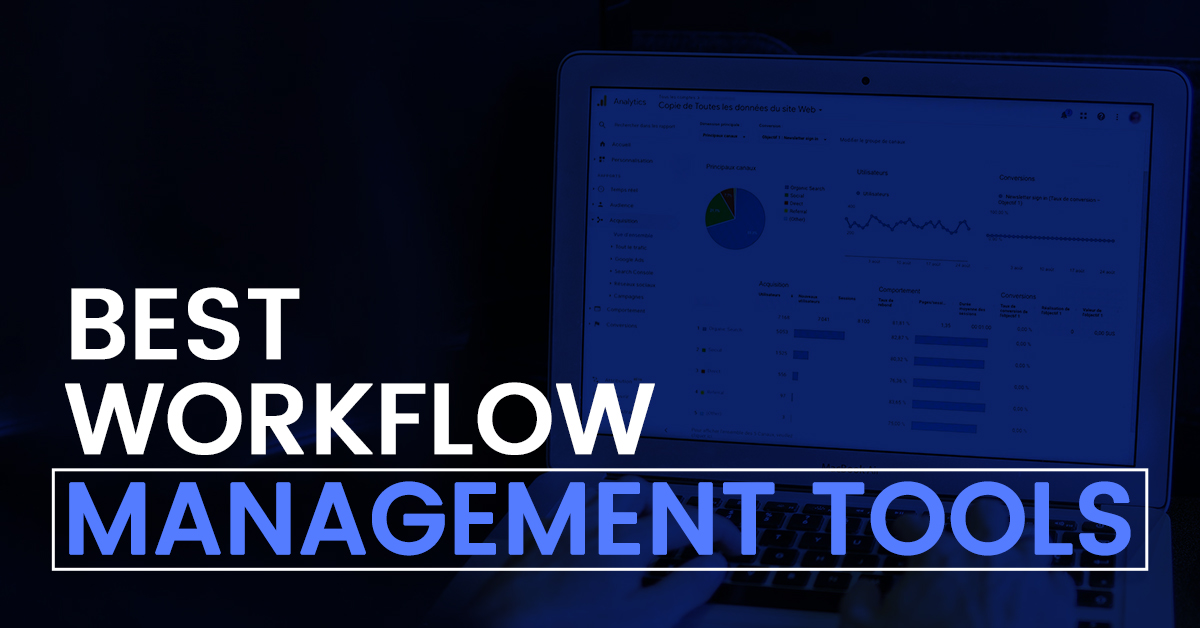
Time and resources are finite, but the demands on our attention are not. As a result, we need to be strategic about how we spend
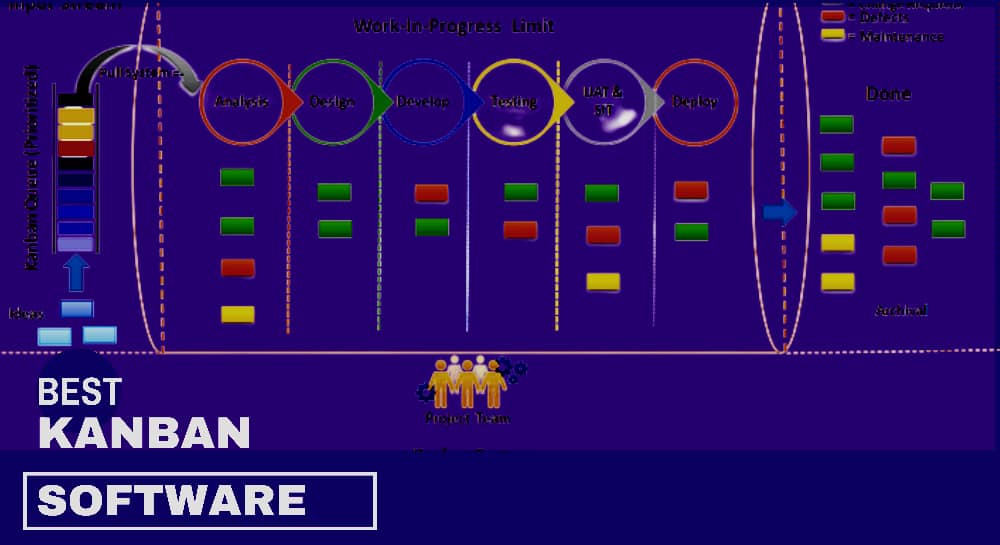
Kanban is a Japanese word that means “Signboard” or “billboard.” The Kanban software system was inspired by the Lean manufacturing methodology, which is a set

Project management software has come a long way in the past few years. No longer are teams locked into using clunky, outdated software that doesn’t

Project management is a critical part of any business, yet it can be difficult to keep track of all the moving pieces. That’s where Gantt

As the world becomes more and more digitized, our reliance on technology to manage our lives only increases. From tracking our fitness goals to managing
Project management software is a software application designed to help individuals and creative teams organize, plan, and manage projects from start to finish. The software typically provides tools for project planning, scheduling, task management, resource allocation, and collaboration among team members.
Project management software can help users to:
The software can be used by individuals, small businesses, or large organizations with complex project management needs.
Several types of project management software are available to businesses and organizations. Here are some of the most common types:
This software is designed to help teams track and manage individual tasks, assign them to team members, and monitor progress towards completion.
Team collaboration software is designed to help larger teams work together on projects, with features such as shared calendars, chat functions, and document sharing.
Time tracking software is designed to help businesses track the time spent on individual tasks and projects and provide insights into how time is spent across the organization.
Agile project management software is designed for teams that follow an agile methodology, with features such as sprints, backlogs, and user stories.
Gantt chart software is designed to help teams visualize project timelines, dependencies, and milestones.
Resource management software is designed to help businesses manage resources such as personnel, equipment, and budgets across multiple projects.
Portfolio management software is designed to help businesses manage multiple projects and portfolios, with features such as resource allocation, financial tracking, and risk management.
Project management tool offers several benefits, including:
A robust project management software should have a wide range of features to support various aspects of project management. Some general features that a project management software should have include.
| Features | Description |
| Project templates | Pre-built project templates can save time and provide project consistency. |
| Project schedule | The software allows easy scheduling of tasks, with a clear indication of timelines and deadlines. |
| Milestone tracking | Tracking key milestones is important to ensure that projects stay on track and are completed on time. |
| Unlimited projects | The software should be scalable to support unlimited projects, allowing users to manage all projects in one place. |
| Creative project | Some project management software, like Jira Work Management, offer creative project features to support agile workflows and creative project processes. |
| Project budget | The software should enable tracking of project expenses and budgets to ensure projects remain within budget. |
| Project timelines | the software should have a clear and intuitive visual representation of project timelines. |
| File sharing | The software should enable easy sharing of files and collaboration on documents. |
The price of project management software vary based on several factors such as features and capabilities, number of users, and maintenance. Here’s a quck overview of the cost of popular project management software:
| Software | Cost |
| Monday.com |
|
| Smartsheet |
|
| Trello |
|
| ClickUp |
|
| Microsoft Project | Cloud-based solutions
For cloud-based solutions, all monthly packages require an annual commitment. The pricing tiers are as follows:
On-premise solutions For on-premise solutions, each license covers one PC. The pricing options are as follows:
|
Monday.com is a cloud-based project management software for teams to manage their projects, tasks, and workflows. It provides a visual and custom dashboard that allows users to collaborate, track time, and automate workflows.
Smartsheet is a project management tool that resembles a spreadsheet. If you’re used to working with Excel but want a break from complicated equations, Smartsheet is a helpful tool since it does all the computations for you over many pages.
This simple project management tool uses boards, lists, and cards to help teams organize and prioritize tasks. It has a simple, user-friendly interface makes it easy to use, even for non-technical team members. Trello allows users to create and customize boards for different projects, and within each board, users can create lists to represent different stages of the project or workflow.
ClickUp is an all-in-one project management tool with comprehensive features that allows project managers to organize and complete the team’s responsibilities on a single platform. It is a task management tool that allows users to plan projects, manage resources, coordinate activities, and communicate with the entire team and guests.
MS Project is software for teams and Microsoft response to project management. With the help of this application, users may manage agile projects using straightforward visual task boards that support Scrum, Kanban, or custom workflows. They can also select the project’s most appropriate methodology, such as agile, waterfall, or a combination.
Project management software integrations can greatly enhance the functionality and usability of a project management system. Here are some of the most important project management software integrations:
Communication tools such as Slack, Microsoft Teams, or Zoom can be integrated with project management software to facilitate real-time communication between team members, share files, and hold meetings.
Integrating tools such as Harvest or Toggl can help automate project hours tracking, provide insights into team productivity, and improve project budget management.
Integrating file sharing and storage tools such as Google Drive, Dropbox, or OneDrive can help to streamline the storage and sharing of project-related documents, files, and data.
Integrating CRM (customer relationship management) software such as Salesforce or HubSpot can help to track customer interactions, manage leads, and streamline project-related sales processes.
Integrating accounting software such as QuickBooks or Xero can help to automate financial tracking, budget management, and invoicing processes.
While project management software can be a valuable tool for organizations, users may encounter some potential issues. Here are some of the most common issues with project management software:
Here are some relevant trends in project management software:
With remote work becoming more common, project management software increasingly focuses on tools and features that enable collaboration and communication between remote team members. These include video conferencing, instant messaging, and real-time document sharing and editing.
Project management software increasingly leverages AI and automation to improve project planning and execution. This includes tools automatically assigning tasks, analyzing project data, and identifying potential risks or issues.
Agile project management methodologies, which emphasize flexibility, collaboration, and iterative development, are becoming more popular. As a result, project management software is increasingly incorporating agile tools and features, such as sprint planning, backlog management, and burn-down charts.
Project management software increasingly incorporates predictive analytics tools to help managers anticipate and proactively mitigate potential project risks or delays.
There are many software and services related to project management software. Here are a few examples:
This tool allows users to monitor the delivery and opening of their email messages. It provides real-time notifications when recipients open an email, click on links, or download attachments. Some email tracking software also offers advanced features like email scheduling, automated follow-up reminders, and email analytics.
Time tracking software is a tool that enables users to track and manage their time spent on a wide range of tasks and projects. It allows them to monitor their productivity, billable hours, and project progress. Time-tracking software can track time spent on specific projects, tasks, or clients and generate detailed reports and invoices.
Project portfolio management (PPM) software is a tool that enables organizations to manage unlimited projects as a portfolio, including project prioritization, resource allocation, and risk management. It provides a centralized platform for managing projects at the portfolio level, including project status, budget, and performance.
Agile project management tools software is a tool that helps agile teams manage and collaborate on projects using agile methodologies. It allows teams to plan, track, and manage their work in an iterative and incremental approach. Agile project management tools software can help teams break down complex projects into smaller, more manageable tasks, prioritize work, and continuously deliver customer value.
API management software is a tool that enables organizations to create, publish, monitor, and secure their application programming interfaces (APIs). It provides a centralized platform for managing APIs, including authentication, access control, traffic management, and analytics. API management software can also help organizations to streamline their API development process, ensure API reliability and scalability, and provide a better developer experience.