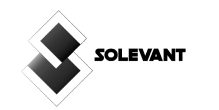Time and resources are finite, but the demands on our attention are not. As a result, we need to be strategic about how we spend our time if we want to be productive.
While there are many different approaches to productivity, one of the most effective is workflow management tools. These tools help you plan and execute your tasks in an efficient way so that you can make the most of your time. While there are many workflow management tools available, not all of them are equally effective.
This blog post will discuss seven of the best workflow management tools available today. Complete with a thorough overview of each tool including key features, pros and cons, this blog post helps you decide which is the right one for you.
Workflow Management Tools and What They Do
Workflow management tools are software solutions that help you plan, organize, and execute tasks efficiently. They can be used for various purposes, such as project management, task tracking, and team collaboration.
These tools feature a drag-and-drop interface, task lists, calendar views, and progress tracking. Summarily, workflow management tools help you get your work done in a more organized and efficient way.
Monday.com
If your team still uses spreadsheets to record its activities and track progresses, then making the switch to Monday.com should be a no-brainer—thanks to its editable visual templates. As an alternative, you can design your own user interface for managing workflows.
This automation software prioritizes ease of use by allowing you to set up repeating actions at any time. You may rest easy knowing that the outcome will be perfect every time because there is no room for human error. This frees you up to concentrate on other parts of running the company.
In general, monday.com is so aesthetically pleasing and intuitive that it doesn’t even require any training to use. Streamlining processes, hitting goals, and keeping tabs on development can all be done with a few simple drag-and-drops.
Features
- Drag-and-drop customization
- Shareable data
- Daily webinars
- Timely customer service
- More than 40 integrations
- HIPAA and GDPR compliant
Price
Individual Plan– Free
Basic Plan –$8 per month
Standard Plan– $10 per month
Pros
- Integrates tasks easily
- Helps in smooth project management
- Easy to use
- Tracks projects easily
Cons
- Limited features on free version
Kissflow
If your workflow requires “more ease and less drama”, then Kissflow is for you. Their slogan accurately portrays the straightforward and unified digital interface for managing workflows, projects, cases, and effective interactions.
In addition to its 10,000+ satisfied clients, which include household names like Casio, Flipkart, Pepsi, and more, Kissflow also boasts the ability to generate bespoke metrics in real time without the need for any technical expertise. The simple user interface manages sophisticated automation with ease, which significantly increases output.
You can also start from scratch when developing an app or add on to an existing one. Since it is a user-friendly system, you won’t have to put in much time or effort to establish dynamic workflows and divide responsibilities between team members.
Features
- Real-time updates
- Custom reports
- Fast integrations
- Process optimization
- Code-free forms
- Extensive APIs
Price
Basic– $16 per month
Advanced– $22 per month
Fully Loaded– $30 per month
Pros
- Suitable pricing for SME
- Great plan for product growth
- Great interface with automated features
- Flexible form builder
- Digitalized decision-making process.
Cons
- Reports are not easily exported to personal email accounts
- It is extremely visual, and not a good option for non-visual learners
Zapier
You can avoid long steps and human error by relying on Zapier to link your apps. It streamlines the transfer of information between different websites and the delegation of responsibilities. This leads to an efficient and outcome-focused process.
It’s intriguing since you can use the built-in editor to configure events and responses without the assistance of a programmer. If you find that daunting, Zapier has a wealth of resources available, including articles, webinars, tutorials, and a forum where you can ask questions.
You can use Zapier to sell courses and integrate them with your preferred webinar platform, email marketing service, and online course platforms. Its versatility and ease of use make it a must-have tool.
Features
- Great support team
- GDPR, CCPA, and HIPAA compliant
- SAML integration
- Audit logging
- Two-factor authentication
- In-house apps
- Conditional logic
Price
Free plan
Starter plan– $19.99 per month
Professional plan–$49 per month
Team Plan– $299 per month
Pros
- Great automation program
- Excellent integration with other apps
- Responsive support
- Easy to use
Cons
- ZAPs (the automated workflow that serves as a link between your services and your apps) may not be reliable.
Automate.io
With Automate.io, you can speed up integrations using cloud apps for streamlined commerce operations. With this project management software, you can easily automate both routine tasks and intricate business procedures.
This program runs on the cutting-edge iPaaS platform, which makes process automation accessible even to non-technical users. It does this by presenting users with a straightforward and easy-to-navigate interface that displays app integrations, numerous tasks, and other relevant data at once.
An individual without prior computer experience can operate the program easily because of its intuitive drag-and-drop interface and an assortment of premade templates. Collaborating and sharing folders with a team is a great way to get things done, and individual login credentials ensure that everyone’s privacy is protected when working together.
Features
- HTTPS Encryption
- Data formatting
- Time tracking
- Conditional logics
- Sentiment analysis
Price
Free Plan
Personal Plan– $9.99 per month
Professional Plan– $19 per month
Startup Plan– $39 per month
Growth Plan– $79 per month
Business Plan– $169 per month
Pros
- Easy navigation
- Excellent customer support
- Cost-effective
Cons
- Limited apps to connect with
Asana
Asana is project management software that facilitates efficient teamwork by keeping everyone apprised of their tasks. For one, organizations like Spotify, NASA, and General Electric use the tool, and many businesses rely on it since it is one of the best workflow management tools available.
In contrast to similar tools, it provides a wide range of capabilities that collectively make it a practical workflow management resource. With its emphasis on teamwork, Asana is a fantastic resource for groups tasked with completing a common objective.
Its user-friendliness makes it simple to monitor the progress of your team’s individual tasks at any time. To further facilitate teamwork and file sharing, it integrates well with services like Dropbox and Trello.
Features
- Simple interface for easy task management
- Task lists, comments, attachments, and due dates to help you further detail your tasks
- Team collaboration features
Price
Free for starters or beginners
Premium: 10.99 US dollars per user, monthly
Business: 24.99 US dollars per user, monthly
Pros
- Great integration
- Added functionality for better results
- Super easy to use
Cons
- Limited features on free version
Wrike
Wrike changes the game for corporations that want to meet their goals on time and cheaply. With it, your team will be able to function on a task-by-task basis with less confusion and fewer emails.
For better results, you can use visual tools like Gantt Charts, Kanban boards, or a dashboard you design yourself. You can track the status of individual tasks as well as the overall project with no need to switch between different applications. Visually, even the most comprehensive project plans are simplified and straightforward to evaluate.
Wrike is excellent for larger businesses because it places a premium on task delegation, resource management, and data encryption. Its own tools, such as Wrike Analyze, Wrike Lock, and others, also take care of these concerns.
Features
- Dashboards and custom calendars
- Request forms
- Custom reports you can share
- ‘Write Lock’ feature for security
- Mention/tag to invite feedback and endorsements
- User-defined Permissions
Price
Free Plan
Professional Plan–$ 9.80 per month
Business plan– $ 24.80 per month
Pros
- Free plan for starters
- Great for managing huge projects
- Modern interface
- Easy to navigate
Cons
- App’s learning curve is steep
Camunda
Camunda is a flexible and open-source tool that gives users a great deal of control over their workflows. Many businesses have adopted its use, and it is still in widespread circulation across many sectors.
Since its inception in 2008, Camunda has been maintained by the company of the same name. After that, in 2009, it was made available to the public as free, downloadable software. Users have a great deal of leeway and customization options when employing this program for professional purposes.
Many businesses today rely on its ability to streamline operations by controlling and automating routine tasks and facilitating seamless integration with other software.
Features
- Unconventional connecters
- Easy business rules-developer collaboration
- Legacy systems, RPA bots, and microservices integration
- Standardized visual reports
Price
Free
Professional: $990 per month
Pros
- Built-in and custom connectors
- User-friendly
- Excellent developer support
- Full APIs
Cons
App is under-covered when it comes to analyst reports.
Friday.app
Friday.app helps its users improve their communication, streamline their processes, and get more done more quickly. One can finally put a stop to the chaos relating to office communication without hassle. Keep in touch, share information more easily, work on multiple projects at once, avoid getting off track, and ultimately accomplish more in less time.
Also, users can establish a rhythm and more effectively communicate with their colleagues from different locations, whether they are working on the same or a separate assignment. The user is able to pose inquiries and record more accurate findings, and the software promises quick transparency.
Teams may instantly develop reports as they receive updates and comments. In addition to this, you can also use daily standups, one-on-one meetings, status updates, or even design your own playbook to suit your needs.
Features
- Workflow Management
- Chat or Messaging option
- Task Management
- Built-in Templates
- Progress Tracking
Price
Free
Team:$ 5 per user per month
Organization:$ 9 per user per month
Pros
- Users can access functionality freely
- You can start meetings easily via chrome extension
- Easy to set up and navigate
Cons
- Pricing may sometimes be too high
How To Choose The Right Workflow Management Tool For You
Now, you may be wondering how to choose the right workflow management tool for your needs. Well! There are a couple of factors to consider before choosing at all. We have outlined them below:
Tasks To Manage
The tasks you’re looking to manage will play a significant role in determining which workflow management tool is right for you. If you’re looking to manage projects, Asana or Wrike may be a good fit. If you need a tool for team communication, then Monday.com may be a better option. So, consider the tasks you need to manage and then make your decision accordingly.
If you have simple tasks, a tool with a simple interface will suffice. However, if you have complex tasks, you’ll need a tool that offers more features and functionality.
Team Size
The size of your team will also play a role in choosing the right workflow management tool. If you have a small team, smaller tools like may be suitable. But if you have a larger team, then tools like Wrike may be better options. So, consider the size of your team when making your decision.
Budget
Most workflow management tools come with a price tag, so make sure you know how much the tool will cost before making a decision.
If you’re looking for a budget-friendly option, then tools like Monday.com may be a good fit. They offer many features for a lower price tag than other options on this list. So, consider these two tools if you’re on a tight budget.
Overall, some workflow management tools are free, while others come with a monthly subscription fee. Choose the option that fits within your budget.
Features
Another factor to consider is the features offered by the tool. Ensure the tool has all the features you need, such as task lists, comments, attachments, and deadlines. If it doesn’t offer all the features you need, it’s not the right tool.
No matter which tool you choose, the important thing is that it helps you boost your productivity and get more tasks done. With the right workflow management tool in place, you’ll be able to accomplish your goals in no time.
How To Use a Workflow Management Tool To Boost Productivity
Once you’ve chosen the right workflow management tool, it’s time to implement it and start using it to boost your productivity. Here are a few tips:
- Create task lists. Use your workflow management tool to create task lists for all the projects you’re working on. This will help you track what needs to be done and ensure nothing falls through the cracks.
- Set due dates. Be sure to set due dates for all your tasks. This will help you stay on track and meet deadlines.
- Assign tasks. Assign tasks to team members so everyone knows who is responsible for what. This will help you avoid confusion and duplication of work.
- Add files. Attach files to your tasks so you can reference them later. This will save you time and keep all the relevant information in one place.
By following these tips, you’ll be well on your way to boosting your productivity with a workflow management tool.
The Benefits of Using a Workflow Management Tool
There are many benefits to using a workflow management tool. A few of the most notable benefits include:
Improved Productivity
A workflow management tool can help you boost your productivity by keeping track of your tasks and projects. By having all the relevant information in one place, you can easily reference it and stay on track. A workflow management tool can also help increase your efficiency by helping you streamline your workflows.
Focus
With all your tasks in one place, it’s easier to stay focused on what needs to be done. When you have a clear overview of your tasks, you can better prioritize them and stay on track.
Improved Communication
Workflow management tools offer features that can help improve communication with your teams, such as comments, attachments, and due dates. By assigning tasks and sharing files, everyone will be on the same page, and there will be less confusion.
Reduced Stress
With a workflow management tool, you can reduce stress by knowing that all your tasks are being taken care of. You can also avoid missing deadlines and forgetting about tasks by setting due dates and reminders.
Final Thoughts
So there you have it–the 7 best Workflow management tools to make your work a lot easier! A workflow management tool like Monday.com, Wrike, or Asana can be a great asset for anyone looking to boost their productivity.
By keeping track of your tasks and projects, you can better focus on what needs to be done and stay on track. There are many different workflow management tools available; however, be sure to choose one that fits your needs.
With the right tool in place, you’ll be well on your way to increasing your productivity and smashing your goals.