
What Jobs Use CAD Software? A Comprehensive Guide
Discover the diverse careers powered by CAD software in our comprehensive guide.
Home » Construction » 3D CAD

Discover the diverse careers powered by CAD software in our comprehensive guide.

Uncover the factors influencing the learning curve as we break down how long it takes to Learn AutoCAD.

Discover the ideal computer specs for running AutoCAD efficiently. Get the right hardware insights for a seamless CAD experience.
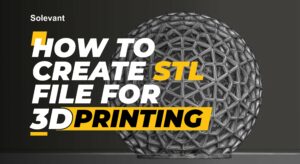
Creating an STL file to enable successful 3D printing can be easy when you have the knowledge. Read this blog post to learn it for yourself.

3D printing enthusiasts are increasingly turning to Blender 3D, an open-source 3D graphics creation tool, to generate 3D models ready for 3D printing. With tools

Did you know that 3D printing is revolutionizing the way we create and design products? With SketchUp, a powerful 3D modeling tool, it’s now easier

As the manufacturing industry evolves, 3D printing technology is increasingly being recognized as a game-changer. This cutting-edge method offers a host of benefits over traditional

Are you a 3D printing enthusiast looking to take your creations to the next level? Or perhaps you’re a professional in the manufacturing industry looking
Three-dimensional computer-aided design, or 3D CAD, is a technology that automates the process of design and technical documentation, replacing manual drafting. This technology is widely used by professionals such as architects and engineers to create precise representations and visualizations of objects using a collection of points in three dimensions on the computer.
There are various types of 3D CAD software available in the market today, each with its own unique features and applications. Here are some of the most common types of 3D CAD software and examples:
This type of 3D CAD software is based on parameters, which allows designers to make changes to a design and have the software automatically adjust all other elements affected by the change. Examples include: SolidWorks, Autodesk Inventor, CATIA, Onshape, FreeCAD and Tinkercad
Unlike parametric CAD, direct CAD does not rely on parameters. Instead, designers can modify the design by directly manipulating its geometry, allowing for more flexibility and creativity.
Some examples of Direct CAD include SpaceClaim, PTC Creo and Onshape
This type of CAD software allows designers to create 3D models with solid geometry. Solid models are used to create physical prototypes and can be used for various manufacturing processes. Examples include CATIA and Rhino.
Surface modeling is used to create complex shapes and curves that are difficult to achieve with solid modeling. It is commonly used in the automotive and aerospace industries.
Examples include Ansys and SIMULIA.
Assembly modeling allows designers to create assemblies of multiple parts and components, which can be used to test how they fit and work together. Examples include SolidWorks and Autodesk Inventor.
While 3D CAD software is used primarily for creating 3D models, 2D CAD software is used to create 2D drawings and blueprints. Examples of 2D CAD Software are BricsCAD, NanoCAD and QCAD.
3D CAD software has several benefits on modern manufacturing and design, including:
With 3D CAD software, designers can easily create complex and detailed designs, enabling greater innovation and creativity in product development. They can manipulate 3D models to explore and test design concepts quickly.
3D CAD software has significantly increased the efficiency of the design process, saving both time and money for manufacturers. With this software, designers no longer have to rely on manual processes, such as drafting and physical prototyping, which can be time-consuming and expensive.
Improved communication is another significant benefit of 3D CAD software. With this technology, designers, engineers, and manufacturers can easily collaborate and share designs with one another.
This eliminates the need for traditional design reviews, which can be time-consuming and prone to errors. Instead, stakeholders can view and analyze 3D models in real time, making it easier to identify potential issues and make necessary changes.
3D CAD software provides designers with a more realistic and detailed view of their designs. With the ability to view a design in 3D, designers can identify potential issues that may not have been apparent with 2D drawings. This helps them make necessary modifications and adjustments before the product is manufactured, reducing the risk of errors and costly mistakes.
3D CAD software, or computer-aided design software, is a powerful tool used by designers and engineers to create and manipulate 3D models of objects and products. Some of the key features of 3D CAD software include:
| Feature | Description |
| 3D modeling | Allows users to create and manipulate 3D objects and designs |
| Assembly modeling | Allows users to create assemblies by combining multiple parts or components |
| Simulation and analysis | Enables users to test and analyze the behavior and performance of designs before they are physically built |
| Rendering | Allows users to create realistic visual representations of designs |
| Collaboration tools | Enables multiple users to work on the same project simultaneously and share files and designs |
| Documentation tools | Enables users to create detailed technical drawings and documentation for designs |
| Parametric modeling | Allows users to create designs with parameters that can be adjusted to update the design automatically |
| Additive manufacturing support | Includes tools and features specific to additive manufacturing, such as support structures and orientation optimization |
| Compatibility with multiple file formats | Supports multiple file formats for importing and exporting designs |
| Cloud-based collaboration | Enables users to collaborate on designs in real-time from anywhere with an internet connection. |
The cost of 3D software varies depending on the specific software and its features. Some 3D software can be very expensive, while others may be available for free or at a relatively low cost.
Here are some examples of the cost of popular 3D software:
It’s worth noting that some 3D software companies offer discounts to students, educators, and non-profit organizations. Also, some offer a free trial period, allowing you to test the software before committing to purchasing it.
Here are some of the most popular 3D CAD software applications used by professionals and hobbyists:
Autodesk AutoCAD is a computer-aided design (CAD) software that is used for creating 2D and 3D designs and drawings. AutoCAD was developed by Autodesk, a software company that specializes in creating tools for the architecture, engineering, construction, manufacturing, and media industries.
Autodesk has created Fusion 360, a 3D CAD software that operates in the cloud. It presents various characteristics for product design and development, comprising 3D modeling, simulation, and collaboration.
SolidWorks is a powerful and widely used 3D CAD software that is popular among engineers and designers in various industries. Developed by Dassault Systèmes, SolidWorks is known for its intuitive user interface and its extensive range of tools for creating 3D models, simulations, and analysis.
Autodesk has created Tinkercad , a web-based 3D modeling software that is free to use. It is tailored to be user-friendly, particularly for novices who are new to 3D modeling. Tinkercad offers users the ability to craft 3D models using a simple drag-and-drop interface, along with a catalog of rudimentary shapes and objects.
NX is a comprehensive 3D CAD software that offers advanced capabilities for design, simulation, and manufacturing. It is mostly used in the automotive and aerospace industries.
Below are a few crucial integrations that maximize the efficiency of 3D CAD software:
Integration of CAD (Computer-Aided Design) software with CAM (Computer-Aided Manufacturing) software can help automate the production process by allowing direct transfer of design data to the manufacturing software.
Integration of 3D CAD software with Product Lifecycle Management (PLM) software can help manage product data throughout its lifecycle, from design to manufacturing and beyond.
Integration of 3D CAD software with 3D printing software can enable direct transfer of 3D designs to 3D printers, allowing for rapid prototyping and production.
Integration of 3D CAD software with virtual reality (VR) software can enable designers to visualize and interact with their designs in a realistic and immersive environment.
Integration of 3D CAD software with cloud-based platforms can enable real-time collaboration and data sharing, making it easier for teams to work together on complex designs.
While 3D CAD software can offer numerous benefits for designers and manufacturers, there are also potential issues that may arise, including:
3D CAD software can have a steep learning curve, especially for beginners who are new to the software. It can take time and effort to learn the features and functions of the software, which can slow down the design process.
Different 3D CAD software may not be compatible with each other, which can create issues when transferring design data between different software applications.
3D CAD software can be resource-intensive and may require powerful hardware to run smoothly. This can lead to additional costs for hardware upgrades or purchasing new hardware.
Some 3D CAD software can be expensive, especially for small businesses or individuals who may not have a large budget for software purchases.
Frequent software updates can be necessary to fix bugs, improve functionality, or add new features, but these updates can also lead to compatibility issues or workflow disruptions if not managed properly.
As 3D CAD software continues to evolve, there are a number of emerging trends that are impacting the industry.
One of the most significant developments in 3D CAD software is the emergence of cloud-based solutions.
With these types of programs, users can access their work from any location with an internet connection, eliminating the need to be tied to a single computer or device. This has led to increased collaboration among teams, who can now access and work on the same project from multiple locations.
Another trend in 3D CAD software is the rise of Augmented Reality (AR) and Virtual Reality (VR) technologies. These tools allow users to interact with their designs in a virtual environment, as if they were actually building them in real life. This helps users visualize the end product in a way that traditional design software could not.
Below are some examples of software and services related to 3D CAD software:
Engineering CAD software is a sort of application used largely in the engineering sector to design, analyze, and produce technical drawings of various engineering components, systems, and structures.
Architectural CAD software is a type of software used primarily in the architecture industry to create detailed designs, plans, and models of buildings and structures. It allows architects to create 2D and 3D models of the building, generate blueprints, and collaborate with other professionals involved in the design and construction process.
3D architecture software is a type of software used primarily in the architecture industry to create realistic 3D models of buildings and structures. It allows architects to create detailed 3D models of buildings, including interior and exterior designs, landscaping, and lighting.