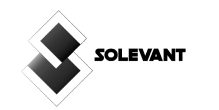Sales is a critical part of any business. If you want to make more money, you need to be able to sell more products and services. That’s where sales software comes in.
In this blog post, we will discuss the best sales software solutions on the market today. We’ll look at their features and how they can help you improve your business. So if you’re looking for a way to take your sales game up a notch, read on!
Review Of The Best Sales Software
Freshsales
Freshsales is a comprehensive, all-in-one sales software solution that features everything you need to streamline your sales process and close more deals. With Freshsales, you can manage your leads, contacts, and tasks in one place.
The software also comes with powerful features like lead scoring and nurturing, advanced reporting and analytics, and built-in telephony so you can make calls directly from the software.
Best of all, Freshsales integrates with over 100 popular business applications, so you can easily connect it to your existing systems.
Features
- Lead generation: Freshsales is a great choice if you’re looking for software that will help with lead generation. It offers forms, website, and chat features that make it easy to discover your website visitors and design strategies for lead generation.
- 360-degree view of contact: Freshsales offers a 360-degree view of contacts, so sales teams can see exactly where leads are in the lifecycle.
- Auto-assignment: Additionally, auto-assignment ensures that leads are quickly assigned to the right team member. This saves time and resources and helps to quicken the lead management process.
- Auto-enrichment: With auto-enrichment, Freddy AI ensures that all leads are properly enriched with publicly available information, role, and company data. This saves valuable time that would otherwise be spent on research.
- Predictive scoring: Predictive scoring provides insights into which leads are most likely to convert so that organizations can prioritize their outreach accordingly.
- Lead nurturing: With lead nurturing, you can nurture leads along the sales and marketing funnels with targeted campaigns. This builds deeper relationships and can ultimately help you close more deals.
Pros
- Efficient contact and account management
- Valuable insights through Freddy AI
- Advanced CRM customization
- Easy pipeline management
- Fully featured mobile apps
Cons
- When it comes to exporting information, there are a limited number of options.
- Regarding collaborators, there is a slight lack of accessibility alternatives available.
Pricing
- Free Version: The free version offers all the features plus contact lifecycle stages, contact and account management, mobile app, email and phone support, and built-in chat.
- Growth Plan: The growth plan is priced at $15 per user per month, billed annually, or $18 per user per month, billed monthly. In addition to the features included in the free plan, these premium tiers provide an AI-powered contact scoring, visual sales pipeline, up to 2,000 bot sessions per month, sales sequences, and integration with WhatsApp Business.
- Pro Plan: The Pro Plan is priced at just $39 per user per month when billed annually or $47 per user per month when billed monthly. In either case, you will receive everything included in the Growth Plan, in addition to numerous sales pipelines, territory management, AI-powered deal insights, next best action, time-based workflows, sales teams, and up to 3,000 bot sessions per month.
- Enterprise Plan: You will receive all of the features included in the Pro plan, as well as additional features such as AI-based forecasting insights, audit logs, custom modules, a personal account manager, and up to 5,000 bot sessions per month when you subscribe to this plan. Best of all, it’s priced at just $69 per user per month when billed annually or $83 per user per month when billed monthly.
Hubspot Sales
Hubspot Sales offers many features, including CRM, email tracking, sales automation, etc. It also integrates with Hubspot’s marketing and customer service platforms.
This makes it easy for sales reps to track their progress and follow up with customers. In addition, Hubspot Sales offers several templates and guidance documents that sales reps can use to structure their deals.
Features
- Email Templates: The email templates help save time by allowing users to personalize with data from their CRM and hit send.
- Email Tracking: The email tracking feature lets users know when a lead opens an email so they can follow up at exactly the right time.
- Document management and tracking: The document management and tracking feature allows users to build a library of helpful sales content, share documents from their inbox, and see which content closes deals.
- Conversation Intelligence: Conversation Intelligence automatically captures details from every call so that users can understand the reasoning behind team performance. This allows them to uncover coaching opportunities that they may have otherwise missed.
- Call Tracking: Call Tracking allows users to prioritize their day’s sales calls and make & record calls directly from their browser. This makes the sales process much more efficient and streamlined.
- Sales Automation: Sales Automation automates users’ sales process with a personal touch. Users can set up a series of personalized emails and follow-up tasks to ensure they’re always top of mind.
Pros
- Helps deliver a connected customer experience
- Automated and personalized outreach
- Brings leads your way
- Well integrated system
Cons
- HubSpot charges different prices for different numbers of contacts, and if you have too many dead leads, it can hurt your ROI.
Pricing
- Starter Pack: This pack starts at just $45/month. It’s affordable for businesses of all sizes. Plus, you can save 10% by paying upfront for a year. With 2 paid users included, it’s easy to get started. Need more users? No problem – additional users are just $23/month. This pack offers live chat, meeting scheduling, document management, and 1-to-1 email without branding. This pack also includes conversation routing, repetitive tasks, task queues, multiple currencies, and Stripe integration.
- Pro Pack: This pack starts at $450 per month, and it comes with sales analytics, teams, sales automation, and standard CRM interface configuration. It has all the Starter plan features, including sequence, 1:1 video messaging, smart send times, ABM tools, and automation. The Professional pack also includes a product library, calculated properties, and eSignature.
- Enterprise Pack: Starting at $1,200 per month, it is packed with features from the Pro Pack and some other features, including custom objects, hierarchical teams, sandboxes, advanced permissions, etc.
Salesforce CRM
Salesforce is the best sales software for managing customer relationships. It helps reps expand top-line results while operating efficiently and at scale. With Salesforce CRM, you can accelerate deals with data & AI and get insights that matter to accelerate every stage of the customer buying journey.
Additionally, Salesforce CRM helps you activate growth in every channel by maximizing customer touchpoints across every channel.
Features
- Opportunity Management: With this feature, sales reps can track sales opportunities and see a rich customer activity timeline. This makes it easy to identify trends and make decisions that will move the sale forward.
- Sales Automation: This feature helps reps automate daily tasks with the help of activity tracking and workflows. As a result, reps can focus on selling rather than administrative tasks.
- Forecast management: This feature lets users get insight into pipeline health and make data-driven decisions.
- Revenue Cloud: With this feature, users can find efficient growth on any channel with CPQ, billing, and subscription management.
- Sales Engagement: Sales Engagement is another excellent feature, as it provides users with a single app that gives them access to their CRM data on the go.
- Territory Planning: This feature is an extremely useful tool for sales teams, as it helps them to distribute resources efficiently and get optimal coverage by tracking alignment history and comparing different options.
Pros
- It lets users close more deals by helping you keep track of your pipeline and customer relationships.
- It lets users get more insights into your sales data, so you can identify trends and optimize your strategies.
- It allows users to generate more leads through its powerful marketing tools.
- It helps the sales team accelerate productivity by automating repetitive tasks and giving you access to important information at your fingertips.
Cons
- It is quite expensive.
- Users may also need to pay for add-ons to get the full benefits of the software.
- Configuration and setup can be complex and time-consuming. If you’re not careful, you could spend more time setting up the software than actually using it.
Pricing
It should be noted that each of these plans comes with a free trial, and all plans are billed annually.
- Essential Plan: $25 per user per month
- Pro Plan: $75 per user per month.
- Enterprise: $150 per user per month.
- Unlimited Plan: $300 per user per month.
Zoho CRM
Zoho CRM is another great option for our top picks for the best sales software. It offers a comprehensive suite of Sales Force Automation (SFA) tools, including lead and opportunity management, customer relationship management (CRM), and quoting & invoicing.
In addition, Zoho CRM also provides powerful process management capabilities, allowing you to automate and optimize your sales processes. And with its built-in Sales Enablement features, you can be ensured that your sales team has the information and resources they need to succeed.
Features
- Lead Management: With Zoho CRM, you can easily capture leads and follow up with detailed contact information. Plus, its lead scoring system is perfect for identifying which leads are most likely to convert.
- Workflow Automation: No more manual data entry! With Zoho CRM’s workflow automation features, you can automate all your repetitive tasks, from sending follow-up emails to updating fields. This will save you time and help you stay organized.
- Sales Process Builder: Have a complex sales process? Not a problem! With Zoho CRM’s Sales Process Builder, you can bring your offline sales processes into the software and make sure all your sales reps follow it to a T.
- Forecasting: This powerful feature helps businesses of all sizes make more accurate predictions. With Zoho CRM, users can predict future sales based on current trends, identify potential risks and opportunities, and develop strategies for meeting quotas.
- Territory Management: This feature makes it easy to categorize customers and assign the right sales reps to each region.
Pros
- It is simple and easy to use with a clean and user-friendly interface.
- It provides omnichannel communication, which helps businesses keep track of all their customer interactions in one place.
- It helps businesses to measure their performance and track their goals.
- It helps save time and costs by automating administrative tasks such as data entry, lead management, and customer support.
Cons
- It requires a lot of customization to get started, which can be time-consuming and difficult for users who are not tech-savvy.
- Forms on Zoho are not optimized for conversions, so users may lose potential leads if they’re not careful.
Pricing
- Standard Plan: $8.27 per user/month when billed annually.
- Professional Plan: $13.78 per user per month when billed annually.
- Enterprise Plan: This is the most popular plan by users, which costs $24.12 per user/month when billed annually.
- Ultimate Plan: $31.01 per user per month when billed annually.
Sales Creatio
Sales Creatio is an end-to-end sales management platform that helps sales teams of any size accelerate their sales processes. Sales Creatio offers a wide range of features to help users increase productivity, including sales forecasting, lead management, and mobile sales.
Features
- Sales Process Management: This feature is critical for businesses that want to automate their internal processes. It can help with document approval, collaboration on complex projects, and more.
- Sales Forecasting: It allows businesses to plan sales volumes by managers, accounts, or industries.
- Contract Management: This feature helps businesses keep track of all their contracts and related agreements.
- Mobile Sales: It allows businesses to access customer information from any mobile device.
- Lead Management: With Sales Creatio, you can add leads from different sources into a single database. The system will automatically verify the data and create a new contact.
- Collaboration tool: This feature helps users communicate with their team and customers directly from the system. Sales Creatio also offers a social network for enterprise collaboration. All notifications are also here, so you will not miss any important events.
Pros
- It provides efficient data management.
- Reliable sales forecasting
- It makes it easy for sales teams to share information and work together on deals through its collaborative feature.
Cons
- Marketing feature needs to be improved
- Lots of third-party applications can lead to frustration when locating connectors.
Pricing
- Team: $30 per user / month
- Commerce: $35 per user / month
- Enterprise: $60 per user / month
All these plans come with a free trial included
FAQs
Freshsales is a great option. It automates the entire sale cycle, from contact management to deal closing. It also has features like lead scoring and forecasting that can help you close more deals. In addition, it integrates with other business tools like your CRM and email marketing platform.
If you’re looking for the best CRM software to help manage your business’ customer relationships, you may be wondering which option is right for you. Two of the most popular CRM software platforms are Zoho CRM and Salesforce CRM. Both platforms offer a lot of features and customization options; however, they each have their own strengths and weaknesses.
Conclusion
While the five software solutions we’ve listed are by no means an exhaustive list, they will give you a good starting point for finding the right tools to help power your sales.
It’s important to find a suite of tools that can work together to provide a cohesive experience for you and your team. With the right collaboration and these powerful tools at your disposal, you can take your business to new heights.