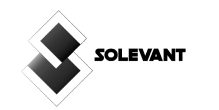There are a lot of different ways to make your videos stand out. You can use special effects, animation, or even shoot in a unique location. But one of the most effective ways to grab people’s attention is to use whiteboard animation.
Whiteboard animation is a type of video where the images are drawn on a whiteboard or chalkboard. This animation style is perfect for educational, explainer, or any video where you want to illustrate a concept clearly.
In this article, we’ll look at some of the best whiteboard animation software on the market. We’ll compare features and prices to help you find the perfect option for your needs. So let’s get started!
What Is Whiteboard Animation Software and Why Do You Need It?
Whiteboard animation software is a piece of video editing software that allows you to create videos with a whiteboard-style drawing effect. It can be used to create educational videos, explainer videos, or add a unique touch to any video you make. There are several benefits of using whiteboard animation software.
Here are some of the benefits of whiteboard animation software:
- It’s a great way to explain complex concepts in a simple and visually engaging way.
- You can add your drawings or images to make the video more personal.
- Whiteboard animation is trendy right now, so this style will help your videos stand out from the crowd.
- It’s a great way to engage your viewers and keep them watching until the end.
Now that we’ve discussed what whiteboard animation software is and why you need it, let’s look at some of the best options on the market.
Reviews of the Best Whiteboard Animation Software
VideoScribe
Overall Best Whiteboard Animation Software
VideoScribe is a great whiteboard animation software for creating engaging and informative videos; it is easy to use and does not require animation, design, or video editing skills. It has a library of images that can be dragged and dropped onto the canvas to create custom animations. Videos can also be personalized with branding elements such as logos, colors, and fonts.
Key Features
Vast library. The software has a massive library of images, covering everything from backdrops and scenery to medical equipment, school supplies, and people and pets.
Customizable template. You can choose from various hand-drawn templates or start from scratch with a blank canvas. You can also upload your images and illustrations to use in your animation.
Voice-over recording. It allows you to add your voiceover to the explainer video. You can also choose from various tracks in the built-in music library.
Pricing
- 7- days free trial
- Monthly plan: $39 per month. Recurring payment
- Annual plan: $14 per month. Recurring payments billed annually
- Team plan: Contact for pricing
Pros
- This software is straightforward to use because it has a drag & drop option.
- It is compatible with Windows and Mac.
- Free 7-day trial available.
Cons
- The software features are not advanced.
- There isn’t an option to type words while drawing.
Doodly
Best for Professional Doodle Videos
Doodly is the perfect tool for creating marketing and sales videos. With its simple drag-and-drop interface, you can easily create professional-looking videos that will grab your audience’s attention. And with its vast library, you can easily find the perfect images to convey your message.
Key Features
Custom voiceover. If you want to add a custom voiceover to your video, click the record button and start talking. Doodly will automatically add your voice to the video. You can also upload a professional voiceover or an audio file from another program.
Importing images. This software allows you to import any photos you like and then use the easy-to-use tools to create custom draw paths.
Multiple installs. Multiple installs mean you can download and install it on more than one computer. This is convenient if you have more than one computer or if you want to be able to use it on different computers.
Pricing
Standard: $39 per month. $20 per month billed annually
Enterprise: $69 per month. $40 per month billed annually
Pros
- Doodly is both PC and Mac compatible.
- Ability to use the blackboard, glass board, and even green screen animations.
- A multitude of drawing hands.
- If you are unsatisfied with the software purchase, you can choose its 30 – Day money-back guarantee.
Cons
- The image library isn’t as extensive as other software.
- Internet connection is a must to use the software.
Animaker
Best for DIY Animation and Live Videos
Animaker is a DIY(Do-it-Yourself) animation software for those who want to create live-action or animated videos within minutes. The simple drag-and-drop interface makes building powerful characters for your story easy. You also have the option to import media from Animaker’s library or upload your images from your computer. Plus, you can preview your video scene by scene before exporting it.
Key Features
Multi-user collaboration. It also has a multi-user collaboration feature that allows you to work with others on your projects.
Live video editing and 4K video quality. You can upload and edit videos all in 4K video quality.
Subtitle your videos. You can add subtitles to your videos with this software. This is a great way to ensure that your audience understands your message, even if they don’t speak the same language as you do.
Pricing
- Basic: $10 per month. $120 billed yearly
- Starter: $19 per month. $228 billed yearly
- Pro: $49 per month. $588 billed yearly
Pros
- This software has a wide range of animations and customization
- It has excellent tutorial videos that teach you how to get the most out of the program
- It has tons of templates that can help you to make videos fast
- You can create GIFs on this software
Cons
- In some cases, formatting a video makes the software lag
- The software is limited to pre-created templates and characters
PowToon
Best for Professional Animated Videos
Powtoon offers a wide range of customization options and animated characters to help you create professional animated videos. You can also upload your images and video footage or use Powtoon’s media library. Plus, you can preview your video scene by scene before exporting it.
Key Features
100s of Ready-Made templates. Powtoon has an extensive library of ready-made video templates that you can choose from. This makes it easy to create your videos without starting from scratch.
No skills are needed. Powtoon does not require any design or technical skills, which makes it easy for anyone to create engaging and informative videos, regardless of their skill level.
Vast support. This software offers an extensive support system that helps you through every step of using the software. It has tutorials, support agents, live webinars, and a training center.
Pricing
- Pro: $20 per month. $240 billed yearly
- Pro+: $60 per month. $720 billed yearly
- Agency: $100 per month. $1200 billed yearly
Pros
- It provides a lot of customizable templates for characters, backgrounds, props, images, and other elements
- It allows for ease of future edits
- Importing media is simple
- Provides all essential functions for motion graphics to be used as a presentation
Cons
- It has the minimal audio-editing capability
Adobe Animate CC
Best for Creating Games
Adobe Animate is an excellent software for those who want to create 2D animations or vector graphics. The software has many features that allow users to create high-quality animations, including a wide range of brushes, advanced rigging, and frame-by-frame animation. Additionally, Adobe Animate also offers a variety of tools for creating interactive animations, such as the ability to add audio files and integrate with eLearning courses.
Key Features
Create characters that come alive. These live software brushes allow you to blend and bloom colors to create lifelike effects. You can also animate your characters frame-by-frame, making them blink, talk, and walk.
Asset panel. This software offers a variety of pre-made assets that you can use in your projects. This includes characters, backgrounds, audio rigs, and motion assets.
Quick sharing and publishing. With the new social media support in the latest software update. You can share on Twitter and YouTube and create animated GIFs to share with your friends and followers.
Pricing
- 7-day free trial
- Adobe Animation Single App: $20.99 per month
- Creative Cloud All Apps: $54.99 per month
- Students and teachers: $19.99 per month
- Business: $35.99 per month
Pros
- Ability to generate games and ads
- It is a very beginner-friendly software
- Tutorials are available on the site for website users
- This software is compatible with Mac and Windows
Cons
- There is no motion capture software; thus, you have to do it manually
- Lack of 3D cameras
TTS Sketch Maker
Best for Text-to-Speech Video Maker
TTS Sketch Maker is a great whiteboard animation software known for its text-to-speech function; it includes preprogrammed voices that can read your script like human voices, making it perfect for creating high-quality voice overs. The software also allows you to export your videos in HDS quality without watermarks. The simple interface and easy navigation make it ideal for beginners and professionals.
Key Features
Easy to use. It has a very intuitive interface that makes creating videos very easy. You don’t need any prior experience or knowledge to use this software.
Text-to-speech. With TTS Sketch Maker, you can create your text-to-speech videos and save time and money by avoiding costly voiceovers.
Twenty-five voices are included. You can find the perfect voice for your project in several languages and accents.
Pricing
One-off pricing: $37
Pros
- There are no restrictions on the videos you create
- It works on MAC and PC
- It includes male and female voices
- 30 days money-back guarantee
Cons
- This software cannot be installed on more than one computer
Easy Sketch Pro
Best Doodle Sketch Software
Easy Sketch Pro is a whiteboard animation software used to create doodle videos. These videos are made in real time and resemble drawings done on a whiteboard. The software is easy to use and can be learned by beginners in a short amount of time. The videos created by this software are beautiful and can be used for presentations.
Key Features
Vast library. It offers a wide selection of built-in images and tracks to help you get started quickly and easily. You can also add your pictures or use our vast resource of royalty-free images.
Voiceover. You can also add your voiceover or use one of our many pre-made tracks.
Easy drag-and-drop editor. You just need to select the images and text you want to include in your live video and then drag and drop them.
Customize live video. You can upload your live video to the platform and add text, images, voice, and music as required. Personalize the aesthetic as much as you like to suit your brand’s voice and style. You can also select resources from their free library or add your own.
Pricing
- Starter: $37 (One-off payment)
- Business: $57 (One-off payment)
- Business Pro: $97 (One-off payment)
Pros
- This software has a stunning Library of unique backgrounds
- A single license is used on multiple computers
- Adequate customer support
Cons
- Less a difference between the trial mode and the premium version
- The Starter version comes with watermarks
Explaindio
Best for 2D and 3D Animations
Explaindio is a powerful video editing software that allows users to create stunning videos in both 2D and 3D. The software is easy to use and comes with a wide range of features, making it perfect for beginners and experts. With Explaindio, you can create professional videos for office presentations.
Key Features
Multiple animations. You can select from a variety of animations to create your video.
No technical skills are needed. The software is relatively easy to use and requires no technical skills.
Background audio tracks. This software allows you to add soundtracks to your video from a wide range of options available or upload your own.
Full multi-timeline editing. With this software, you can add various types of animation to different parts of the video at other times.
Import videos and images. The Explaindio allows you to import videos and pictures from various sources, including your computer.
Full 3D animations. You can create stunning 3D animations with the help of this software
as per your specifications and requirements.
Pricing
Monthly: $37 per month
Annually: $67 per year
One-time pricing: $497
Pros
- It comes with an easy and intuitive interface.
- Allows one to combine 2D and 3D animations
- This software is compatible with both Mac and Windows
- 30-day money-back guarantee
Cons
- Its interface is crowded and layered, with essential tools hidden behind others.
Vyond
Best for all Businesses
Vyond is a cloud-based animation solution that helps organizations create professional animated videos for training, marketing, and HR purposes. With Vyond, businesses can quickly create engaging videos that motivate today’s overloaded and distracted stakeholders to take action. Vyond is easy to use and offers a variety of features, including templates, characters, props, and more.
Key Features
Control over your content. With Vyond, you can control every aspect of the video creation process, from the characters to the props and scenery, giving you complete creative control. Also, all videos export as mp4 files and can be added to video hosting platforms, social media channels, and LMS systems.
Natural sounding text to speech. The new AI-powered text-to-speech sounds more realistic because it’s derived from the voices of actual people. The new text-to-speech is still just as easy to use. You simply type in your lines, choose a character and language, and then listen to your script spoken in a natural human voice.
Media library panel. This software makes it easy to find and use props, characters, and scenes from previous projects, saving you a lot of time when working on new videos, as you won’t have to hunt.
Enterprise-level security. As the creator of your videos, you have complete control over who sees them and what they can do with them. You can easily password-protect your videos or restrict viewers to specific domain names. It is also compatible with both Google and Office 365 single sign-on.
Pricing
- Essential: $49 per single user/ month
- Premium: $89 per single user/ month
- Professional: $159 per user/ month
- Enterprise: Contact for pricing
Pros
- The software is easy to use
- They offer sufficient templates to make a desired animated video
- It includes lip-sync and camera movement options
Cons
- As it is a cloud-based video editing platform, it requires a stable internet connection for smooth working
- Need more animated objects for whiteboard videos
Buying Guide for the Best Whiteboard Animation Software
When creating engaging and informative videos, whiteboard animation is one of the most popular and adequate styles. Whiteboard animation is perfect for explaining complex concepts simply and visually appealingly.
There are many factors to consider when purchasing whiteboard animation software;
Ease of Use
The best whiteboard animation software is the one that’s easy to use. It should have a user-friendly interface allowing you to create animations with minimal fuss quickly. Animaker is free and open source, and it has a straightforward interface that makes creating animations.
Animation Quality
When it comes to animation quality, you should look for software that produces smooth and realistic animations. Adobe Animate CC is an excellent option, as it makes high-quality animations that look very realistic.
Pricing
Pricing is always an essential factor to consider when choosing any software. For whiteboard animation software, you’ll want to find an affordable program that offers a good price value. VideoScribe offers a 7-day free trial and a great affordable price point for most budgets.
Compatibility
Compatibility is another crucial factor to consider when choosing whiteboard animation software. You’ll want to find a program compatible with your operating system that can export your animations in a format that can be used on your desired platform. TTS Sketch Maker is compatible with both Windows and Mac and can ship your animations in HDS quality without watermarks
Customer support
Customer support is always an important consideration when choosing any type of software. For whiteboard animation software, you’ll want to find a program that offers good customer support if you have any problems using the program. Powtoon offers excellent customer support through its website, live webinars, and support agents.
FAQs
There is no definitive answer to this question as it depends on your specific needs and preferences. Our top pick for the best whiteboard animation software is VideoScribe, as it is free and open source, easy to use, and produces high-quality animations. However, there are many other great options available, so be sure to do your research to find the right software.
There are a few different whiteboard animation software programs on the market, which vary in ease of use. Some are more user-friendly than others, so it depends on your preferences. Vyond or Explaindio are typically considered to be some of the more accessible programs to use.
No, whiteboard animation is not outdated. It is still one of the most popular and effective ways to engage audiences and communicate information. Whiteboard animation is especially well-suited for explainer videos and other types of educational or marketing videos.
Yes, Doodle videos can be compelling. They are often used to promote a product or service or to explain a concept simply and engagingly. When used correctly, Doodle videos can help you communicate your message clearly and make a lasting impression on your audience.
Whiteboard animation is an explainer video that uses simple line drawings to tell a story. These videos are often used to explain complex concepts or products in a way that is easy for viewers to understand.
Wrap Up
There’s a lot to like about whiteboard animation software. The biggest perk is probably how easy it is to use. You can still create great-looking videos even if you’re not tech-savvy. Another significant advantage is the cost. Most of these programs are affordable, and some even offer free trials.
If you’re looking for the best whiteboard animation software, we recommend checking out VideoScribe, Explaindio, or Doodly. All three of these programs offer great features and an easy-to-use interface.