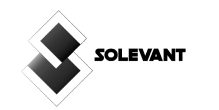Artificial Intelligence is constantly evolving and in its wake, are sector-changing trends. This time, brands are presented with a better and more effective way to communicate with their customers.
Every company needs brand advertisement, whether you are a retail store, coffee shop, or multimillion-dollar business empire. This, and many more, is what digital signage offers.
Digital Signage has proven to be more effective than the traditional medium of advertisement. Digital signage advertisements leave a lasting impression on target audiences more than television or newspapers.
As a business, you can also be assured of greater media coverage for your brand since digital signage has an all-present, almost intrusive feature.
Therefore, it is no surprise that notable brands like Adidas, Pepsi, the University of Chester, McDonald’s, etc., have adopted this effective branding medium.
What is Digital Signage Software?
Digital signage software is a smart tool that lets users create and manage their digital signage content and screens. More often than not, providers integrate this software with third-party software to enhance users’ experience.
This platform allows organizations to display marketing messages, images, and videos on LED walls and projections.
What Are the Benefits of Digital Signage?
The benefits that digital signage offer is an inexhaustive list. For the sake of literature, a few of them will be listed:
- It enhances brand visibility
- It is a cost-effective way of communicating with many customers at a time.
- It boosts brand revenue and has a higher retention rate than traditional media.
- It is an effective mode of advertisement since it reaches all demography of consumers, unlike other means of advertisement that are usually targeted at one.
Reviews of the Best Digital Signage
Yodeck
Overall Best Digital Signage
Notable for its user-friendly interface, Yodeck is undoubtedly a sweetheart to several industries. With this software, it is easy to design and display all kinds of media on multiple screens across several locations at once.
Yodeck also helps marketers schedule their content display with a self-explanatory procedure. Considering its pricing and impressive features, Yodeck is suitable for small, medium, and large businesses.
Features
- Intuitive Scheduling: With this feature, Yodeck helps businesses schedule their content display during different hours and days. Businesses can also schedule the volume level of their displayed content depending on the periodic noisiness of their chosen venues.
- Remote Screen Management: This feature affords users the laxity of controlling the display of their content from the comfort of wherever they are.
- Collection of Widgets: Yodeck offers businesses the option of using any of its engaging widgets, like daily weather forecasts and clock, to attract customers. Businesses may also choose to build customized widgets instead to reach their audience.
- Media Management: This ensures that media of any type can be added to the digital signage software. A media expiration function also determines when a particular media will be displayed. The displayed media can be organized into smaller playlists, so the presentation would not be messy.
Pros
- An annual subscription to Yodeck earns its users free players
- Its drag-and-drop feature ensures the easy display of content (YouTube videos, web pages, images, PDF documents)
- It has an intuitive and user-friendly interface, so it is easy to set up
- It has free templates that serve as a guide
- Remote control and access
- Integration with third-party software like BBC and CNN enhances user experience.
Cons
- Yodeck does not have a mobile app, which relatively restricts easy access for users
- There have been occasional complaints about the scheduling feature.
Pricing
- Standard – $7.99 monthly
- Pro – $9.99 monthly
- Enterprise – $12.99 monthly
Monscierge
Best Digital Signage for the Hospitality Industry
The Monscierge digital signage software won the 2022 No. 1 Best Digital Signage and Lobby Technology by Hotel Tech Report, so it is no surprise it is the best digital signage software for the hospitality sector.
This digital signage software bridges the communication gap between hotels and their customers. It enhances the guest experience by managing the content display from the lobby to their mobile and touch-screen devices.
One can confidently say that its multilingual feature has warmed its way into the hearts of hotel owners.
Features
- Guest Messaging: This feature helps hotels communicate with their guests before, during, and after their stay. Not only does this aid customer satisfaction, but it also helps the staff serve the guests better by knowing their preferences. Delays in check-in time are likewise considerably reduced.
- Interactive Lobby Display: Monscierge features an interactive touchscreen lobby display that provides advertisements, information, news, and recommendations. With this innovation, the digital signage software seeks to reduce front desk traffic and reach as many guests as possible.
- Multilingualism: In enhancing the guest experience, especially those not from English-speaking countries, Monscierge has a multilingual feature. Languages supported by this feature include Chinese, Spanish, Italian French, among others.
- Automatic Player Updates: This helps to ensure that the software automatically gets updated as new features are released.
Pros
- It is easy to use, so there is no need for elaborate staff training on how to navigate it.
- Great customer support
- It has a mobile app, which makes it easier for guests to access.
Cons
- It only has one integration with third-party software, and this limits the user experience
- The mobile app is only available on iOS, thereby segregating a class of customers.
Pricing
- Less than $3 per room, monthly
Rise Vision
Best Digital Signage for Banks and Financial Institutions
Committed to making the banking and financial business scene customer-centric, Rise Vision has a customer-engaging interface for marketing products and attracting customers. While ensuring that customers and employees get requisite firsthand information, Rise Vision also keeps the customers entertained.
Besides entertainment, Rise Vision is committed to reducing the perceived wait time at bank lobbies and ATMs. As such, it engages customers with insightful market information.
With the big dogs of the banking sector like the Bank of Colorado and the RBC Royal Bank on board with Rise Vision, there is no doubt that this digital signage software is a worthy investment.
Features
Digital Directory: This feature lets the platform direct customers and guests to their final destination within the bank building. With this, guests and customers can find their way around without approaching the front desk staff.
Social Media Wall: In today’s media-conscious society, social media is a perfect way to connect with and engage customers. With this feature, not only are guests kept abreast of relevant information, but it also helps you tell interesting stories to customers through pictures, hashtags, and tweets.
Media Library: This feature allows for organizing and uploading files
Emergency Alerts: Emergency alerts are a must-have for any organization. They help to save lives and also reduce emergency response time. With this feature, Rise Vision can send emergency information across all display screens within the building.
Pros
- It allows multiple displays.
- Rise Vision supports integration with CAP Alerts.
- It has ample storage to store media files
- You can use the display from Rise Vision on several platforms like Rasberry Pi, Mac, and more.
Cons
- Users lack autonomy in editing the templates
- Occasional issues with the scheduling of the software.
Pricing
- Starter – $11.50 per display license monthly.
Viewneo
Best Digital Signage for the Healthcare Industry
Viewneo is a modular smart store solution, and it is flexible enough to expand to meet the growing business needs of organizations.
Features:
- Social Media Integration: With this feature, Viewneo can easily display content on fun health facts from social apps like Twitter, Instagram, etc.
- Automated Content: This feature allows for planned and automated display of content. This automated display can be set to be triggered by several factors. For instance, it can be configured to react to an external happening like the weather to display the benefits of drinking water.
- File Converter: When users upload the wrong formats to the software, this feature ensures that the files are automatically converted into the correct format.
- Live Ticker Plugin: The live ticker plugin ensures that employees, visitors, and customers get updated information on time. With this feature, important information is designed to be continuously displayed as a ticker.
Pros
- Viewneo integrates with social media
- It has online shops for easy interaction
- Businesses of all sizes can use it
- Viewneo comes with a list of free plugins
- The already available templates make it easy to create a playlist of content to be displayed.
- Language support in different languages ensures inclusivity.
Cons
- Customer support is only available by email on the professional plan
- The mobile platform is only available on Android.
Pricing:
- Free trial for 30 days
- Professional – $21 per month
- Enterprise – $280 monthly + $17 per license (monthly).
OptiSigns
Best Digital Signage for Small Businesses
OptiSigns’ guaranteed ease of use is one reason it is well-suited for small businesses. It can accommodate a wide range of media displays and is easy to set up.
Its automated content scheduling also does excellent for small business owners that might not have the luxury of time to change and remove ads because of limited staff.
Features
- Wide Range of File Formats: OptiSigns digital signage software supports a wide variety of formats of audio, video, and image – Google Docs, BMP, PDF, JPG, and more
- Work Offline: Unlike other digital signage software like Yodeck, OptiSigns supports offline playback. So, your playback will not be affected even when you lose an internet connection while displaying your content. Any changes made while the device was offline would be played when the connection is restored.
- Multi-users: OptiSigns supports team management of display screens. You can invite other users to manage your display screen. You may also choose to set security levels. There are 2 levels of security – Admin and Users. Admin can add and remove users to the teams, and Users who work on the team’s screen, are prevented from seeing important information like billing.
- Playback Report: Available for Pro and Enterprise Plan, this feature keeps a report of the timestamp within which each content display started and ended. This data can be collected, filtered, and scheduled to be sent by mail to any address.
Pros
- OptiSigns has a mobile app that allows for remote screen management.
- OptiSigns mobile app is supported on Android and iOS
- This digital signage software has an inexhaustive list of templates that can be adopted, depending on your industry
- There is an online editor feature to design your content.
Cons
- It is relatively expensive compared to Yodeck.
- Occasional trouble with the screencast reading the Playlist.
Pricing:
- Standard – $10 per screen, monthly
- Pro – $12.50 per screen, monthly
- Pro Plus – $15 per screen, monthly
- Enterprise – Custom price (Call)
- Audience Intelligence AI Add-on – $5 per screen, monthly
- Standard (Year) – $108 per screen, yearly. Discount of 10% for a yearly subscription
- Pro (Year) – $135 per screen, yearly
- Pro Plus (Year) – $162 per screen, yearly
- 25% discount for Governments, Non-profit and Education sectors
- Discount schedule for large volume customers.
ScreenCloud
Best Digital Signage for Schools
As a cloud-based solution, ScreenCloud is designed to make content display easy and accessible. Its playback report also helps in decision-making, leading to increased productivity.
ScreenCloud can quickly deploy apps and other integrations to numerous digital signage screens simultaneously.
Features:
- Content Management: This feature allows users to manage content displays for multiple locations from a single platform. With this, a principal can easily display relevant updates and information all around the school premises from the convenience of an office.
- Customizable Template: With this feature, users are assured of their artistic freedom in deciding the appearance of their content display.
- Audit Trail: ScreenCloud records every change made to a file on the platform.
- Playlist Management: This feature allows users to create and maintain their playlists.
Pros
- It promotes collaboration between campuses by integrating third-party software like Google Slide deck.
- It is easy to navigate and so does not need any technical training
- ScreenCloud allows for complex scheduling
- ScreenCloud has a mobile app.
Cons
- Method of acquisition is restricted to credit cards, and so not suited to the needs of users that would rather an invoice option
- There is no automatic startup when the screen goes off
- It does not cater to users whose first language is not English.
Pricing:
- Free trial – for 14 days
- 25% discount for educational and non-profit organizations
- Starter – $24 per month
- Pro – $30 per month.
NoviSign
Best Digital Signage for Restaurants and Coffee Shops
With more than a dozen widgets and attracting social walls, NoviSign digital signage helps brands design media-rich content.
Features
- Digital Menu Boards: With this feature, restaurants and coffee shops can create trendy menus describing the food item and listing prices.
- Digital Shelf Edge Displays: More inclined to retail stores; this feature helps businesses display the pricing of each product and market their goods.
- Report Dashboard: Using digital signage software to play your content is cool, but do you know what is cooler? Being able to get an automated report about your player status and media statistics. With this feature, you can calculate your media time and exposure.
- Online Editor: This allows users to design and edit content from any computer.
Pros
- It enhances the decision-making of customers, thereby reducing foot traffic in the waiting line.
- It removes the stress of having to update price lists manually
- It is an excellent way of advertising new items
- You can keep customers informed about nutritional facts and other health-related information.
- With the report dashboard feature, you can measure the performance of the digital signage.
Cons
- It is relatively expensive, especially for a cost-sensitive business, or a startup.
- Although it is customizable, there is not much artistic freedom in using fonts.
Pricing
- Free trial – for 30 days
- Business Plus – (for growing teams) $26 per screen, monthly. This plan allows up to 5 users, and the maximum size of files that you can upload is 500MB. It also comes with 1GB of storage.
- Premium – (for organizations) $44 per screen, monthly. This plan can be used by an unlimited number of users. You can upload files up to 1GB in size. A 3GB storage option is also available
- Enterprise – (for corporations and integrations) Contact vendor.
FAQs
Digital signage systems are powered by a media player in projecting selected content to the display screens. Users manage the display screens either remotely or manually, depending on the signage provider.
A digital signage player should not be confused with signage software. while both work hand-in-hand to display selected content, they are different.
When you think of a digital signage player, you may imagine it as a media player. It is a physical device designed to display the digital signage on your screen by connecting to the digital signage software. a high-quality digital signage player is the bedrock of any amazing digital signage.
1. Determine your objectives
2. Identify your target audience
3. Create intriguing content
4. Decide on the locations to use and prepare for installation.
5. Draw up a content schedule
Conclusion
The importance of digital signage to any business cannot be overemphasized. If you want the Queen Bee of digital signage software, then Yodeck is your sure bet.
However, if you own a chain of hotels and or restaurants littered across countries of different languages, Monscierge has a great multilingual feature you might want to consider.