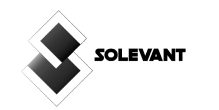Getting your podcast on Google Play doesn’t have to be difficult. There are a number of things you need to pay attention to.
Some of these are knowing the basics about how podcasting works on Google Play, paying attention to the quality of your audio files, using the right keywords, knowing what your audience wants, and predicting their mood.
Once you are well-versed in podcasting basics, the next task is to get your podcast on Google Play and learn how to claim it on Google Podcast Manager.
This article will serve as a helpful guide for you to ensure that your podcast is easily added to Google Play. Let’s get started!
Get Started With Your Podcast on Google Play With These Simple Steps
Know The Basics of Google Podcasting
The recent redesign of Google Podcasts by Google and the launch of Google Podcast Manager to replace Podcast Portal have made Google Podcasts compatible with iOS and given podcasters a deeper insight into the behaviour of their listeners.
Google Podcasts is a directory for podcasts, which means that podcast apps and other services use it to find podcasts and make them playable. Google Podcasts makes it possible for your podcasts to be found and played on a number of Google services.
So, listeners can subscribe to any of the podcasts on Google Podcasts using any podcast player app. This means that Google crawlers must be able to access your RSS feed.
Google Crawlers are Googlebots that crawl the web for RSS feeds in the same way that they crawl the internet for new and updated web pages. It is quite important, when submitting your podcasts to Google Play, to make them readable and accessible to these Google bots.
Knowing the Google podcasting basics will help you power up your podcast.
Also, part of powering up your podcast is making sure that your content is interesting. Interesting content engages listeners, offers them value, and gives them a reason to want to tune in again.
In making content, one question to ask yourself is, “Why do people listen to podcasts?” A good number of listeners do so to learn about new emerging trends, while others do so for entertainment, relaxation, or probably to get inspired.
Also, ask yourself why people don’t listen to podcasts. Most people who prefer not to listen do so because they can’t find anything that interests them. So make sure your podcast is engaging, so as to keep listeners interested.
Make Sure Your Podcast is High Quality – This Means Good Audio Quality and Interesting Content
Now that you know how Google podcasting works, the next step is to make sure that your podcast meets Google’s requirements.
An essential part of meeting these requirements and having a successful podcast is making sure that the audio quality is high and the content is engaging.
To make sure of both of these things, you can use audio file requirements, experience in a broadcast studio, or even an audio-video tool to make content that flows well and sounds great.
Apple Podcasts and other streaming services regularly check audio files to make sure they meet their standards; this will help maximize how much people look forward to hearing new episodes of your podcast.
Additionally, having analytic tools like Sonic Podcasts’ “Analytics” feature can be helpful in understanding what works with your audience and what could be improved so that they have the best possible experience when tuning in.
What is more? It is necessary to make sure your podcast is compatible with smart devices, as many people listen on their phones or tablets instead of desktop computers nowadays.
To make sure your high-quality podcast reaches a large audience of people who appreciate it, it is important to have interesting content with good audio quality.
Optimize Your Podcast File So It Can Be Easily Found By Search Engines
To make sure your podcast is easily found by search engines, you should optimise your RSS files and audio file names for the best search experience.
RSS files are basically a standards-based way of sharing content over the web, and naming them correctly can significantly improve your chances of appearing in Google search results.
Also, if you want your audio files to show up in search results, make sure the filenames contain important keywords related to your topic.
You can make sure that your podcast files are always optimized by using the more thorough search options that analytical tools like Amazon Music offer.
Taking these simple steps to optimize your podcast files is important if you want to make the most of Google’s advanced search technology and help people find them.
This can really set your podcast apart from the crowd of other music or podcasts out there, resulting in increased visibility overall. Android listeners will be able to find your show easily when searching for their favourite podcasts.
Using the right audio file names will not only make sure that your files show up in search results, but it will also make sure that your content comes up first when people use search engines to look for related topics.
Submit Your Podcast to Google Play Using The Correct Format and File Type
Now, when submitting your podcast to Google Play, it is necessary to send your podcast in the right format and file type if you want your listeners to have the best experience possible.
Google provides a step-by-step guide to help you get your podcast on Google Play, and it’s important that you follow the steps carefully. Start by making an email address for Google Podcast and then verifying that address.
Then, use Google’s podcast portal to create a profile for your podcast before uploading each episode. It’s important to make sure that these files are submitted in an appropriate audio format like MP3 or AAC.
Also, submit your podcast information to directories like Apple Podcasts and other major podcast host services; after gaining full access, Google will send a verification code so your episodes can be found on all types of mobile devices!
With these steps in mind, submitting your podcast should be easy, but if you need help along the way, don’t hesitate to reach out to experts who have handled this process multiple times before.
Talking to experts will make sure that getting your podcast to the right people goes smoothly and without any problems.
Here are some basic steps to follow when submitting your podcast to Google Play:
- Find and copy your podcast’s RSS feed
- Go to Google’s Podcast Manager
- Add your show’s RSS feed
- Verify your feed. confirm that your Google account and the email associated with your podcast match, if they do, you’ll instantly be verified. If not, Google will need to manually verify the email associated with your podcast.
To make it much easier to understand these steps, here is a pictorial step-by-step representation of the process you need to follow when submitting your podcast to Google Play.
The first step is to find and copy your podcast’s RSS feed.
Next, you need to go to Google’s Podcast Manager.
Then add your podcast’s RSS feed.
You should verify your feed and click on the “Submit” tab.
After you have been verified, you should check to see if your podcast has been included in Google’s podcast index. This could take up to 24 hours or a couple of days.
Once your podcast has been included in Google’s Podcast Index, then congratulations, Your podcast is now live on Google Play.
Include Relevant Keywords in Your Podcast Title and Description to Help People Find It.
You should know that while podcasting is becoming a more popular way to talk to people and an important part of many marketing plans, it is important to make it easy for people to gain access to your content firsthand. This is where using relevant keywords comes in handy.
To make sure that your podcast is found by as many people as possible, you need to make sure that it is listed on major podcast directories like Google Play Music, Apple Podcasts, YouTube Music, Spotify, and Amazon Music.
To do this, you should include relevant keywords in your podcast’s title, description, feed URL, streaming service, indexing process, and a few other key areas so that Android devices and other mobile devices can find and access your content more easily.
It usually takes a couple of days for any podcast to show up on these platforms after submitting all necessary information, so don’t despair if it doesn’t appear right away.
As long as you include the right keywords, name your audio files correctly, and ensure there is nothing blocking Google’s access to your podcast, then you have nothing to worry about.
Simply focusing on getting it out there with keywords will result in your podcast being discovered by interested listeners in no time!
Understand The Requirements for Your Podcast to Appear in Google Podcasts
Another useful tip to note If you want your podcast to show up on Google Podcasts, is that you need to make sure that Google can get to your RSS feed. Avoid having your RSS feed blocked by login requirements, tags, or anything else that would prevent Google from reading it.
Avoid using custom feeds, as they are not eligible for Google Podcasts.
Also, it is important that your feed has at least one episode available on Google.
It’s best to use audio formats that Google can read because if you don’t, it won’t be able to. It is common knowledge that video files are not supported on Google Podcasts.
You should provide an image for your podcast so it can be found easily by listeners across major podcast directories like Apple Podcasts, Google Play Music, Amazon Music, YouTube Music, and other popular podcast platforms.
In order to get your podcast to appear on Google without much fuss, it is important that you follow the RSS guidelines for Google Podcasts. For those using podcast hosting services, the service providers should handle this for you.
The required fields usually include:
- Podcast Image;
- Podcast Description
- Owner’s Email Address;
- Link to a homepage for your Podcast.
In addition, you might want to avoid mixing HTTP and HTTPS URLs for your resources.
Serving your content over mixed protocols will give your listeners a bad experience, especially when playing it back in Chrome browsers and other playback devices.
These bad experiences include popup warnings and blocked playback. To avoid these, it is recommended that your RSS feed, podcast homepage, and all audio files be served from HTTPS addresses.
Promote Your Podcast on Social Media and Other Channels to Get More Listeners
It’s not enough to give your listeners high-quality, interesting content; you also need to get the word out about your podcast.
While attempting to get your podcast on Google Play, you might have thought about how to promote your podcast on Google Play and other channels. Before taking the plunge, consider customizing your feed with feed details like episode numbers, descriptions, custom art, and custom titles.
Make sure to use the proper feed format for Google Play, such as RSS 2.0 or Atom 1.0, and utilize the Link Generator for easy submission to various platforms. Once you have your custom feed ready to go; think about broadcasting your podcast, for example, on YouTube Music.
So, when Android users search for a podcast in Google Assistant or Google Play Music, they can instantly add it to their phone. This means that podcast recommendations from their network will lead to more activity.
After all is said and done, visit the Google Play Podcast Portal and submit your custom feed using a reliable hosting service like BuzzSprout while following their podcast submission instructions.
Also, don’t forget to promote your podcast to big-name podcast distributors who will link back to it on social media sites, giving it more exposure!
Google Play Podcast Streaming Platforms
Android listeners can find and play podcasts on many different apps and services, including
Google Search is available on all browsers, both desktop and mobile. Listeners can play your episodes in the browser.
- Google Podcasts website
- Google Search App for Android (requires v6.5 or higher of the Google Search App)
- Google Podcasts app for mobile devices
- Google Assistant smart speakers and displays
- Content Action for the Google Assistant
- Android Auto and Apple CarPlay in your car
Google can understand the audio content in some languages and match listener queries in languages other than the podcast language.
Final Thoughts
Getting your podcast on Google Play shouldn’t be a difficult task. You just need to know the necessary requirements and the steps to follow.
Creating interesting content that will capture the attention of your listeners from the beginning to the end is the hard part. But getting it on Google Play and enabling easy access for Android listeners should be easy peasy!
If you follow the steps outlined in this post, you should have no trouble getting your podcast on Google Play.
Just remember to focus on quality, both in terms of audio and content, and to use keywords wisely so people can easily find your show.
Avoid using custom feeds, as they may block Google’s access to your episodes, and use audio formats that Google can read.
And if you run into any difficulty or have questions along the way, don’t hesitate to leave a comment below. We’re always happy to help!