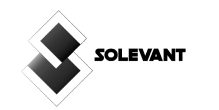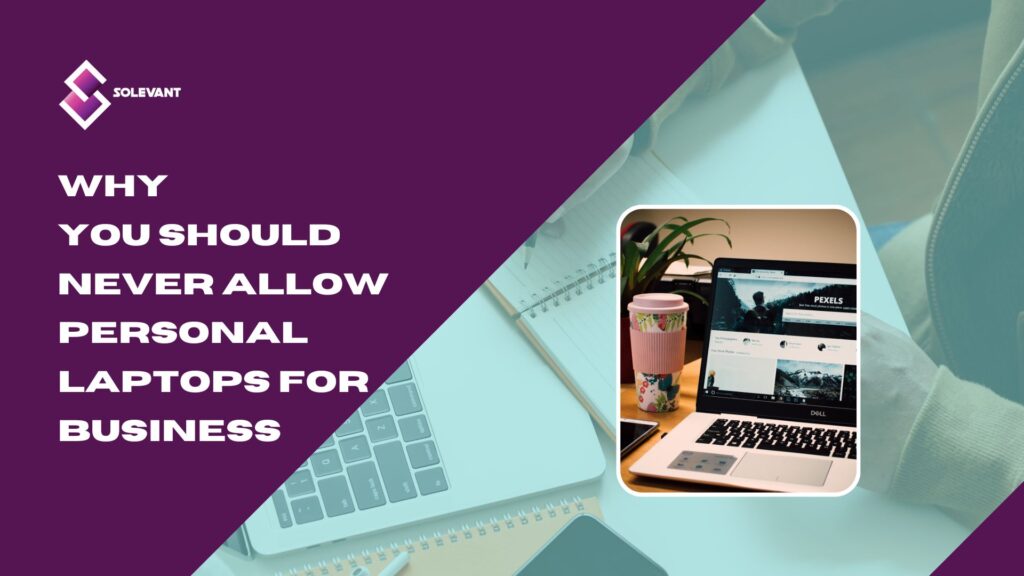Allowing your employees to use their personal laptops for business may look like a convenient option, but beneath the surface lies a host of potential risks and challenges. Security vulnerabilities, compatibility issues, and compromised productivity are just the tip of the iceberg.
In any case, personal laptops should be out of the professional equation. Join us as we delve into the reasons why embracing a dedicated business device strategy is not just a precautionary measure but a strategic necessity for safeguarding your organization’s data, maintaining optimal performance, and fostering a secure and efficient work environment.
Security Concerns
In an era where cyber threats are ever-looming, the security of business data remains a paramount concern. One of the most critical drawbacks of allowing personal laptops for business lies in the heightened security risks they pose.
Unlike company-provided devices that adhere to standardized security measures, personal laptops vary widely in terms of security configurations.
Personal devices often lack the stringent security protocols that are implemented on business-owned laptops. This inconsistency in security measures opens the door for potential vulnerabilities that can be exploited by malicious actors.
Furthermore, personal laptops are more susceptible to malware and viruses due to the absence of centralized management and security software. These vulnerabilities can be exploited to gain unauthorized access to confidential business information, leading to significant financial and reputational losses.
Enforcing security protocols on personal laptops proves to be a formidable challenge. Organizations find it difficult to ensure that all personal laptops are equipped with the necessary security patches and updates, leaving them exposed to known vulnerabilities. The lack of uniformity in security measures across personal devices creates a fragmented security landscape that is hard to manage effectively.
Data Breach Risks
The potential for data breaches becomes a stark reality when personal laptops are utilized for business tasks. Sensitive business data can be unintentionally exposed due to inadequate security measures on personal devices.
Implementing robust data protection measures on personal devices proves to be a complex challenge. Personal laptops are used in various contexts, both within and outside the workplace, making it difficult for organizations to maintain control over how data is accessed, stored, and transmitted.
This lack of control significantly increases the risk of data leakage, especially when employees use personal laptops in insecure environments or connect to untrusted networks.
Compliance and Regulatory Issues
The implications of using personal laptops for business tasks extend beyond security concerns, encompassing compliance with industry regulations and data protection laws.
Regulations such as the General Data Protection Regulation (GDPR) and the Health Insurance Portability and Accountability Act (HIPAA) set stringent standards for the handling of sensitive data. When personal laptops come into play, the challenge of maintaining compliance becomes increasingly intricate.
GDPR, for instance, mandates strict controls over the collection, processing, and storage of personal data by EU citizens. When employees use personal laptops for business purposes, it becomes difficult for organizations to ensure that data is handled in accordance with these regulations.
The potential for data breaches and unauthorized access on personal devices raises serious concerns about adhering to GDPR’s data protection principles.
HIPAA, on the other hand, governs the security and privacy of medical records and patient information. Healthcare professionals who use personal laptops to access and store patient data inadvertently introduce significant risks.
The lack of robust security measures on personal devices can lead to inadvertent data breaches, potentially resulting in hefty fines and legal consequences.
Maintaining compliance becomes even more challenging when data is accessed and stored on personal laptops. The dynamic nature of business operations often requires employees to work remotely or while traveling.
This leads to data being stored on various devices and locations, making it harder for organizations to track and manage compliance consistently. Ensuring that personal laptops adhere to the required standards becomes a formidable task, fraught with risks that can lead to regulatory penalties and reputational damage.
Lack of Control
The limited control over personal laptops used for business purposes presents a significant challenge that organizations must grapple with. Unlike company-provided devices that can be standardized and managed centrally, personal laptops offer little to no uniformity in terms of software, security updates, and configurations.
Managing software and security updates uniformly becomes a Herculean task when personal laptops are involved. Organizations struggle to ensure that all devices have the latest security patches and updates installed, leaving vulnerabilities unaddressed.
This lack of control exposes the business to potential breaches and compromises, as outdated software often contains known security vulnerabilities that attackers can exploit.
Challenges in monitoring and managing device usage further compound the issue. Personal laptops are not subject to the same level of monitoring and oversight as company-owned devices.
This lack of visibility into device activities and usage patterns makes it challenging to detect and mitigate potential security incidents in a timely manner. Unauthorized access to sensitive information or inappropriate use of personal laptops during business hours can go unnoticed, potentially leading to security breaches or productivity losses.
Interoperability and Compatibility
The allure of personal laptops often lies in their flexibility and customization, but this advantage comes at a cost when used for business purposes. Software and hardware compatibility issues frequently arise, hindering seamless operations within the business environment.
Software compatibility problems can lead to operational disruptions that hamper productivity. Personal laptops may not support the specific software applications or tools required for business tasks, resulting in compatibility errors, crashes, or compromised functionality.
This not only affects individual productivity but can also lead to delays in collaborative projects and overall business operations. Troubleshooting problems on diverse personal devices presents a unique challenge for IT support teams.
With an array of different hardware configurations, operating systems, and software versions, diagnosing and resolving issues becomes time-consuming and resource-intensive. This leads to increased workloads for IT staff and extended downtime for employees, ultimately impacting the efficiency of the entire organization.
Productivity and Efficiency
While personal laptops offer familiarity and convenience, their integration into business tasks can often lead to adverse effects on productivity and efficiency. One of the primary challenges is the presence of distracting apps and personal use during work hours.
Employees’ personal devices often have a variety of applications and messages that may cause them to become distracted from their work, in contrast to company-issued laptops that are usually set up for work-related tasks.
The temptation to check social media, browse personal emails, or engage in other non-work-related activities can lead to decreased productivity and compromised focus.
Inconsistent performance and software limitations further exacerbate the issue. Personal laptops are not optimized for the specific demands of business applications, leading to slower processing speeds, frequent crashes, and system slowdowns.
The lack of hardware upgrades and standardized configurations often results in software limitations that hinder the execution of critical tasks. These performance disparities can lead to frustration, delays, and missed deadlines, ultimately impacting the overall efficiency of the workforce.
Support and Maintenance Challenges
Providing technical support and maintenance for personal laptops used in a business context poses a set of unique challenges. IT support teams face an increased workload when they have to handle a diverse array of personal devices, each with its own set of configurations, operating systems, and hardware components.
The absence of standardized setups makes troubleshooting and resolving issues a time-consuming endeavor.
Diagnosing and resolving problems remotely is another hurdle that organizations must overcome. Personal devices frequently lack remote administration facilities, in contrast to laptops provided by the corporation, which may have them.
This makes it challenging for IT support to effectively handle technological issues, which leads to protracted downtime and irate staff members.
Alternative Solutions to Allowing Personal Laptops for Business
Recognizing the pitfalls of allowing personal laptops for business tasks, organizations are exploring alternative solutions to strike a balance between security, productivity, and efficiency.
Two noteworthy approaches stand out:
Providing Company-Owned Laptops with Standardized Security Measures
Equipping employees with company-owned laptops ensures a higher level of security and control. These laptops can be configured with standardized security protocols, regular updates, and the necessary software applications for streamlined business operations.
This approach allows organizations to maintain a consistent security posture and enhance productivity by offering optimized hardware and software configurations.
Implementing Virtual Desktop Infrastructure (VDI) for Secure Remote Access
Virtual Desktop Infrastructure offers a secure and efficient way for employees to access their work environment remotely. With VDI, the desktop environment resides on a central server, and employees access it through any device with an internet connection.
This approach provides a controlled environment where security measures can be enforced more effectively, and compatibility issues are minimized.
Best Practices for BYOD (Bring Your Own Device) Policies
In instances where the use of personal laptops for business purposes is deemed necessary, organizations can adopt effective Bring Your Own Device (BYOD) policies to mitigate risks and ensure a secure work environment.
These policies provide a framework for employees to use their personal laptops while adhering to strict guidelines for security and data protection.
Discussion on Establishing Effective BYOD Policies
A well-structured BYOD policy is essential to outline the rules and expectations surrounding the use of personal laptops for business tasks.
This policy should clearly define the acceptable use of personal devices, establish security requirements, and provide guidelines for data handling and storage. It’s crucial to address the potential risks associated with personal laptops and communicate the organization’s commitment to maintaining security and compliance.
Guidelines for Security and Data Protection on Personal Devices
To maintain a secure environment, BYOD policies should include specific security measures that employees must adhere to. This might involve the mandatory installation of antivirus software, regular updating of operating systems and applications, and the use of strong, unique passwords.
Encouraging the use of encryption for sensitive data and limiting access to company networks are additional steps to enhance security on personal devices.
Regular Training and Awareness Programs for Employees
Educating employees about the risks and responsibilities associated with using personal laptops for business is critical.
Regular training and awareness programs can help employees understand the importance of adhering to BYOD policies, recognizing phishing attempts, and implementing best practices for data security. By fostering a culture of cybersecurity awareness, organizations can reduce the likelihood of security breaches caused by human error.
Conclusion
The modern business landscape is marked by an increasing reliance on technology, and personal laptops have become a staple in many workplaces. However, the allure of convenience must be balanced with the imperative of security and efficiency.
This blog post has shed light on the potential risks and drawbacks of allowing personal laptops for business tasks. From security concerns and data breach risks to compliance challenges and lack of control, the pitfalls are numerous.
As organizations navigate the complexities of integrating personal laptops into their operations, it’s crucial to prioritize security, compliance, and productivity. Alternatives, such as company-owned laptops and virtual desktop infrastructure offer more controlled and secure environments.
Should personal laptops remain a viable option, well-crafted BYOD policies can serve as a safeguard against potential threats.
Author
-
I help businesses increase revenue with data-driven content marketing strategies that engages their audience. Looks like what you want? Let's talk.