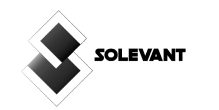Have you been wondering how you can boost the productivity of your business and triple the efficiency of your workflow? If yes, then you are in the right place. In a technologically advanced age like this, where we have automated tools and machines to help increase the functions of workers in a company at a much easier and more convenient rate, you will need only the best BPM tools to help you navigate and manage your business processes.
What Is BPM?
BPM (Business Process Management) is a method or various methods that both employers and employees in a company use to measure, model, enhance, automate, discover, and examine business processes. The merging of techniques to oversee a company’s business processes is called “BPM.”
These processes can be organized and repeated or unique, yielding different formations and results. BPM allows for the smooth running of a company’s business processes, simultaneously encouraging collaborations between several departments.
Differences Between BPM Suite and BPM
Most might confuse BPM with BPM Suite; however, there are a few things to take note: a BPM Suite is a combination of tools, while BPM is the foundation that executes the processes.
A BPM is a platform that hosts a BPM Suite; However, the latter cannot perform all functions required for a business to run effectively; a BPM Suite has a more considerable skill set that allows it to run business processes throughout its lifecycle.
One of the significant features a BPM Suite has is that it creates room for analytics and automation which can aid the users in customizing customer experiences across mediums like mobile apps.
Review of the Best BPM Tools
We have researched the best BPM tools, taking into cognizance each tool’s strengths and weaknesses, and we have documented them all to inform you of the good and most efficient and effective BPM tools to help in business processes. The following are the best BPM tools:
Monday.com
Most Popular BPM Tool for 360° Client View
Monday.com is ranked as one of the best project management software in the industry, catering to most needs that every business requires to have an easy workflow. It is a simple platform to use when managing projects and teams.
To use it, select a template from the many choices or build a personal workflow that can track, organize, and synchronize a team’s projects without missing any detail from start to finish.
Key Features
- Monday.com focuses on people management, unlike other BPM tools that concentrate solely on projects. Because of its break from the perspective of standard tools, Monday.com is user-friendly and allows for communication and collaboration.
- It is easier to operate when reporting because it flips the traditional settings like the Gantt chart and uses columns that have proven to be visually exciting and comprehensible when making or reading reports.
Pros
- It performs both product and project management seamlessly
- There is active supervision through notifications and automation
- It has the flexibility to adjust to collaboration workflows and business processes
- It can stack incorporation through Github and Slack.
Cons
- There is a drastic limit to automation and multiple actions for similar columns
- It also reduces the capability of manual reporting to a minimum
- It can be a bit tricky before being able to run Agile sprints actively
- There is no easy way to apply the retroactively urgent changes to a board’s schema, which stacks as the number of boards rises.
Pricing
- Basic: $24.00/month
- Standard: $30.00/month
- Pro: $48.00/month
Process Bliss
Best for small to large companies
Process Bliss creates room for more tasks on the employee’s itinerary, eliminating fewer functions that delay the effective workflow of a business. It manages reminders, assignments, projects, and actions so its users can keep a clear head and focus on the critical tasks ahead without completely forgetting the rest.
Process Bliss allows users to develop an easy yet capable workflow process template that becomes a team’s checklist when accomplished as tasks.
Key Features
- Process Bliss primarily focuses on the involvement of workflow, as it is a robust workflow developer; it processes quality analytics and includes a library of templates to suit its users’ choices.
- It is capable of auditing the report of all activities; it monitors and offers resolutions and gives the users a chance to work and execute checklists as a team.
- One of the primary key features is its iterative automation and integration.
Pros
- It tracks a business process’s journey and is easy to use.
- It saves time by monitoring and identifying priority tasks and keeping a line of communication with the clients to update them on business processes.
Cons
- It can sometimes be challenging to complete the tasks on a single checklist due to the number of functions.
- The software can often be sluggish, and its dashboard features could be optimized to do more to upgrade reporting by specific activity dates.
Pricing
- Basic Plan: $10.00/month per user.
Kissflow
Kissflow is one of the most popular BPM tools worldwide; it is an end-to-end workflow platform created mainly to be seamless and without coding knowledge. Kissflow comes with hundreds of templates in its marketplace and the choice that encourages business department teams to build their workflow.
It is a cloud-based workflow and business process management software capable of creating limitless amounts of automated business applications.
Key Features
- It has a high-quality integration: An integrated BPM tool such as Kissflow helps in optimizing a company’s BPM as well as makes it easier for communication amongst collaborating teams across departments.
- Agility: It has a vibrant routing which makes items automatically sent to the accurate members centred on SOPs and it reassigns tasks to members while a process is also active.
Pros
- It allows easy creation of custom workflow by deciding the necessary information and who has access to it.
- It can access the entire ticket history. Kissflow allows access to old files that cannot be easily found on a computing device.
- It is the perfect BPM tool for both employee onboarding and off-boarding.
Cons
- It requires constant and standby internet access and cannot function offline.
- It does not have an autoresponder which makes it slightly tedious.
- The Kissflow process modeller is limited.
Pricing
- Small Business: $18.00/month (20 minimum users)
- Corporate: $20.00/month (100 users minimum)
Bizagi
Best for accurate collection of data
Bizagi allows its users to create, enhance and execute business processes using a graphic framework. Bizagi’s cloud mode provides modeller services and automation as well as tools for developing, modifying, and producing powerful workflows. It is commendable for its agile process platform as it links users, information, applications, and devices to offer the delightful experience that customers request.
Key Features
- It allows for the representation of data in the form of charts and diagrams.
- It can track and collect data into accurate audit reports for recording.
Pros
- It saves time and money in running and executing, using its bots to speed up repetitive tasks.
- It is reliable and has a strong support team that is readily available and responsive.
- It provides many features which make the design of the platform unique.
Cons
- There are a lot of bugs as it leaves room for errors, lagging, and inadequacy when used.
- The dashboard is not entirely accurate as some functions are difficult to find.
- It lacks readability, especially when scripting a unique code and receiving an error without an explanation of the root cause of the error.
Pricing
- Free
Clickup
Best communications tool
ClickUp is the unique one-stop-shop for productivity platforms that erases work archives. It is the centre for teams to come together and strategize, coordinate, and collaborate on similar work by using Docs, tasks, Goals, Whiteboards, and Chat.
It is simple to customize with few instructions and assists all teams, regardless of size, in working more efficiently. Clickup comes to the rescue of groups in business by replacing or eliminating overlaying and rigid tools.
Key Features
- Clickup has an adequate function of role-based permission, allowing only the selected individuals access to specific permissions that will enable them to complete their assigned tasks.
- It tracks, updates, and records a customer’s interaction with the business.
Pros
- It includes video tutorials on how to operate it, invites guests for free, and has excellent technical support.
- It has excellent features that make it stand out as one of the best BPM tools today.
- Its updates are exquisite and better assist its users in smoothly working on it.
Cons
- Due to its many functions, it’s arduous to get around the tool and requires more knowledge than should be needed.
- The lack of this limits Clickup from showing all necessary options.
Pricing
- Unlimited: $5.00/month per user
- Business: $12.00/month per user
- Business Plus: $19.00/month per user.
Appian
Best for remote use
Appian offers a low-code software development foundation that includes full-stack automation to quickly and effectively yield business applications. It is used to enhance customer interaction, gain operational knowledge, and eliminate or reduce compliance and global risk.
Appian is recognized as one of the most influential BPM tools as it boasts of executing processes in some top-notch companies like the US Department of the Treasury, Enterprise Rent-A-car, and Dallas/Fort Worth International Airport.
Key Features
- This mode allows its users to operate Appian from any location and at any point they choose without having access to the internet.
- RPA systems are approximately 70% quicker than humans and can be 100% more productive throughout. Appian enhanced its RPA features to accommodate novice and expert low-code engineers.
Pros
- Easy installation and configuration for everyone in the company, regardless of skill status.
- It includes functionality allowing users to carry out multiple tasks per process.
- It is a low-code platform which means minimal coding effort is required hence making it efficient and saving time.
- Its UI (User Interface) is friendly, and its deployment suite is easy to navigate and operate.
Cons
- It isn’t easy to keep track of all the new and latest features released every quarter of the year.
- It is unable to withstand large amounts of data.
- It can be slow due to the large user base and activities.
- It is unable to design set features in the platform.
Pricing
- Application: $75.00/month per user (100 users minimum).
- Enterprise: $150.00/month per user (100 users minimum)
FAQs for Best BPM Tools
It is most likely for a business to encounter a lack of process standardization, poorly reported procedure guides, and usage of unnecessary process maps.
BPM analysts have the credentials to identify and analyze business process activities. They monitor, examine and create a more effective workflow within a company, leaving out redundant and repetitive roles which may be ignored by a business analyst.
It reduces employee workloads and erases non-value-added tasks. Also, it significantly decreases the cycle time of production and process, and it promotes the usage of workspaces.
BPM quality standards are created and authorized by the Object Management Group. The international BPM community backs the O.M.G. organization as it has become an acknowledged authority for BPM development. The BPM Maturity Model is equipped for capability growth, while BPMN is used to execute modelling.
BPM is an effective technique for modifying business operations; process analysts search for repetitive processes in an end-to-end program. Eradicating these tasks will save more.
Conclusion
We have listed the best BPM tools that can save time and money for your company. Our top picks of the best BPM tools are the tools that you should get for the optimization of your business.
Clickup offers the best services with its one for all features.it encourages team collaboration as well as eliminating redundant tasks that will prove to be delays in any business processes.
Kissflow comes up next as the second on our list because it is globally recognized as one of the best BPM tools due to its zero-coding knowledge, which makes it easily accessible to use by anyone with an understanding of how to operate BPM tools.
If you are interested in a free yet efficient BPM tool, then Bizagi is the best tool for you. Bizagi’s cloud mode provides modeller services and automation and its agile process platform as it connects users, information, and applications.
Author
-
I help businesses increase revenue with data-driven content marketing strategies that engages their audience. Looks like what you want? Let's talk.