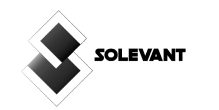Do you want to build a website quickly and easily without writing code? If so, then this article is exactly what you need. The good news is that there are many platforms out there that allow you to do just that.
Nowadays, coding is not a mandatory skill to build a website or an application. The rise of no-code platforms has allowed people from all walks of life to create beautiful and functional applications without writing a single line of code. Let’s get started without further ado.
What Are The Best No-Code Platform Software?
Webflow
Webflow is a San Francisco-based software company founded in 2013 by Vlad Magdalin, Sergie Magdalin, and Chris Schleifer. Webflow provides a web-based drag-and-drop interface for building responsive websites.
The service also includes features such as e-commerce, hosting, and domain names. As of 2022, Webflow had over 3,500,000 users. Webflow was created because the founders believed building websites was too complicated and required too much code.
With Webflow, users can create websites without having to write code. All they need to do is drag and drop elements into place. The service also has a visual editor so users can see what their site will look like. You can edit any part of your website without hiring a web developer.
This CMS also has powerful webhooks and Zapier integration, which allow you to connect your CMS to services and tools outside of it. In addition, Webflow provides templates and pre-built components so that users can quickly create a professional-looking website without starting from scratch.
Here are some of the key features of Webflow
- Drag and drop interface platform for easy creation of website without coding
- Visual editor templates that allow easy changes without hiring a developer
- Pre-built components for website creation
- Webhooks and Zapier integration for connectivity to other services
- E-commerce features
- Hosting and domain names
Pros
- You can build your website free of cost with the free plan
- The visual editor is very user-friendly
- Pre-built components make website creation quick and easy
- Webhooks and Zapier integration are great for connecting to other services
- Fast drag and drop interface
- The platform is constantly updated with new features
Cons
- The free plan has limited features and pages
Pricing
The Webflow pricing structure is as follows:
Free Plan: Offers 50 CMS items, 1 GB bandwidth
Basics Plan: Offers 50 GB bandwidth at $12 per month, billed yearly
CMS Plan: Offers 2000 CMS items, 200 bandwidth, and 3 guest editors at $16 per month, billed yearly.
Business Plan for a High Traffic Marketing Site: Offers 10,000 CMS, 400 bandwidth, 10 guest editors
Enterprise Plan: Contact the support team for pricing. However, This plan enhances your website’s security, compliance, and scalability with enterprise-level security, compliance, and scalability.
Quickbase
Quickbase is a robust platform that enables organizations to create custom applications to solve business problems. Quickbase is easy to use and requires no programming experience, making it ideal for citizen developers.
With Quickbase, organizations can quickly build custom applications without needing IT resources. Quickbase also offers a flexible scripting language that allows developers to extend the functionality of their applications.
Quickbase has a wide range of built-in connectors that make it easy to integrate with other systems. Quickbase is a cost-effective solution for organizations that need to build custom applications quickly and without the need for expensive IT resources.
Giant organizations like Gartner and Forrester have this to say:
“QuickBase has enabled us to quickly develop custom applications without the need for expensive IT resources.” – Forrester Research.
“QuickBase is a cost-effective solution for organizations that need to build custom applications quickly and without the need for expensive IT resources.” – Gartner.
Here are some of the features of Quickbase
- Easily customizable database for users
- Build custom applications without IT resources
- A flexible scripting language allows developers to extend the functionality
- Wide range of built-in connectors for easy integration with other systems
- Cost-effective solution
- The cloud-based platforms allow easy access to data anywhere.
Pros
- No programming experience is necessary
- Security and data migration
- Custom applications can be built quickly
- The scripting language is flexible and allows for a lot of customization
- Built-in connectors make integration with other systems easy
- The platform is cost-effective
- Easy-to-use template
- The platform is cloud-based and can be accessed from anywhere.
Cons
- Several things are hard to set up, and you might need help from the Quickbase team.
Pricing
Quickbase pricing structure
- Team: $600 month
- Business Starts at $2,000 month
- Enterprise: Visit their website for detail.
Bubble
Bubble was founded in 2012 by Josh Haas and Emmanuel Straschnov. Bubble is a platform that lets you build and host web applications without code. It’s visual, meaning you can drag and drop elements to design your multi-user mobile and desktop-friendly app. It also comes with a wide range of features and integrations, making it a fully customizable platform.
That means you can get started without having to learn how to code and still build very complex applications like Facebook and Airbnb. In addition, Bubble takes care of all the infrastructure for you, so you don’t have to worry about hosting, scaling, or managing your data.
And because it’s built on top of existing web standards, you can easily integrate Bubble apps with other platforms and tools. So if you’re looking for an easy way to build web applications without code, Bubble is worth checking out.
Here are the features of Bubble
- Visual drag-and-drop editor
- Wide range of features and integrations
- Fully customizable platform
- Takes care of all the infrastructure for you
- Built on top of existing web standards
- Easily integrate Bubble apps with other platforms and tools.
Pros
- You don’t need to know how to code to use Bubble
- The platform is easy to use and very versatile
- Bubble takes care of all the infrastructure for you
- The platform is built on top of existing web standards, so it’s easy to integrate with other platforms and tools.
Cons
- The platform can be overwhelming for beginners
Pricing
Here is the Bubble pricing structure
- Offer free plan
- Personal plan: $25/month
- Professional plan: $115/month
- Production plan: $475/month.
- 5/month.
Duda
DUDA is a platform that enables businesses of all sizes to create professional, mobile-optimized websites in minutes. You can build a website from scratch or use one of our ready-made templates with Duda.
Duda also has about 100 already written templates you can choose from and customize, and also, with Duda, you can create your templates.
Our easy-to-use drag-and-drop editor makes adding text, images, videos, and easier. Plus, their built-in SEO tools help ensure your site is easily found by search engines. Add pages, blog posts, product catalogs, and more as your business grow.
It also offers eCommerce, lead capture forms, and email marketing integration to help turn visitors into customers. Duda is built for businesses of all sizes. It offers three different pricing plans, so you can find one that fits your needs and budget.
Here are the list of Duda features:
- Powerful hosting that keeps the website running
- Simple tools for creating mobile-friendly websites
- Easy-to-use drag-and-drop editor
- Built-in SEO tools
- eCommerce integration
- Lead capture forms
- Email marketing integration
- 24/7 support.
Pros
- Duda is an easy-to-use platform for creating mobile-friendly websites
- It offers a wide range of features and templates, making it easy to create a professional-looking website without prior web design experience.
- It is easy to track your website’s performance and make necessary changes.
- You can also use Duda to create custom forms, connect your site to social media, and add e-commerce functionality.
- Duda is a compelling and user-friendly platform that can help businesses of all sizes create beautiful and effective websites.
Cons
- Free plan not available.
Here are the Pricing structures of Duda
- Basic Plan: $14 per month
- Team Plan: $22 per month
- Agency Plan: $44 per month
- White Label Plan: $74 per month.
Softr
You can be up and running in less than 5 minutes with your no-code website! Softr is the most straightforward and most user-friendly site builder on the market, and our customers love us for it. With Softr, there’s no need to mess around with complex code or hire an expensive web developer – anyone can create a beautiful, professional website in just a few clicks.
And because our platform is based in the cloud, you can make changes and updates to your site anytime. Furthermore, with Softr, you build anything you desire, including the customization of your business app with ease, with over 70,000 companies and creators using Softr.
Here this. “It took me one day to learn integrations and see how customer service acts. I was completely flashed that it was so easy, and everything was working well. So, I quickly decided three weeks later and set up our main page and transfer it to Softr. Sabine Wildermann.”
Here is the list of Softr features
- Enables businesses of all sizes easily create a custom app with no coding knowledge
- Create an app in minutes with drag and drop
- Allow data integration
- Offers user management, security, and analytics
- Quickly deploy both on web and mobile
- Work comfortably with Airtable.
Pros
- Makes it simple to create custom applications without a single line of code
- And because it’s cloud-based, you can access your apps from anywhere
- Offers several powerful features, including data integration and workflow automation
- Increase your productivity by simplifying the development process and making it easier to collaborate with others
- Help you get your products to market faster, as well as improve your software quality and reduce your risk of errors
- Boost your team’s morale, as it can provide them with an enjoyable and rewarding development experience.
Cons
- It can be tricky to get the hang of the interface. It’s not very intuitive and can take some time to get used to.
- There is a limited selection of templates and features.
Pricing
- Starter Plan: $24 per month
- Professional Plan:$65Per month
- Business Plan: $165 Per month
Appsheet
Appsheet is a business software platform that enables users to quickly create and deploy mobile apps without writing any code. With Appsheet, businesses can build custom apps for data collection, field service, inventory management, and more.
The platform offers a drag-and-drop interface for creating app prototypes, pre-built app templates, and customizable UI components. Appsheet also provides backend services such as data storage, user authentication, and push notifications.
In addition, the platform offers tight integration with popular cloud services such as Google Drive, Dropbox, and Box.com. This makes it easy for businesses to start with Appsheet and reduces the need for IT support.
As a result, Appsheet is an appealing solution for businesses that want to build custom mobile apps without incurring the expense of hiring developer resources.
Here are the features of Appsheet
- Apps can be created for both Android and iOS devices
- Quickly turn data into insights
- Create charts and graphs with a few clicks that reveal trends and patterns in their data
- Ability to create custom views of data
- Set up push notifications
- Integrate with popular cloud services such as Dropbox and Google Drive.
Pros
- AppSheet apps can connect to various data sources, including cloud-based databases, spreadsheets, and JSON objects.
- Apps can also be configured to synchronise data between multiple devices and users automatically.
- AppSheet supports various user authentication methods, including email/password, social media login, and enterprise Single Sign-On (SSO).
- AppSheet apps can send push notifications to inform users of updates and new content.
Cons
- Users who do not have much experience with mobile apps may struggle with their apps’ user interface and design.
The Pricing of Appsheet
- Starter Plan: $5 per month
- Core $10 per month
- For enterprise standards and enterprise plus, contact Appsheet sale.
ClickUp
Clickup is a project management tool that helps teams collaborate more effectively. The tool offers a variety of features, including task tracking, file sharing, and team chat. Clickup is unique because it provides a no-code approach to project management, meaning that users do not need to have any coding skills to use the tool. This makes Clickup an ideal solution for businesses of all sizes.
To date, Clickup has been used by over 3 million people and has helped businesses save over $1 billion. The company has also been recognized as one of the fastest-growing startups in the US. In 2019, Clickup is the #1 Best New Tool by G2 Crowd.
Clickup is quickly gaining popularity as an essential tool for businesses. Clickup is helping businesses worldwide manage their projects more effectively thanks to its no-code approach.
Here are the features of ClickUp
- Automate task templates fast
- Offers AppleScript process automation
- Over 1,000 integrations to connect ClickUp with your favorite tools
- Calculating Fields: Add fields that calculate values based on other fields in your task
- Create custom views of your workspace
- Clean user interface and intuitive
- It offers customizable fields and statuses
- Managing creative workflow
- Integrated customer feedback.
Pros
- The ability to create custom views of your tasks so you can see what needs to be done and prioritize accordingly
- A tagging system that lets you add tags to tasks and then filter by those tags to find what you’re looking for quickly
- A flexible interface that can be customized to your liking and needs
- Integrations with a variety of other tools and services, including Google Calendar, Trello, Evernote, and more
- A mobile app that lets you access your tasks and lists on the go
- Excellent customer support is always willing to help you with any issues.
Cons
- The storage limit for the free version is only 100 MB, which can fill up quickly if you have a lot of tasks or projects.
Structure of ClickUp Pricing
Unlimited Plan: $5 per month
Business Plan: $12 per month
Business plus Plan: $19 per month
Enterprise Plan: Visit the website.
Bottomline
So there you have it, our top seven picks for no-code platforms to help you build your website and applications. We hope that this has helped you in your search and given you a few options to consider.
With so many different choices on the market, it can be tough to decide which platform is right for you – but we’re confident that one of these will fit the bill if you’re still undecided or want more information before making a decision, head over to our website where we have detailed reviews of all of these products (and more).